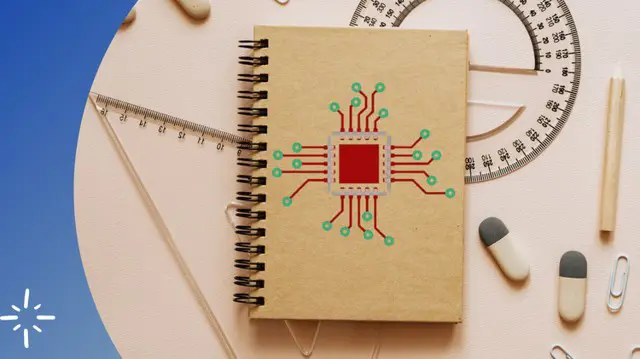
PCB Design Course using Eagle CAD in English
Be a Professional Level (Pro Level) in Printed Circuit Board Layout Design in Eagle CAD tool.
Swarna Institute of Technology
Summary
- Reed Courses Certificate of Completion - Free
- Tutor is available to students
Add to basket or enquire
Overview
PCB Design and electronics circuit are basements for all type of electronics products. PCBs are derived from the analog and digital circuits which are prepared according to the application required. Printed circuit boards are the main pillars of the Electronics world. Every Electronics products has PCB inside it, from consumer gadgets like computers, smart phones and gaming consoles to industry and even high-tech products.
The key points you are going to learn from this courses are...
- Basics of Electronics with respect to PCB Design. In brief you will learn about the active electronics components and passive electronics components & circuits.
- Work with Power Supply Circuit designing and circuit simulation. Waveform analysis and component behavior on various conditions. Application wise circuit design
- Schematic Creation using Eagle CAD PCB design tool. Initially you will learn about the how to make proper electronics symbols in library of Eagle CAD PCB Design
- Multi-sheet schematic creation using off page connections and bus connection application. Will learn about the Design Rule Check (DRC) specifically ERC and DRC.
- Footprint or 2D Layout of the SMD, PTH and BGA components with wide variety of interface connectors. Learn about Bill of Material (BOM) & Component datasheets.
- Switching from schematic to PCB Board design. Creating the different types of board shapes and size. Import footprints into board design. Setting Layer stalkup
- Component placement on Top side of the PCB and Bottom side of the PCB. 2-Layer Routing practice. Setting up the Gerber layers for Manufacturing the designed PCB
Certificates
Reed Courses Certificate of Completion
Digital certificate - Included
Will be downloadable when all lectures have been completed.
Curriculum
-
Introducing PCB Design Course Using Eagle CAD 10:33
-
An Introduction to Schematic Entry 55:04
-
Eagle CAD Library Creation 1:48:53
-
Complete Schematic Guide 3:51:37
-
Board Outline 1:01:49
-
Design Rules and Net Classes in Eagle CAD PCB Design 1:24:09
-
Component Placement in Eagle CAD 1:49:18
-
Routing and Plane in Eagle CAD PCB Design 1:51:42
-
DRC and Gerber Creation 35:47
Course media
Description
PCB Design and electronics circuit are basements for all type of electronics products. PCBs are derived from the analog and digital circuits which are prepared according to the application required. Printed circuit boards are the main pillars of the Electronics world. Every Electronics products has PCB inside it, from consumer gadgets like computers, smart phones and gaming consoles to industry and even high-tech products.
Skills you gain after the course completion:
Basic Electronics and Electronic components expertise.
Circuit Designing (Power management circuit designing)
Circuit Simulation for best understanding of the subject.
Tools/Software Expertise.
Basic design module practice.
Advanced design module practice.
Design expertise:
o Assignments consists single and double sided PCB.
o Assignments consists 2-Layers design.
Library Module:
o Symbol and Footprint design for all types of packages.
High speed placements & routing techniques.
Design for Manufacturing, Testing and Fabrication expertise.
Gerber generation and editing.
Benefits of choosing PCB Design Course:
Strong hold in basic electronics.
Circuit Design capability.
Circuit analysis & ERC.
Components knowledge.
Power Supply designing.
Expert in library creation.
Multi-layer PCB designing.
Gerber creation & editing.
Who is this course for?
This course is for ...
- Diploma in electronics, Bachelor in Engineering Electronics, Fresher or experience working in PCB design and fabrication
- Beginner who is interested in electronics board and manufacturing unit.
Requirements
Prerequisites for taking your course are...
- Yes, Basic Electronics knowledge is essential. Electronics component knowledge is an added advantage.
- Required eligibility is BSc(Electronics), Diploma (Electronics or Electrical), BE (Electronics or Electrical) and any Master degree in Electronics and Electrical
Career path
PCB designers can work in various industries, including electronics, communication and manufacturing. A PCB designer is a technical professional who uses computer software programs to design the layout for circuit boards. Landing a job as a PCB designer can be both worthwhile and rewarding. PCB designers can make up to $100,000 per year, and the career field is expected to grow 2% by 2028.
Questions and answers
Currently there are no Q&As for this course. Be the first to ask a question.
Reviews
Currently there are no reviews for this course. Be the first to leave a review.
Legal information
This course is advertised on Reed.co.uk by the Course Provider, whose terms and conditions apply. Purchases are made directly from the Course Provider, and as such, content and materials are supplied by the Course Provider directly. Reed is acting as agent and not reseller in relation to this course. Reed's only responsibility is to facilitate your payment for the course. It is your responsibility to review and agree to the Course Provider's terms and conditions and satisfy yourself as to the suitability of the course you intend to purchase. Reed will not have any responsibility for the content of the course and/or associated materials.


