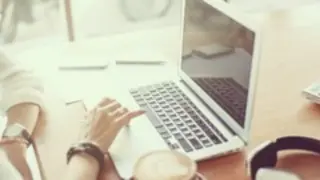Microsoft PowerApps & Flow: Build Business Apps Without Code
ClayDesk
You will learn how to build Apps without code using Microsoft PowerApps and Microsoft Flow. A powerful alternative
Add to basket or enquire
Overview
Certificates
Reed Courses Certificate of Completion
Digital certificate - Included
Will be downloadable when all lectures have been completed.
Curriculum
Course media
Description
Course Description:
Build Business Apps Without Code That's right no programming skills required.
In the world of the information worker you will handle information that is probably stored across different software suites, like SharePoint, Salesforce, Excel file, Access database. Typically, you would like your end-users to be able to browse and/or modify this data in a general user-friendly, and preferably mobile, way. Microsoft PowerApps allows people, without any development skills, to build applications that are mobile friendly on top of their data. Allowing other people to use the built application to browse the data and maybe even modify it.
We’ll explore the capabilities when building an app using PowerApps online, since studio has been deprecated. PowerApps allows you to create business apps involving data and other resources that might be critical for the enterprise and need to be restricted to specific audiences. Using the PowerApps Admin Center, an organization can establish boundaries and policies around the use of PowerApps on their data.
Join thousands of other students and share valuable experience
Get started today and join thousands of our happy students, many of whom have changed careers, created second incomes or added critical new skills to their tool kits. Our students have become successful cloud web app developers managing applications and learning valuable skills. Some are freelancing and earning even more with high scaled projects.
Main Topics:
-
What is PowerApps?
-
PowerApps components
-
Related technologies
-
Licensing and pricing conditions
-
PowerApps connections
-
App samples and templates
-
Introduction to PowerApps Studio
-
Creating apps from templates
-
Creating apps from scratch
-
Screens and Pages
-
Screen components: Forms, DataCards, Controls
-
Handling bindings
-
Versioning, publishing and sharing apps and much more
Why take this course?
If you’re currently involved in content management, app development or as a power user — this course will enable you to build on that experience, and master the most cutting edge tools and practices in developing business apps raising productivity levels within your organization. For students who might be new to the field, this is an excellent course and provides a quick learning curve to get you up to speed with building apps
So, what are you waiting for? Enroll now and get your skills to the next level.
Syed and Team ClayDesk
Who is this course for?
- Anyone who wants to develop business apps without code
- This course also targets power users, content managers, business analysts and many more who want to learn how to quickly and easily
- If you work with SharePoint or Power BI, this course is for you
- Freelancers who wish to add another service offering to their portfolio
- SharePoint & Power BI Users to build basic business apps for their organization
Requirements
-
No prior knowledge to PowerApps or Flow is required
-
Must be Tech Savvy
-
Must have excellent internet connection speed
-
Your own email address with a domain account
-
Familiar with Microsoft Excel Formulas
-
Some knowledge of Office 365 environment
Questions and answers
Currently there are no Q&As for this course. Be the first to ask a question.
Reviews
Currently there are no reviews for this course. Be the first to leave a review.
Legal information
This course is advertised on Reed.co.uk by the Course Provider, whose terms and conditions apply. Purchases are made directly from the Course Provider, and as such, content and materials are supplied by the Course Provider directly. Reed is acting as agent and not reseller in relation to this course. Reed's only responsibility is to facilitate your payment for the course. It is your responsibility to review and agree to the Course Provider's terms and conditions and satisfy yourself as to the suitability of the course you intend to purchase. Reed will not have any responsibility for the content of the course and/or associated materials.