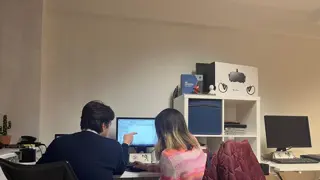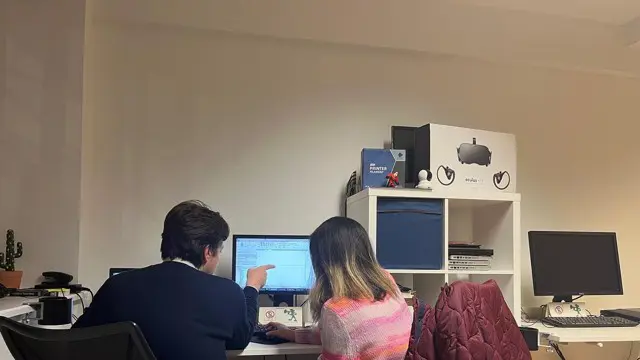
InDesign training One to One Bespoke Training
InDesign face to face training customised and bespoke.
Summary
- Certificate of completion - Free
- Tutor is available to students
Add to basket or enquire
Location & dates
kennington Business park
South West London
London
SW96DE
United Kingdom
Overview
We highly recommend reading the information below attentively, and we encourage you to contact us via phone for any inquiries. Our contact number can be found on our profile page.
Adobe InDesign Course in London offers personalized one-on-one training, meticulously designed to enhance your InDesign skills and elevate them to an advanced level. Whether you are starting from scratch or have no prior knowledge of InDesign, this course will provide you with a comprehensive learning experience, covering all the advanced techniques and insider tricks of the software.
Course Details:
- Duration: Customized to your needs
- Flexible Schedule: Choose your preferred time and day based on our available slots
- Business Hours: We operate from 9:00 am to 8:00 pm, Monday to Saturday
By the end of this training, you will gain a strong command over Adobe InDesign, empowering you to effortlessly create captivating magazines, books, and graphics tailored to various industries. You will acquire the skills necessary to bring your design ideas to life and effectively communicate your visual messages.
Join us for Adobe InDesign Bespoke Training and unlock your creative potential with this powerful design tool. Contact us today to embark on this enriching learning journey!
Certificates
Certificate of completion
Digital certificate - Included
Description
Course Outline: Adobe InDesign Bespoke Training (5 Hours)
Session 1: Introduction to Adobe InDesign (1 hour)
- Overview of Adobe InDesign interface and workspace
- Understanding document setup and preferences
- Exploring essential tools and panels
- Navigating and zooming techniques
Session 2: Working with Text and Typography (1.5 hours)
- Creating and formatting text frames
- Importing and editing text content
- Applying character and paragraph formatting
- Exploring typographic techniques and styles
- Working with special text features like drop caps and hyphenation
Session 3: Layout Design and Graphic Elements (1.5 hours)
- Mastering layout techniques for effective visual communication
- Working with grids and guides
- Incorporating images and graphics into your designs
- Applying color swatches and gradients
- Creating and customizing shapes and paths
Session 4: Styles and Master Pages (1 hour)
- Utilizing object and text styles for consistent design
- Creating and managing master pages for efficient layout creation
- Setting up headers, footers, and page numbering
- Implementing automatic text and object formatting
Session 5: Exporting and Finalizing Projects (1 hour)
- Understanding different file formats for print and digital output
- Exporting designs as PDF, JPEG, or other relevant formats
- Checking and resolving common pre-flight issues
- Reviewing tips for efficient file organization and project management
Please note that the course outline can be customized based on your specific needs and areas of interest. The above outline provides a general overview of the topics covered in the 5-hour Adobe InDesign Bespoke Training.
Who is this course for?
This course is designed for individuals who are interested in enhancing their Adobe InDesign skills and expanding their knowledge to an advanced level. It is suitable for:
Beginners: Those who have little to no prior experience with Adobe InDesign and wish to learn the software from the basics to an advanced level.
Intermediate Users: Individuals who already have some familiarity with Adobe InDesign but want to deepen their understanding and explore advanced techniques and features.
Design Professionals: Graphic designers, layout artists, marketing professionals, and anyone involved in the creation of print or digital media who want to refine their skills and stay updated with the latest industry practices.
Creative Individuals: Artists, illustrators, photographers, and other creative professionals who wish to incorporate Adobe InDesign into their workflow to create visually compelling projects.
Whether you are seeking to expand your career opportunities, improve your design capabilities, or simply unleash your creativity, this course will provide you with the necessary skills and knowledge to excel in Adobe InDesign.
Requirements
Basic computer skills
Career path
Completing the Adobe InDesign Bespoke Training opens up various career opportunities in the design and creative industries. Some potential career paths include:
Graphic Designer:
Layout Artist:
Marketing Professional:
Art Director:
Print Production Specialist:
Freelancer or Entrepreneur:
Creative Professional in Various Industries:
Reviews
Currently there are no reviews for this course. Be the first to leave a review.
Provider
About us
All our training are one to one. We believe in one to one training in AutoCAD, 3ds max, Maya, Revit, Photoshop, SketchUp and any other training/tuition platforms to be private rather than in a group of 20 people. We believe professionals can concentrate and are more confident in a private session. We are very flexible in payments, timings and sessions. We try our level best to track ourselves according to the client's availability.
Legal information
This course is advertised on Reed.co.uk by the Course Provider, whose terms and conditions apply. Purchases are made directly from the Course Provider, and as such, content and materials are supplied by the Course Provider directly. Reed is acting as agent and not reseller in relation to this course. Reed's only responsibility is to facilitate your payment for the course. It is your responsibility to review and agree to the Course Provider's terms and conditions and satisfy yourself as to the suitability of the course you intend to purchase. Reed will not have any responsibility for the content of the course and/or associated materials.