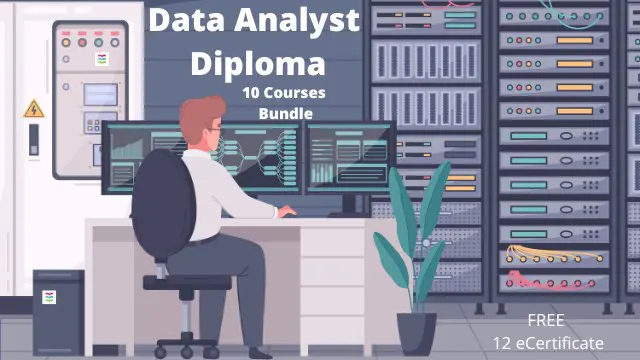
Data Analyst: Data Analyst (Data Analytics) Diploma 10 in 1
Free Resources | FREE PDF Certificate | No Hidden Fees | Lifetime Access | 24x7 Tutor Support
Summary
- Certificate of completion - Free
- Reed courses certificate of completion - Free
- Tutor is available to students
Add to basket or enquire
Overview
Do you wish you could learn a new skill set in order to get that Data Analyst - Data Analyst Diploma job? Do you wish to improve and monetize your Data Analyst - Data Analyst Diploma current abilities? Do you want to take a professionally created, industry-relevant course that you can take at any time and from any location? Continue reading!
Our teachers present the skills and frameworks that assist learners to overcome the relevant subject matters in this Data Analyst - Data Analyst Diploma Course. The entire Data Analyst - Data Analyst Diploma course is jam-packed with all of the necessary insights and examples from the theoretical and practical parts of the relevant subject; also, this Data Analyst - Data Analyst Diploma course is created for any creative student who needs it.
Academy of Skills will provide all the resources and structure essential for students to pass all sections of this Data Analyst - Data Analyst Diploma course. You'll get access to a varied group of well-known academics and industry professionals. Furthermore, you will collaborate with a diverse group of students from across the world to address real-world challenges. To ensure that you flourish in your job, we have packed the whole Data Analyst - Data Analyst Diploma course with crucial insights and examples of both theoretical and practical elements of Data Analyst - Data Analyst Diploma.
This premium online Data Analyst - Data Analyst Diploma course ensures the growth of your professional skills while also providing international accreditation. All of the themes and subtopics in Data Analyst - Data Analyst Diploma are organised scientifically, taking into account the psychology of the learner and their total learning experience. The Data Analyst - Data Analyst Diploma modules are all simple to comprehend, interactive, and bite-sized. You will be able to learn Data Analyst - Data Analyst Diploma at your own speed, from any location, using any device that is appropriate. The Academy of Skills offers an internationally recognized certification for this Data Analyst - Data Analyst Diploma course.
Why Do Students Love the Academy of Skills?
Learn new skills at your will from Anywhere and Whenever you like. Get access to top online courses at the Academy of Skills.
- AudioVisual Lesson
Data Analyst - Data Analyst Diploma has all AudioVisual lesson that is simple to follow and has lesson control at your fingertips. - Learn anything
We got you covered if you wish to improve your abilities or learn a new hobby. - Learn Anywhere
Get a customized study plan that matches your hectic schedule. Learn Data Analyst - Data Analyst Diploma at your own speed while achieving your unique objectives. - Access to Top Instructors
Learn Data Analyst - Data Analyst Diploma from famous university and cultural institution graduates who will share their ideas and knowledge. - Learn Anytime
You get to choose when you wish to learn the Data Analyst - Data Analyst Diploma. You are free to study whenever you choose. - 24x7 Support
A 24-hour support team is available for the Data Analyst - Data Analyst Diploma course to assist you with any course-related issues. - Premium Learning System
Data Analyst - Data Analyst Diploma is hosted on Exceptional eLearning Management System
10 Courses Data Analyst - Data Analyst Diploma Bundle
- Excel Basics
- Data Analysis
- Important Excel Formulas and Functions
- PowerQuery PowerPivot in detail
- Excel Vlookup in detail
- Outlook Tips and Tricks
- Access Databases - Tables and Queries
- Access Databases - Forms and Reports
- PowerBI Introduction
- PowerBI Formulas
Certificates
Certificate of completion
Digital certificate - Included
Please contact the Academy of Skills team via email to claim your free certificate.
Reed courses certificate of completion
Digital certificate - Included
Will be downloadable when all lectures have been completed
Curriculum
-
Excel Basics 1:30:05
-
Data Analysis 1:10:55
-
Important Excel Formulas and Functions 1:54:54
-
PowerQuery PowerPivot in detail 1:49:54
-
Excel Vlookup in detail 46:47
-
Outlook Tips and Tricks 49:01
-
Access Databases - Tables and Queries 3:32:29
-
Access Databases - Forms and Reports 2:50:36
-
PowerBI Introduction 1:13:23
-
PowerBI Formulas 1:25:42
Course media
Description
With the help and knowledge of industry specialists, this novel Data Analyst - Data Analyst Diploma course has been put together. Data Analyst - Data Analyst Diploma has been meticulously created to fulfill the learning needs that will enable you to make a significant contribution to the area and carve out a successful career path.
Data Analyst - Data Analyst Diploma course was created to help motivated students become the best in their personal and professional lives. Many students have already completed and enjoyed this Data Analyst - Data Analyst Diploma course. This Data Analyst - Data Analyst Diploma education gave them the tools they needed to advance to more gratifying and rewarding jobs. This one-of-a-kind Data Analyst - Data Analyst Diploma course is suitable for devoted and ambitious learners who want to be the best at their career or profession.
With the help and knowledge of industry leaders, the original Data Analyst - Data Analyst Diploma was created. This Data Analyst - Data Analyst Diploma has been meticulously created to suit all of the learning criteria for making a significant contribution to the associated subject and subsequent career path. By participating in this Data Analyst - Data Analyst Diploma course, the student will receive valuable knowledge and skills that will help them land their ideal career and establish a strong personal and professional reputation.
After enrolling in this Data Analyst - Data Analyst Diploma course, you may use our tutor's assistance to help you with any questions you may have, which you can send to our learner support staff through email. This Data Analyst - Data Analyst Diploma is one of our most popular online courses, created by professionals for the future-focused professional and designed to provide learners with the tools and frameworks they need to lead successfully in a fast changing environment.
Enroll in the Data Analyst - Data Analyst Diploma right now to advance your abilities.
Curriculum
Course Curriculum: Data Analyst - Data Analyst Diploma
Here is a curriculum breakdown of the Data Analyst - Data Analyst Diploma course:
Courses in this Data Analyst - Data Analyst Diploma Bundle are:
- Excel Basics
- Data Analysis
- Important Excel Formulas and Functions
- PowerQuery PowerPivot in detail
- Excel Vlookup in detail
- Outlook Tips and Tricks
- Access Databases - Tables and Queries
- Access Databases - Forms and Reports
- PowerBI Introduction
- PowerBI Formulas
Certificate
Learners can request a free PDF certificate of completion after successfully completing the Data Analyst - Data Analyst Diploma course. An additional fee may be charged for Data Analyst - Data Analyst Diploma Hardcopy Certificate and includes Free Shipping in the UK.
Who is this course for?
The Data Analyst - Data Analyst Diploma training course is ideal for highly driven students who wish to improve your personal and professional abilities while also preparing for the career of their dreams! This Data Analyst - Data Analyst Diploma is also great for persons who want to learn more about this topic in depth and appreciate being up to speed on the newest facts and expertise.
Requirements
- There are no official requirements for Data Analyst - Data Analyst Diploma
- Data Analyst - Data Analyst Diploma requires basic Internet connection
- Data Analyst - Data Analyst Diploma requires you to have access to a computer, tablet, or a mobile device
- Knowledge of basic English
Career path
The Data Analyst - Data Analyst Diploma course is meant to prepare you for the job of your dreams, a promotion at work, or being self-employed and starting your own business. Courses from the Academy of Skills will help you enhance your profession and keep your skills current.
Questions and answers
Currently there are no Q&As for this course. Be the first to ask a question.
Reviews
Provider
Academy of Skills offers top online courses in various specialities for the UK and International students. Our courses are designed to provide you with the most knowledge and information feasible in the shortest amount of time.
Our top-quality courses are attracting an increasing number of students and professionals from around the world. All of our online courses are designed to help students improve their academic and professional skills.
"An investment in knowledge pays the best interest."
– Benjamin Franklin
Let's Invest in Knowledge
and
Start Learning New Skills Every day
Legal information
This course is advertised on Reed.co.uk by the Course Provider, whose terms and conditions apply. Purchases are made directly from the Course Provider, and as such, content and materials are supplied by the Course Provider directly. Reed is acting as agent and not reseller in relation to this course. Reed's only responsibility is to facilitate your payment for the course. It is your responsibility to review and agree to the Course Provider's terms and conditions and satisfy yourself as to the suitability of the course you intend to purchase. Reed will not have any responsibility for the content of the course and/or associated materials.

