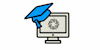Build Amazing Websites w/ HTML, CSS, Sass, JavaScript & More
Lunes Online Learning
Learn how to build professional websites & become a front-end developer! [Includes 2 Web Projects, Flexbox, Grid, & SEO]
Add to basket or enquire
AI overview
AI generated content may contain mistakes
This comprehensive course teaches you how to build professional, beautiful, and responsive websites from scratch. You'll master the fundamentals of web design, HTML, CSS, Sass, JavaScript, and more, preparing you for a career as a front-end developer.
- Fundamentals of web design and development
- HTML, CSS, Sass, and JavaScript skills
- Building responsive websites with modern techniques
- Creating stunning designs and animations
- Optimizing websites for search engine visibility
- Freelancing and getting web design clients
- Students with basic computer skills who want to learn web development
- Aspiring front-end developers looking to build a strong foundation
- Suitable for learners wanting flexibility
- Online via Reed Courses Learning On Demand with immediate start
- Skills-based course designed to build practical web development knowledge
- No formal qualification, but skills covered are highly valuable for a career as a front-end developer
Was this helpful?
Overview
Certificates
Reed courses certificate of completion
Digital certificate - Included
Will be downloadable when all lectures have been completed
Curriculum
-
Introduction 33:28
-
Intro To HTML 33:59
-
Styling with CSS 1:50:45
-
Basics of Web Design 26:19
-
Project - Building a Website from Scratch (with CSS and HTML) 3:42:59
-
Making the Page Responsive 1:10:05
-
Adding Effects and Animations with JQuery 58:55
-
Optimising and Launching the Website 34:48
-
CSS Under the Hood 43:22
-
Intro to SASS and NPM 1:14:40
-
Good CSS Practices 25:00
-
Project - Building a Country Club Website with SASS and CSS 6:56:24
-
Advanced Responsive Design 2:55:44
-
Flexbox 7:32:58
-
JavaScript Crash Course 3:32:02
-
Starting a Career As a Web Developer 42:12
Course media
Description
Want to learn how to become a front-end developer? You're in the right place!
Welcome to the: Build Amazing Websites w/ HTML, CSS, Sass, JavaScript & More Course!
In this course, you’re going to learn how to build professional websites and become a front-end developer and how to land your first job as a Web Developer or get your first Web Design Client even if you have no prior knowledge or experience.
In this practical, hands-on course our main objective is to give you the education so that you can master the fundamentals of expert web design with HTML, CSS, Sass, and various other tools.
Blending practical work with solid theoretical training, we take you from the basics of Web Design with HTML, CSS and Sass to mastery, giving you the training you need not just to create simple websites with HTML and CSS but also to create amazingly beautiful responsive websites.
And we understand that theory is important to build a solid foundation, we understand that theory alone isn’t going to get the job done so that’s why this course is packed with practical hands-on examples that you can follow step by step.
My name Juan and I’m one of your instructors in this course. My background in the Tech space specifically with Digital Marketing and Web Development to Programming
Nahid is your other instructor in this course and has many years of experience as a web developer and programmer.
Together we’re going to give you the foundational education that you need not just on how to design and create websites from scratch, but also how to get paid for your newly developed skills.
The course covers 5 main areas:
1. Course Intro
-
Web Developer Marketplace
-
Web Developer Job Opportunities
-
Front-End Developer
-
Back-End Developer
-
Full-Stack Developer
-
Course Website Projects Overview
2. HTML/CSS + Website Project
-
HTML Walkthrough
-
CSS Walkthrough
-
Building a Website w/ HTML+CSS
-
Effects and Animations with JQuery
-
Optimizing and Launching Website
-
SEO Mini-Course
3. SASS/NPM + Website Project
-
SASS Walkthrough
-
NPM Walkthrough
-
Building a Website w/ SASS+CSS
-
Advanced Responsive Design
4. Flexbox, JavaScript + Web Design Biz Course
-
Flexbox Walkthrough
-
Building a Website w/ Flexbox
-
CSS Grid Walkthrough
-
JavaScript Crash Course
-
Web Design Business Crash Course
5. Web Developer Career
-
Creating a Web Developer Resume
-
Contacting Recruiters
-
Getting Started with Freelancing
-
How to Get Web Design Clients
-
Top Freelance Websites
-
Personal Branding
-
Networking Do's and Don'ts
-
Why You Need a Website
No matter what the scenario or how complicated a website or design may be, this course gives you the foundational training you need to design amazingly beautiful websites and applications – and start pursuing a career in a field that is increasingly in demand as the global reliance on technology grows.
Who is this course for?
- Students who want to learn to build websites from scratch
Requirements
-
Basic computer skills
Questions and answers
Do I need to buy any software? Thanks
Answer:Hi Frank, no software purchase will be required, thanks.
This was helpful.What level of access is this? Lifetime or 1 year?
Answer:Hi Vanessa, this on-demand course has lifetime access, thanks.
This was helpful.
Reviews
Sidebar navigation
Legal information
This course is advertised on Reed.co.uk by the Course Provider, whose terms and conditions apply. Purchases are made directly from the Course Provider, and as such, content and materials are supplied by the Course Provider directly. Reed is acting as agent and not reseller in relation to this course. Reed's only responsibility is to facilitate your payment for the course. It is your responsibility to review and agree to the Course Provider's terms and conditions and satisfy yourself as to the suitability of the course you intend to purchase. Reed will not have any responsibility for the content of the course and/or associated materials.