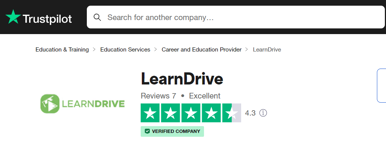Video Editing Complete Training with Capcut for Mac & PC - CPD Certified
2 Courses Bundle | CPD Accredited | Free Ebook | Lifetime Access | Easy Refund
Summary
- Accredited Certificate From Learndrive - Free
- Exam(s) / assessment(s) is included in price
- Tutor is available to students
Add to basket or enquire
Overview
Video Editing Complete Training with Capcut for Mac & PC - CPD Certified
Embark on your Video Editing journey with our comprehensive CapCut Masterclass for both Mac and PC. From basic techniques to advanced functionalities, learn how to harness the full potential of CapCut to create stunning video content. Get CPD certified and elevate your Video Editing skills to a professional level.
Key Performance Metrics:
- Navigate the CapCut interface for efficient Video Editing.
- Utilise CapCut for importing and managing media effectively.
- Apply basic to advanced Video Editing techniques in CapCut.
- Enhance videos with text, transitions, and special effects using CapCut.
- Produce and export high-quality video projects tailored for diverse platforms.
Accreditation:
This Video Editing Complete Training with Capcut course is CPDQE accredited, which serves as an impactful mechanism for skill enhancement.
Certificates
Accredited Certificate From Learndrive
Digital certificate - Included
Course media
Resources
- LearnDrive - Your Trusted eLearning Platform - download
Description
Key Lesson Snippets:
- Course 1: CapCut Video Editing Masterclass for Mac and PC
Course Introduction
Overview of the course objectives and what students will learn about Video Editing using CapCut.Why Choose Capcut?
Discuss the unique features and benefits of using CapCut for Video Editing, making it a preferred choice for both beginners and professionals.Downloading and Installing CapCut on Desktop
Step-by-step guide to properly install CapCut on Mac and PC, ensuring readiness for all Video Editing tasks.General Overview of the Platform
Introduction to the CapCut interface and key functionalities essential for Video Editing.Importing and Managing Media
Instructions on how to import and organize media files efficiently for smoother Video Editing workflow.Basic Editing of Clips
Fundamental techniques for cutting, trimming, and arranging video clips in CapCut.Advanced Features
Detailed exploration of adding text, transitions, music, SFX, and more to enhance the visual and auditory appeal of videos.Sample Video Editing from Scratch
Comprehensive walkthrough of creating a project from start to finish, applying all learned Video Editing skills in CapCut.Exporting Videos
Guidelines on how to export videos in various formats, ensuring compatibility and quality preservation.
- Course 2: CapCut Video Editing Masterclass: Online and Desktop
Course Introduction
Sets the stage for learning and applying Video Editing skills using both the online and desktop versions of CapCut.Using CapCut on Multiple Platforms
Demonstrates how to utilize CapCut effectively across different devices, enhancing flexibility in Video Editing.Recording and Customizing Content
Detailed instruction on recording directly in CapCut and customizing content with Video Editing techniques.Transcript-based and Script-to-Video Editing
Unique methods for using text transcripts and converting scripts directly into video content, showcasing advanced Video Editing capabilities.Comprehensive Editing Techniques
Covers everything from basic edits to adding keyframes and complex effects, providing a full spectrum of Video Editing skills.
Who is this course for?
This course will pave the way for higher study in the field of Video Editing. You can enrol on higher level Video Editing courses, such as:
- Level 3 Diploma in Video Editing
- NCFE Level 3 Technical Award in Video Editing
- CACHE Level 3 Technical Award in Video Editing
- ICDL Level 3 Certificate in Video Editing
Career path
- Video Editor
- Motion Graphics Designer
- Post-Production Assistant
- Video Producer
Questions and answers
Currently there are no Q&As for this course. Be the first to ask a question.
Reviews
Currently there are no reviews for this course. Be the first to leave a review.
Provider
Welcome to Learndrive! Your Trusted Online Learning Platform!
We Learndrive, are on a mission to provide easily accessible quality education and training for everyone around the world. As an online training provider, we strive to provide courses to help our learners achieve their academic and career goals. Learndrive offers a wide range of courses that are tailored to make them useful to individuals who are willing to learn. We are constantly working on delivering new and on-demand courses for our learners.
Our Mission & Vision
The 4th industrial revolution is currently happening. Our mission at Learndrive is to empower organisations and individual employees so that they can adapt to this new way of living. We do so by providing flexible, effective skills training.
Here at Learndrive, we believe in expertise. Rather than providing shallow materials, we provide a sophisticated platform on which the real subject experts can share knowledge with you- the learners. We provide premium learning materials so you can land your dream job.
Learndrive has a clear mission; that is to get you ready for the new tech-based industrial era. The need for career advancement in this era goes far beyond mere training. Gaining in-depth subject knowledge is essential to unlocking your career goals. For this reason, we have a team that constantly works on producing premium learning materials.
Achieving our vision requires us to go to the experts in their relevant fields. With expert-written learning materials at Learndrive, you can enhance your credibility and boost your earning potential.
We want to help you reach the top of your career. The thousands of courses we offer are tailored by professionals in different fields so that you can easily grasp the concepts and apply them in real-world scenarios.
Our courses are based on industry-relevant curriculum with audio and video modules. We also offer assignments that test your learning and hone your skills. We also aid our learners to adapt to the updated industry compliance and practices.
We offer our courses to students from the UK and all over the world. The focus of our organisation is to make you ready for the new industrial era. We offer our best to you without regard to race, language, or nationality.
Legal information
This course is advertised on Reed.co.uk by the Course Provider, whose terms and conditions apply. Purchases are made directly from the Course Provider, and as such, content and materials are supplied by the Course Provider directly. Reed is acting as agent and not reseller in relation to this course. Reed's only responsibility is to facilitate your payment for the course. It is your responsibility to review and agree to the Course Provider's terms and conditions and satisfy yourself as to the suitability of the course you intend to purchase. Reed will not have any responsibility for the content of the course and/or associated materials.