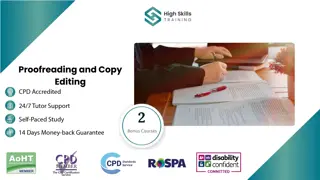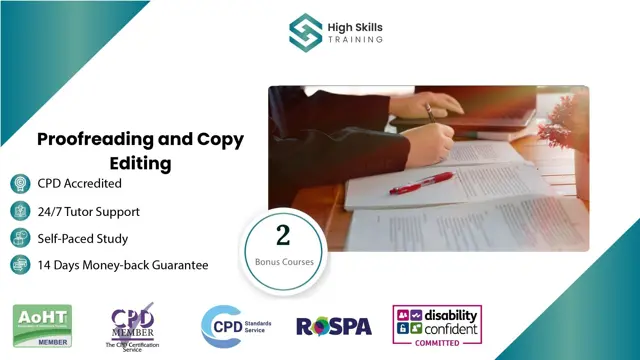
Proofreading and Copy Editing
Updated: 2025| CPD Accredited | PDF Certificate | Expert tutor support | 14 day money back guarantee
High Skills Training
Summary
- Reed Courses Certificate of Completion - Free
- Tutor is available to students
Add to basket or enquire
Overview
★★★ 1500+ Positive Reviews from Learners! ★★★
Proofreading and Copy Editing Training with Bonus Courses on Microsoft Word and Document Management!
3-in-1 Proofreading & Copy Editing Course Bundle includes:
- Proofreading and Copy Editing Training
- Microsoft Word Training
- Document Management Training
What’s New?
- New Modules Added: Intermediate Python and Building REST APIs.
- FREE MCQ-Based Assessment with Unlimited Retakes.
- Trustpilot Rating: 4.8 out of 5.
MCQ-Based Assessment with Unlimited Retakes.
Trustpilot Rating: 4.8 out of 5.
Are you an aspiring editor, writer, or professional looking to enhance your communication skills? Our Proofreading and Copy Editing Course equips you with essential techniques to refine and elevate written content. In addition to mastering proofreading and editing, you'll also gain valuable insights from bonus courses on Microsoft Word and document management, ensuring you’re well-prepared for any editing task.
Designed by industry professionals, this course covers best practices and current standards in editing, making you a more effective communicator in any field. With practical exercises and real-world examples, you’ll build confidence in your editing abilities.
What’s Included in this Bundle:
Proofreading and Copy Editing
Learn essential skills to identify and correct grammatical, spelling, and punctuation errors, as well as improve overall clarity and coherence in texts. This course prepares you to enhance the quality of any written material.
Bonus: Mastering Microsoft Word for Editing and Formatting
Become proficient in using Microsoft Word for editing, formatting, and finalizing documents. Learn tips and tricks that will save you time and streamline your editing process.
Bonus: Effective Document Management Strategies
Gain insights into organizing, storing, and retrieving documents efficiently. This bonus course covers best practices for managing both physical and digital documents, making your editing workflow smoother.
Learning Outcomes:
- Acquire essential proofreading and copy editing skills to enhance written content.
- Identify and correct common writing errors, ensuring clarity and professionalism.
- Master Microsoft Word’s editing tools to improve document formatting and presentation.
- Implement effective document management strategies for better organization and retrieval.
- Boost your career prospects with CPD-accredited qualifications valued by employers.
Why Choose High Skills Training?
- Accredited by CPD: Qualifications recognized across the publishing and communications sectors.
- Self-Paced Learning: Study at your own convenience, whether at home or on the go.
- Expert Tutor Support: Access guidance from experienced professionals in editing and writing.
- 14-Day Money-Back Guarantee: Enrol with peace of mind, knowing you can request a refund if you’re not fully satisfied.
- Accessible Online: Learn anytime, anywhere, with full course access on any device.
Student Testimonials – What Our Learners Say!
★★★★★ "The Proofreading and Copy Editing Course transformed the way I approach writing. The lessons were clear, and the bonus courses made me more efficient in using Word!"
— Reviewed by Mark Thompson
★★★★★ "This course was exactly what I needed as a freelance writer. The editing techniques were practical, and I loved learning about document management. Highly recommended!"
— Reviewed by Sarah Jenkins
★★★★★ "As a student, this course helped me catch mistakes in my essays that I would have otherwise missed. The skills I learned are invaluable for my academic success!"
— Reviewed by Lisa Patel
With High Skills Training, enjoy the flexibility of a 100% online course that you can access anytime, anywhere, on any device. Complete the course at your own pace with full support and a 14-day money-back guarantee, ensuring your learning experience is both enjoyable and effective.
Ready to enhance your editing skills? Ready to perfect your proofreading techniques? Enrol now and become the professional editor your clients or employers need!
Certificates
Reed Courses Certificate of Completion
Digital certificate - Included
Will be downloadable when all lectures have been completed.
CPD
Curriculum
Course media
Description
Course 1 : Proofreading and Copy Editing
Lesson 1: An Overview of Proofreading and Editing
- Definition of Proofreading and Editing
- Expectations from a Proofreader
- Levels of Proofreading and Editing
- Are You Getting in the Correct Work?
- Should you become a proofreader before becoming an editor?
Lesson 2: Primary Procedures of Proofreading and Editing
- Useful Proofreading Symbols
- Tracking and Accepting Changes
- Managing Files: Maintaining Multiple Versions of Documents
- Reviewing a PDF
- Applying Markup
- Doing a Big Picture Edit
Lesson 3: Considering Spelling
- Introduction of Spelling
- Directions for Styling
- Regional Differences
- Compound Words
Lesson 4: Necessary Grammars
- Introduction and Importance of Grammar
- Nouns
- Pronouns
- Adjectives
- Verbs
- Adverbs
- Prepositions
- Conjunctions
- Basic Sentence Structure
Lesson 5: Proper Punctuation
- Power of Punctuation
- Full Stops
- Commas
- Question Marks
- Colons
- Semicolons
- Hyphens and Dashes
- Quotation Marks
Lesson 6: Additional Matters
- Bullet Points
- USA and UK Spelling Differences
- Spellchecking Software
- Dependency on Spellchecking Software
Course 2 : Microsoft Word
Course 3 : Document Management
Join Our Community Visit Highskills Training to explore over 200 career-boosting courses. Build your confidence, expand your knowledge, and transform your future today!
Who is this course for?
The Proofreading and Copy Editing Course is ideal for:
- Aspiring Editors: Those looking to start a career in editing and need foundational skills.
- Writers: Authors, bloggers, and content creators who want to enhance their writing and ensure their work is polished.
- Students: Individuals seeking to improve their academic writing and editing skills for essays and research papers.
- Professionals: Anyone in fields like marketing, communications, or publishing who needs to refine documents and materials.
- Business Owners: Entrepreneurs who want to ensure their promotional and internal documents are clear and error-free.
- Job Seekers: Individuals looking to boost their resumes with valuable skills recognized in various industries.
Requirements
There is no prerequisite for this. Don’t worry—we will teach you everything step by step.
Career path
Some job positions in the UK that would benefit from completing the Proofreading and Copy Editing Course are:
- Proofreader
- Copy Editor
- Content Writer
- Technical Editor
- Marketing Copywriter
- Academic Editor
- Publishing Assistant
- Social Media Manager
- Grant Writer
- Freelance Editor/Proofreader
Questions and answers
Currently there are no Q&As for this course. Be the first to ask a question.
Reviews
Legal information
This course is advertised on Reed.co.uk by the Course Provider, whose terms and conditions apply. Purchases are made directly from the Course Provider, and as such, content and materials are supplied by the Course Provider directly. Reed is acting as agent and not reseller in relation to this course. Reed's only responsibility is to facilitate your payment for the course. It is your responsibility to review and agree to the Course Provider's terms and conditions and satisfy yourself as to the suitability of the course you intend to purchase. Reed will not have any responsibility for the content of the course and/or associated materials.