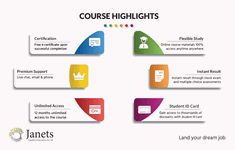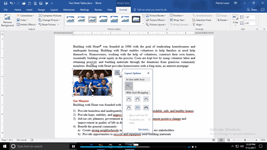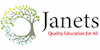MOS Bootcamp: Fast-track Your Way to Microsoft Office Specialist Certification
3-in-1 Budget-Friendly Bundle | 3 FREE PDF Certificates | Advanced Learning Materials | FREE Exam | 24x7 Tutor Support
Janets
Summary
- CPD Accredited PDF Certificate - Free
- CPD Accredited Hardcopy Certificate - £15.99
- Exam(s) / assessment(s) is included in price
- Tutor is available to students
Add to basket or enquire
Overview
Unlock the path to career success with our MOS Bootcamp: Fast-track Your Way to Microsoft Office Specialist Certification bundle. In this comprehensive package, you will gain proficiency in essential Microsoft Office tools, including Microsoft Word 2019, Microsoft Excel 2019, Microsoft PowerPoint 2019, Microsoft Access 2019 and Microsoft Power BI. Whether you're looking to enhance your MOS certification credentials or start a new career, this bundle is tailored to equip you with the skills and knowledge needed to excel in the Microsoft Office Specialist (MOS) domain.
Our MOS Bootcamp: Fast-track Your Way to Microsoft Office Specialist Certification course bundle provides you with a comprehensive set of skills to become proficient in the Microsoft Office suite. Microsoft Office 2019 course covers the latest features and tools of Microsoft Office suits, while the Microsoft Power BI course delves into data visualization and analysis. Excel: Top 50 Microsoft Excel Formulas course equips you with essential Excel skills. With a focus on MOS certification, this bundle ensures you are well-prepared to tackle MOS exams and excel in MOS-related roles.
Learning Outcomes:
- Develop proficiency in Microsoft Office 2019, Microsoft Power BI, and advanced Excel formulas through the MOS Bootcamp bundle.
- Prepare for Microsoft Office Specialist (MOS) certification exams by acquiring a deep understanding of the Microsoft Office suite.
- Enhance your employability in the UK job market by gaining MOS certification and demonstrating your expertise in MOS-related roles.
- Master data visualization and analysis techniques using Microsoft Power BI to make data-driven decisions.
- Acquire essential Excel skills and a comprehensive knowledge of the top 50 Microsoft Excel formulas for efficient data management and analysis.
Courses included with Microsoft Office Specialist (MOS) bundle:
- Course 1: Microsoft Office 2019
- Course 2: Excel: Top 50 Microsoft Excel Formulas in 50 Minutes!
- Course 3: Microsoft Power BI
Standout features of studying Microsoft Office Specialist (MOS) with Janets:
- The ability to complete the Microsoft Office Specialist (MOS) bundle at your own convenient time
- Online free tests and assessments to evaluate the progress
- Facility to study Microsoft Office Specialist (MOS) bundle from anywhere in the world by enroling in Microsoft Office Specialist (MOS)
- Get all the required materials and documentation after getting enrolled in Microsoft Office Specialist (MOS) bundle
- Get a free E-certificate, Transcript, and Student ID with Microsoft Office Specialist (MOS) bundle
- Expert-designed Microsoft Office Specialist (MOS) bundle with video lectures and 24/7 tutor support
Enrol in our most sought-after Microsoft Office Specialist (MOS) bundle, which will set you apart from the rest!
Certificates
CPD Accredited PDF Certificate
Digital certificate - Included
CPD Accredited Hardcopy Certificate
Hard copy certificate - £15.99
A physical, high-quality copy of your certificate will be printed and mailed to you for only £15.99.
For students within the United Kingdom, there will be no additional charge for postage and packaging. For students outside the United Kingdom, there will be an additional £10 fee for international shipping.
CPD
Course media
Description
This career-focused bundle is formulated to make you a good fit for the employment market. The affined ideas which you will acquire from this course will help you to confidently face the recruiter. Not only that, the proficiency that can be obtained after completing this training will add value to your resume and catch the attention of the employers. Therefore, make yourself a potential aspirant just by clicking on the enrol button and start your learning journey with us.
If you're an enthusiastic learner looking to enhance your understanding in Microsoft Office Specialist (MOS), then don't rush; instead, develop the relevant knowledge and skills with our bundle to make yourself stand out as a strong candidate in the job market.
Course Modules:
***Microsoft Office 2019***
- Microsoft Excel 2019
- Microsoft Excel 2019 New Features
- Getting Started with Microsoft Excel
- Performing Calculations
- Modifying a Worksheet
- Formatting a Worksheet
- Printing Workbooks
- Managing Workbooks
- Microsoft Word 2019
- Microsoft Word 2019 New Features
- Getting Started with Word
- Formatting Text and Paragraphs
- Working More Efficiently
- Managing Lists
- Adding Tables
- Inserting Graphic Objects
- Controlling Page Appearance
- Preparing to Publish a Document
- Workbooks - Microsoft Word 2016 (Beginner)
- Microsoft PowerPoint 2019
- Microsoft PowerPoint 2019 New Features
- PowerPoint Interface
- Presentation Basics
- Formatting
- Inserting Options
- Working with Objects
- Table
- Charts
- Review and Presentation
- Microsoft Access 2019
- Microsoft Access 2019 New Features
- Introduction to Access
- Modify Data
- Working with Queries
- Access Forms
- Working with Reports
***Microsoft Power BI***
- Power BI - Introduction
- Your First Power BI Dashboard!
- Your Advanced Power BI Dashboard With Real Live
***Excel: Top 50 Microsoft Excel Formulas in 50 Minutes!***
- Have Microsoft Excel Problems?
- How to Get the Most from this Course
- Text Formulas In Excel
- Text Formulas Exercise
- Text Formulas Exercise – Answers
- Mathematical Formulas In Excel
- Mathematical Formulas Exercise
- Mathematical Formulas Exercise – Answers
- Date and Time Formulas In Excel
- Date and Time Formulas Exercise
- Date and Time Formulas Exercise – Answers
- Logic Formulas In Excel
- Logic Formulas Exercise
- Logic Formulas Exercise – Answers
- Financial Formulas In Excel
- Financial Formulas Exercise
- Financial Formulas Exercise – Answers
- Informational Formulas In Excel
- Informational Formulas Exercise
- Informational Formulas Exercise – Answers
Method of Assessment
To successfully complete the bundle, students will have to take an automated multiple-choice exam for all the courses. These exams will be online, and you must score 60% or above in each course to pass. After successfully passing the exams, you will be able to apply for the certificates.
After successfully passing the course exam, you will be able to apply for a certificate as proof of your expertise.
Who is this course for?
The Microsoft Office Specialist (MOS) bundle is ideal for:
- Aspiring professionals seeking MOS certification.
- Job seekers looking to stand out in the competitive UK job market with MOS qualifications.
- Those aiming to enhance their Microsoft Office Specialist (MOS) skills to excel in their current or future roles.
Requirements
No prior qualifications are needed for Learners to enrol on this Microsoft Office Specialist (MOS) bundle.
Career path
Upon completion of this Microsoft Office Specialist (MOS) bundle, you can pursue various MOS-related career paths in the UK, including:
- MOS Specialist: £25,000 - £40,000 per annum
- MOS Administrator: £30,000 - £50,000 per annum
- MOS Trainer: £35,000 - £60,000 per annum
- MOS Analyst: £40,000 - £70,000 per annum
- MOS Consultant: £45,000 - £80,000 per annum
- MOS Manager: £50,000 - £90,000 per annum
Questions and answers
Currently there are no Q&As for this course. Be the first to ask a question.
Reviews
Currently there are no reviews for this course. Be the first to leave a review.
Legal information
This course is advertised on reed.co.uk by the Course Provider, whose terms and conditions apply. Purchases are made directly from the Course Provider, and as such, content and materials are supplied by the Course Provider directly. Reed is acting as agent and not reseller in relation to this course. Reed's only responsibility is to facilitate your payment for the course. It is your responsibility to review and agree to the Course Provider's terms and conditions and satisfy yourself as to the suitability of the course you intend to purchase. Reed will not have any responsibility for the content of the course and/or associated materials.