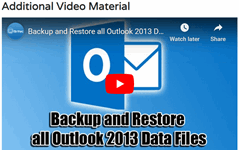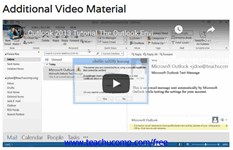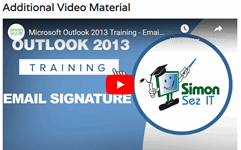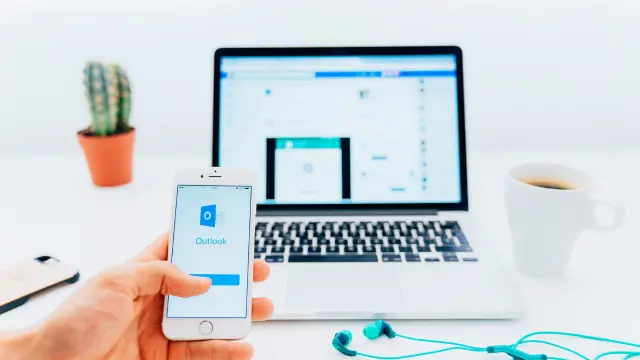
Microsoft Outlook Training
Level 7 Endorsed Advanced Diploma | 180 CPD Points | Exam & Full Tutor Support Included | 24x7 Access
Summary
- Exam(s) / assessment(s) is included in price
- Tutor is available to students
Add to basket or enquire
Overview
"Time is money," said Benjamin Franklin. Imagine having a tool that saves your time and increases productivity. This is where Microsoft Outlook comes in. This course is designed to make you an Outlook expert. Learn how to manage your emails, contacts, tasks and calendar in a more efficient way.
Microsoft Outlook for Beginners is a comprehensive course that covers all the features and functionalities of Outlook. You will learn how to compose, send and manage emails, schedule appointments and meetings, create tasks, manage contacts and search for information quickly. Enrol now and discover the power of Microsoft Outlook!
Learning Outcomes:
By the end of this course, you will be able to:
- Navigate and understand the interface of Microsoft Outlook
- Open, send, receive, and manage emails efficiently
- Organise and manage your tasks, contacts and calendar
- Use message list commands to organise and categorise emails
- Search for items in Outlook effectively
- Utilise Outlook to improve productivity and time management
Our course is endorsed by the Quality Licence Scheme, ensuring your newly acquired skills will enhance your professional development.
Why People Enrol this Course From One Education:
- Eligibility for an endorsed certificate upon successful completion of the course
- Learning materials of our course contains engaging voiceover and visual elements for your comfort
- Get 24/7 access to all course content for a full year
- Complete the course at your own pace
- Each of our students gets full tutor support on weekdays (Monday to Friday)
- Efficient assessments and instant results upon completion of our course
Achievement
CPD
Course media
Description
Here at One Education, we put our heart and soul into every single course we design. We make sure that all our courses are designed and developed by industry experts. We aim always to provide value to our learners with quality courses.
Our learners are our top priority, and you as a learner will gain tremendous knowledge and skill on this topic from this Complete Course.
The certification that you will receive upon completing this Course will help to boost your resume and will help you stand out among your peers in the competitive job market.
Our course will help you get employed in the relevant field and advance your career. Enjoy this expertly made course from One Education. Enrol now!
Course Curriculum Of The Course
Here is a detailed course curriculum breakdown of the Course:
Microsoft Outlook for Beginners
- Module One – Getting Started
- Module Two – Opening and Closing Outlook
- Module Three – Understanding the Interface
- Module Four – Working with the Message List and the Reading Pane
- Module Five – Using Message List Commands
- Module Six – Creating a New Email
- Module Seven – Managing Email
- Module Eight – Searching for Items
- Module Nine – An Introduction to the Calendar
- Module Ten – An Introduction to Tasks
- Module Eleven – An Introduction to Contact
- Module Twelve – Wrapping Up
- Activities- Accredited Microsoft Outlook for Beginners
Microsoft Outlook Intermediate Level
- Module One – Getting Started
- Module Two – Working with the Outlook Environment
- Module Three – Working with Quick Steps
- Module Four – Working with Rules
- Module Five – Working with Messages
- Module Six – Manipulating Message Properties and Options
- Module Seven – Formatting Messages
- Module Eight – Managing Automatic Content
- Module Nine – Working with the Calendar, Appointments, and Meetings
- Module Ten – Working with Contacts and Contact Groups
- Module Eleven – Working with Tasks
- Module Twelve – Wrapping Up
- Activities-Microsoft Outlook Intermediate Level
Microsoft Outlook Advanced Level
- Module One – Getting Started
- Module Two – Working with Messages
- Module Three – Customizing Your Profile
- Module Four – Advanced Email Tasks
- Module Five – Managing Junk Mail
- Module Six – Advanced Calendar Tasks
- Module Seven – Doing More With Tasks
- Module Eight – Using Notes
- Module Nine – Viewing RSS Feeds
- Module Ten – Printing
- Module Eleven – Managing Outlook Data
- Module Twelve – Wrapping Up
- Activities- Accredited Microsoft Outlook Advanced
How is the Course assessed?
To simplify the procedure of evaluation and accreditation for learners, we provide an automated assessment system. For each test, the pass mark will be set to 60%.
Certificate of Achievement
Endorsed Certificate of Achievement from the Quality Licence Scheme
After successfully completing the course, learners will be able to order an endorsed certificate as proof of their achievement. The hardcopy of this certificate of achievement endorsed by the Quality Licence Scheme can be ordered and received straight to your home by post, by paying —
- Within the UK: £129
- International: £129 + £10 (postal charge) = £139
CPD Accredited Certification from One Education
After successfully completing this course, you will qualify for the CPD accredited certificate from One Education, as proof of your continued professional development. Certification is available in both PDF & hardcopy format, which can be received by paying —
- PDF Certificate: £9
- Hardcopy Certificate (within the UK): £15
- Hardcopy Certificate (international): £15 + £10 (postal charge) = £25
Who is this course for?
This course is ideal for
- Professionals who want to improve their productivity at work
- Individuals who want to learn how to manage their emails, contacts, tasks and calendar
- Anyone who wants to learn the basics of Microsoft Outlook
- Students who want to learn a new skill to boost their resume.
Requirements
There are no specific prerequisites to enrol in this course. Anyone and everyone can take this course.
The course is fully accessible from any internet-enabled smart device. So, you can study from the comfort of your home!
All you need is a passion for learning, literacy, and being over the age of 16.
Career path
- Administrative Assistant - £20,000 to £25,000
- Receptionist - £18,000 to £22,000
- Office Manager - £25,000 to £35,000
- Personal Assistant - £25,000 to £35,000
- Sales Executive - £20,000 to £30,000
- Customer Service Representative - £18,000 to £22,000
Questions and answers
Currently there are no Q&As for this course. Be the first to ask a question.
Reviews
Currently there are no reviews for this course. Be the first to leave a review.
Provider
One Education is an e-learning platform where people from all walks of life can better themselves.
Whether it’s someone with zero job experience wanting to learn actual useful skills or a blue-collar worker hoping to increase their earning potential, a budding entrepreneur wanting to learn how to run a business or a teacher wanting to learn better teaching methods to help children, it’s all possible with the help of our massive course library of 2600+ courses.
As of 2024, we’ve helped over 218000 learners gain life-changing skills and certifications that not only improved their lives but also allowed them to get their dream jobs.
We understand that everyone is different, and so are their learning preferences and career goals; that is why our courses are as varied as our students, along with the delivery methods of the course materials.
Each course contains various learning materials, including video and audio lectures, online exams, test areas, and traditional handouts to ensure you get the most out of every single course and learn each lesson by heart.
To ensure our courses meet industry standards and expectations, we maintain standards set by Continuing Professional Development (CPD QS); we also provide The Quality Licence Scheme (QLS) Endorsed Courses that can tremendously improve your employability. so you can enrol in any One Education course and rest assured that you’re learning from the best.
Legal information
This course is advertised on Reed.co.uk by the Course Provider, whose terms and conditions apply. Purchases are made directly from the Course Provider, and as such, content and materials are supplied by the Course Provider directly. Reed is acting as agent and not reseller in relation to this course. Reed's only responsibility is to facilitate your payment for the course. It is your responsibility to review and agree to the Course Provider's terms and conditions and satisfy yourself as to the suitability of the course you intend to purchase. Reed will not have any responsibility for the content of the course and/or associated materials.