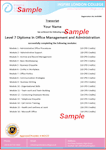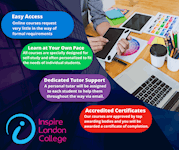Microsoft Outlook - Course
Inspire London College Ltd
Certificate in Microsoft Outlook | 100% success rate | Tutor support & Quiz Based Exam Included | 10 Credit Hours
Summary
- Certificate of completion - £29
- Certificate of completion - £40
- Quiz based assessment (included in price)
- Tutor is available to students
Add to basket or enquire
Overview
Certificates
Certificate of completion
Digital certificate - £29
Upon successfully passing the Microsoft Outlook course Final Test, Learner needs to pay for CPD Accredited Certificate of Completion either in PDF format or Hardcopy from ILC.
Certificate of completion
Hard copy certificate - £40
Upon successfully passing the Microsoft Outlook course Final Test, Learner needs to pay for CPD Accredited Certificate of Completion either in PDF format or Hardcopy from ILC.
Assessment details
Quiz based assessment
Included in course price
CPD
Course media
Description
Microsoft Outlook
Microsoft Outlook by CPD | Tutor support & Quiz Based Exam Included | 10 Credit Hours
Learning Objectives
Key Learning Objectives of Microsoft Outlook Training course is:
- Understand IM settings
- Filter messages
- Check messages
- Create, rename, move, and delete folders
- Understand Junk Mail options
- Use the address book
- Attach a file or insert a picture in a message
- View message details
- Flag or categorize an item
- Create rules
- Use automatic replies
- Create a group
- Create appointments and meeting requests
- Share the calendar
- Work with contacts and groups
- Use the task list
- Use dates and reminders
Course Outline
To achieve Microsoft Outlook Training Certificate learner must have to achieve Mandatory Modules with ILC.
Mandatory Topics:
- Topic 1: Working with Your Inbox (I)
- Topic 2: Working with Your Inbox (II)
- Topic 3: Creating a New E-Mail
- Topic 4: Managing E-Mail Messages
- Topic 5: Using Outlook’s Organisational Tools
- Topic 6: Outlook Options’
- Topic 7: An Introduction to the Calendar
- Topic 8: An Introduction to Contacts
- Topic 9: An Introduction to Tasks
Course / Training Format
After successful enrolment, learner will get access to ILC Moodle, where all the study material / Training Manual will be available. ILC Moodle can be accessed 24/7 anywhere, anytime.
Training Manual contains several modules, each having specific knowledge and case study at the end. All the courses material will be in the form of texts (images/illustrations), and there are no video or live lectures during the training course.
The Test (MCQ’s) will be based on modules of Training Manual.
Course Assessment
After studying through the training manual, Learner will have to attempt Final Test (online multiple-choice test – 2 attempts), if necessary, may attempt the test third times at no extra cost. Your test will be assessed automatically and straightaway so that you will directly know whether you have been successful or not. The passing score is 80%. You can retake the Test in the case of not being successful at first attempt.
Before attempting your Final Test, you will have the opportunity to test your proficiency with a Mock Test (online multiple-choice test - Unlimited attempts).
All test(s) / Assessment(s) are online and are taken either through or after the course; these are included in the course price.
Course Duration
The minimum time period to complete this training is 4 Weeks. But it is a self-paced course, and the duration of completion depends on the learner’s pace and ability to give time to study.
Learners will have access to their Training via Moodle for up to 12 months from the date of enrolment. During this period, flexibility will be given to learners for completing the course at any time.
Course Certification
Upon successfully passing the course, Learner needs to pay for CPD Accredited Certificate of Completion either in PDF format or Hardcopy From ILC.
CPD Accredited Certificate of Completion (PDF format) = £29
CPD Accredited Certificate of Completion (Hardcopy) = £40 + postage charges £15 = £55
Who is this course for?
Microsoft Outlook is one of most used program in the world to send and receive Emails. So it is recommended of anyone working with data either it is receptionist, Personal Assistant, Secretary, Manager or any higher management position.
Requirements
There are no precise requirements for Microsoft Outlook Training Certificate as no prior knowledge and experience of Microsoft Outlook is required.
Students seeking to enrol for this Microsoft Outlook course should meet the following requirements;
- Basic knowledge of English Language & Basic Computer Skills
- Be age 16 years or above
Career path
This Microsoft Outlook is useful for:
- Receptionist,
- Personal Assistant,
- Secretary
- Manager
- Higher management position.
Questions and answers
Currently there are no Q&As for this course. Be the first to ask a question.
Reviews
Currently there are no reviews for this course. Be the first to leave a review.
Legal information
This course is advertised on Reed.co.uk by the Course Provider, whose terms and conditions apply. Purchases are made directly from the Course Provider, and as such, content and materials are supplied by the Course Provider directly. Reed is acting as agent and not reseller in relation to this course. Reed's only responsibility is to facilitate your payment for the course. It is your responsibility to review and agree to the Course Provider's terms and conditions and satisfy yourself as to the suitability of the course you intend to purchase. Reed will not have any responsibility for the content of the course and/or associated materials.