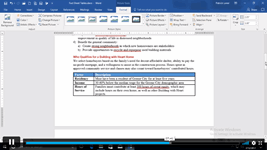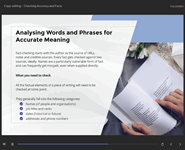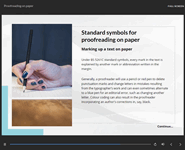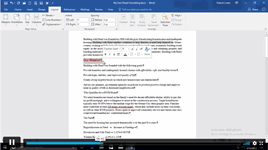Microsoft Office Specialist (MOS)
Start Your Career with this Ultimate Mega Bundle.
Apex Learning
Summary
- Exam(s) / assessment(s) is included in price
- Tutor is available to students
Add to basket or enquire
Overview
We know how crucial digital skills are to the modern economy. In the UK, employers report that 33% of positions they find challenging to fill are partly due to applicants' inadequacies in this area. However, because "digital skills" encompasses a broad range of abilities, knowledge, and skills, it is challenging to develop programs that target digital skills demands. Fortunately, Apex Learning has already made an effort to shed light on the matter by highlighting the skills companies seek by summarising all you need to know in a 30-in-1 bundle of Microsoft Office Specialist (MOS) that serves as an excellent foundation to reach the advanced level of Microsoft office.
With the help of this bundle, you may quickly and simply master all the most essential and significant aspects of Microsoft Office without wasting time on unimportant stuff. It is designed in a straightforward, easy, and approachable manner. In this bundle, you will be getting the following courses,
Package Details:
- Number of Courses: 30 Courses
- Accreditation: CPD Quality Standards
- Free Certificates:
- PDF: 30
- Hardcopy: 30 (Delivery Charge Applicable)
- Courses Access: Lifetime
- Instalment Payment Available
Microsoft Office Specialist (MOS)
- Course 01: MS Word Diploma
- Course 02: Proofreading & Copyediting
- Course 03: PowerPoint Diploma
- Course 04: Microsoft Excel Level 3
- Course 05: New Functions in Microsoft Excel 2021
- Course 06: Microsoft Excel: Automated Dashboard Using Advanced Formula, VBA, Power Query
- Course 07: Microsoft Excel: Excel Sheet Comparison with VBA
- Course 08: Microsoft Excel: Master Power Query in 120 Minutes!
- Course 09: Excel: Top 50 Microsoft Excel Formulas in 50 Minutes!
- Course 10: Excel Pivot Tables
- Course 11: Data Analysis in Microsoft Excel Complete Training
- Course 12: Excel Must Know Formulas and Functions
- Course 13: Excel spreadsheet for Beginner
- Course 14: Excel Data Analysis for Beginners
- Course 15: Diploma in Excel Vlookup Xlookup Match and Index
- Course 16: Excel Pivot Tables, Pivot Charts, Slicers, and Timelines
- Course 17: PowerBI Formulas
- Course 18: Outlook Tips and Tricks
- Course 19: Excel PowerQuery and PowerPivot
- Course 20: Complete Microsoft Power BI 2021
- Course 21: The Complete Microsoft Outlook Masterclass
- Course 22: The Complete Microsoft OneDrive Course
- Course 23: MS Access Tables and Queries for Beginners
- Course 24: MS Access Databases Forms and Reports Level 3
- Course 25: Microsoft Teams
- Course 26: Microsoft Project: Learn the Fundamentals
- Course 27: Data Protection and Data Security Level 2
- Course 28: Office Skills and Administration Management Diploma
- Course 29: Touch Typing Essentials
- Course 30: Document Control
Learning Outcomes
Upon completion of the course, you will be able to,
- Discover the MS Word tools.
- Learn how to make PowerPoint presentations.
- Gain a thorough understanding of Microsoft Office Excel.
- Discover how to use Excel for data analysis.
- Explore the PowerBI formulae.
- Learn more about Microsoft Access.
- Project's fundamentals.
- Increase your understanding of office and administrative management.
And much more...
CPD
Course media
Description
This comprehensively designed course includes different tools such as word, excel, PowerPoint, outlook, access etc. As a consequence, the knowledge you acquire from it will make you a better worker and colleague. You will master techniques for utilising Microsoft Office products in this course beyond just using the basic functions. It will boost your working efficiency. The high output will eventually result in career success over the long run. So enrol right away to avoid missing out!
Who is this course for?
Anyone from any background can enrol in this Microsoft Office Specialist (MOS) bundle. Persons with similar professions can also refresh or strengthen their skills by enrolling in this Microsoft Office Specialist (MOS) course. Students can take this course to gather professional knowledge besides their study or for the future.
Requirements
Our Microsoft Office Specialist (MOS) is fully compatible with PC’s, Mac’s, laptops, tablets and Smartphone devices. This course has been designed to be fully compatible with tablets and smartphones, so you can access your course on Wi-Fi, 3G or 4G.
There is no time limit for completing this Microsoft Office Specialist (MOS); it can be studied in your own time at your own pace.
Career path
- Office Administrator: £18,000 - £25,000 per annum
- Data Analyst: £22,000 - £35,000 per annum
- Administrative Assistant: £16,000 - £22,000 per annum
- Project Coordinator: £22,000 - £30,000 per annum
- Executive Assistant: £25,000 - £35,000 per annum
- Office Manager: £25,000 - £40,000 per annum
Questions and answers
Is there an industry recognised exam and certification for this course or is it just CPD hours?
Answer:Hello Helen, The purpose of this course is to enhance your skills of Microsoft Office that will act as a boosting factor in your career. The courses included in this bundle are also accredited by the CPD. However, this courses do not provide any formal qualifications.
This was helpful.
Reviews
Currently there are no reviews for this course. Be the first to leave a review.
Legal information
This course is advertised on Reed.co.uk by the Course Provider, whose terms and conditions apply. Purchases are made directly from the Course Provider, and as such, content and materials are supplied by the Course Provider directly. Reed is acting as agent and not reseller in relation to this course. Reed's only responsibility is to facilitate your payment for the course. It is your responsibility to review and agree to the Course Provider's terms and conditions and satisfy yourself as to the suitability of the course you intend to purchase. Reed will not have any responsibility for the content of the course and/or associated materials.