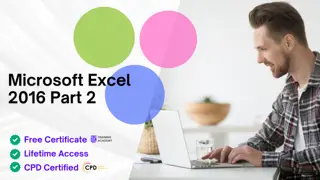Microsoft Excel 2016 Part 2
CPD Accredited ! Free Certification | FREE Retake Exam | Lifetime Access | No Hidden Fees
Online Training Academy
Summary
- Digital certificate - Free
- Reed Courses Certificate of Completion - Free
- Tutor is available to students
Add to basket or enquire
Overview
Elevate your Excel expertise with our comprehensive "Microsoft Excel 2016 Part 2" course! Designed for those who want to go beyond the basics, this course will take you through advanced techniques and tools to enhance your data analysis and presentation skills.
Key Features:
- CPD Certified
- Free Certificate from Reed
- Developed by Specialist
- Lifetime Access
Certificates
Digital certificate
Digital certificate - Included
Reed Courses Certificate of Completion
Digital certificate - Included
Will be downloadable when all lectures have been completed.
CPD
Curriculum
Course media
Description
In the Microsoft Excel 2016 Part 2 course, learners will deepen their Excel skills by focusing on analyzing and presenting data. They will learn advanced techniques for managing and interpreting complex datasets, which helps in creating clear, professional reports. The course also covers how to efficiently work with multiple workbooks simultaneously, which is useful for handling large projects. Automation of worksheet tasks will be explored, making repetitive tasks faster and more accurate.
Additionally, learners will gain skills in exporting data from Excel to other formats and auditing worksheets to ensure accuracy and integrity of their data. By the end of the course, learners will be proficient in advanced Excel functions that improve productivity and data management.
Course Curriculum
- Module 01: Analyzing and Presenting Data - Part 1
- Module 02: Analyzing and Presenting Data - Part 2
- Module 03: Analyzing and Presenting Data - Part 3
- Module 04: Working with Multiple Workbooks
- Module 05: Automating Worksheet Functionality - Part 1
- Module 06: Automating Worksheet Functionality - Part 2
- Module 07: Exporting Excel Data
- Module 08: Auditing Worksheet
Learning Outcomes
- Understand data analysis techniques and presenting results effectively.
- Manage and manipulate multiple workbooks simultaneously for comprehensive analysis.
- Automate worksheet functions to streamline repetitive tasks efficiently.
- Export data from Excel to various formats for reporting needs.
- Conduct audits on worksheets to ensure accuracy and consistency.
- Develop advanced skills in data presentation and automation in Excel.
Who is this course for?
- Individuals seeking advanced Excel skills for data analysis.
- Professionals needing to manage and analyse multiple workbooks.
- Users wanting to automate tasks in Excel spreadsheets.
- Analysts who require exporting data for reporting purposes.
- Users interested in improving worksheet auditing techniques.
Career path
- Data Analyst
- Financial Analyst
- Business Analyst
- Excel Specialist
- Spreadsheet Consultant
- Administrative Assistant
Questions and answers
Currently there are no Q&As for this course. Be the first to ask a question.
Reviews
Currently there are no reviews for this course. Be the first to leave a review.
Legal information
This course is advertised on Reed.co.uk by the Course Provider, whose terms and conditions apply. Purchases are made directly from the Course Provider, and as such, content and materials are supplied by the Course Provider directly. Reed is acting as agent and not reseller in relation to this course. Reed's only responsibility is to facilitate your payment for the course. It is your responsibility to review and agree to the Course Provider's terms and conditions and satisfy yourself as to the suitability of the course you intend to purchase. Reed will not have any responsibility for the content of the course and/or associated materials.