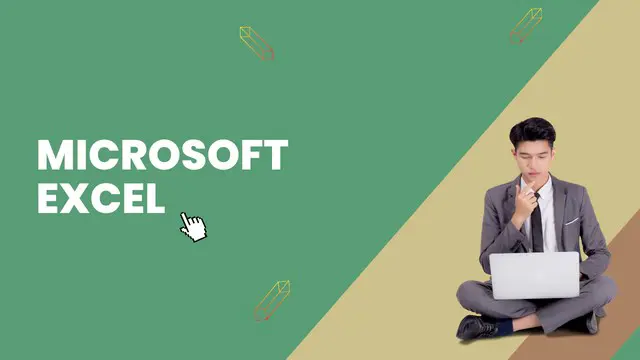
Microsoft Excel ( MS Excel/ Microsoft Office Excel)
CPD Certified| Free PDF Certificate | Lifetime Access | Learner Support | No Hidden Fees | 100% Success Rate
Summary
- Certificate of completion - Free
- Reed courses certificate of completion - Free
- Tutor is available to students
Add to basket or enquire
Overview
In today's data-driven world, Microsoft Excel is the unsung hero of efficiency and productivity. Here's why mastering this versatile tool is your secret to success:
Data Powerhouse: Excel is your gateway to managing, analyzing, and visualizing data like a pro. Businesses rely on Excel for data-driven decision-making, making Excel proficiency a prized asset.
Efficiency Amplifier: Excel streamlines tasks, from financial modeling to project management. By harnessing its features, you can save time and boost productivity in any role.
Business Versatility: Excel is the universal language of business. Whether you're in finance, marketing, HR, or entrepreneurship, Excel empowers you to solve complex problems, analyze trends, and drive growth.
Data-Driven Insights: Unlock hidden insights in your data. Excel's formulas, charts, and pivot tables allow you to turn raw data into actionable insights, helping you stand out in a data-savvy world.
Global Demand: Excel proficiency is in demand across industries and professions. By mastering Excel, you open doors to a wide range of opportunities and career growth.
Personal Empowerment: From budgeting to personal planning, Excel is a valuable life tool. Manage your finances, track goals, and make informed decisions with confidence.
Don't miss out on the Excel advantage. Enroll in our course today and unleash the power of Excel to excel in your business and career.
Free Gift
- Course Completion PDF Certificate
- Tutor Support
- Free Session with professionals
Certificates
Certificate of completion
Digital certificate - Included
Reed courses certificate of completion
Digital certificate - Included
Will be downloadable when all lectures have been completed
Course media
Description
Learning Outcomes:
Upon completing this course, students will be able to:
Master the Excel Interface: Gain proficiency in navigating the Excel interface, understanding its tools and features, and efficiently utilizing them for data management.
Apply Basic Functions: Develop the ability to use essential Excel functions to perform calculations, manipulate data, and automate tasks, enhancing productivity and accuracy.
Excel Worksheet Proficiency: Become skilled in working with Excel worksheets, including formatting, organizing, and customizing them to effectively present data and insights.
Data Management and Analysis: Learn to work with data effectively, including sorting, filtering, and using Excel tables, to organize and analyze information efficiently.
Perform Basic Calculations: Acquire the skills to perform fundamental calculations and utilize Excel as a powerful calculator, enabling accurate and streamlined data processing.
Microsoft Excel - Chapter 01: Excel Interface
In Chapter 01, you will embark on your Excel journey by familiarizing yourself with the Excel interface. Discover the various components, tools, and functionalities that make Excel a dynamic and versatile spreadsheet software.
Microsoft Excel - Chapter 02: Basic Functions
Chapter 02 delves into the realm of basic Excel functions. Learn how to use functions for calculations, from simple arithmetic operations to more advanced calculations, to make data manipulation more efficient.
Microsoft Excel - Chapter 03: Working with Worksheets
Chapter 03 focuses on Excel worksheets. Explore the art of creating, formatting, and organizing worksheets to efficiently present data. Discover how to customize layouts and styles to suit your needs.
Microsoft Excel - Chapter 04: Work with Data and Excel Tables
In Chapter 04, you'll master the art of working with data in Excel. Learn techniques for managing data, including sorting, filtering, and utilizing Excel tables to organize and analyze information effectively.
Microsoft Excel - Chapter 05: Basic Calculations
Chapter 05 is all about calculations. Develop the ability to perform basic mathematical operations within Excel, turning it into a powerful calculator for accurate and efficient data processing.
Microsoft Excel - Chapter 06: Shortcuts in Excel
The final chapter, Chapter 06, explores shortcuts in Excel. Discover time-saving tricks and keyboard shortcuts that will significantly boost your productivity and efficiency when working with Excel.
Certificate of Completion
After completing the Microsoft Excel diploma course, you will be able to obtain your free PDF certificate of course completion.
Who is this course for?
Ideal Audience for This Course:
Entry-Level Professionals: Individuals new to the world of spreadsheets and Excel, seeking to acquire fundamental Excel skills for their jobs or daily tasks.
Students: College students or individuals pursuing academic degrees who want to enhance their Excel proficiency to excel in their coursework and future careers.
Administrative Assistants: Administrative professionals looking to streamline their tasks, organize data, and present information effectively using Excel.
Small Business Owners: Entrepreneurs and small business owners interested in managing their business data more efficiently and making informed decisions using Excel.
Job Seekers: Job seekers aiming to boost their employability by adding Excel skills to their resume, as many job positions across industries require basic Excel knowledge.
Non-Profits and Volunteers: Non-profit organizations and volunteers who want to improve data management, reporting, and analysis capabilities to support their missions.
Teachers and Educators: Educators seeking to incorporate Excel into their teaching methods or improve their own data handling skills for educational purposes.
Retirees and Seniors: Retirees and senior citizens interested in mastering a valuable life skill for personal finances, data tracking, and organization.
Freelancers and Gig Workers: Freelancers and gig workers looking to optimize their business operations, financial tracking, and client management using Excel.
Remote Workers: Individuals working remotely who want to enhance their data management and analysis capabilities to excel in their roles and maintain productivity.
Understanding the target audience is crucial for effective marketing, ensuring that individuals who can benefit from the course content and enhance their Excel proficiency are reached.
Requirements
The Microsoft Excel course has no formal entry requirements. However, to study the Microsoft Excel course students must:
Have passion for virtual learning
Have a good understanding of English, as well as numeracy and IT skills
Have a desire for Microsoft Excel topic
Be over the age of 16
Career path
- Excel Specialist: £25,000 - £35,000
- Excel Expert: £35,000 - £50,000
- Excel Master: £50,000 - £70,000
Note: Salary may vary based on industry, experience, and specific job roles involving Excel proficiency.
Questions and answers
Currently there are no Q&As for this course. Be the first to ask a question.
Reviews
Currently there are no reviews for this course. Be the first to leave a review.
Provider
Edurise is a leading course provider founded by a dedicated team of experts based in the United Kingdom. We provide virtual learning and training programs to the learners who are looking to boost their productivity. Our comprehensive courses cover a wide range of industries and sectors, with an emphasis on leadership, business wellness, and workplace safety.
We take pride in constantly improving the quality of our courses and expanding our course catalog, providing new opportunities for the learners to advance their careers.
Legal information
This course is advertised on Reed.co.uk by the Course Provider, whose terms and conditions apply. Purchases are made directly from the Course Provider, and as such, content and materials are supplied by the Course Provider directly. Reed is acting as agent and not reseller in relation to this course. Reed's only responsibility is to facilitate your payment for the course. It is your responsibility to review and agree to the Course Provider's terms and conditions and satisfy yourself as to the suitability of the course you intend to purchase. Reed will not have any responsibility for the content of the course and/or associated materials.

