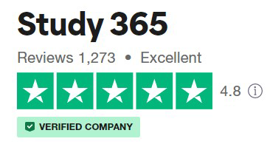- Exam(s) / assessment(s) is included in price
Microsoft Excel : Excel for Accountants Training Course
LEVEL 2 | Accredited by CPD & iAP | FREE PDF Certificate Included | Lifetime Access | Premium Quality Study Materials
Study365
Summary
Overview
Excel For Accountants – Level 2
Being able to use Excel is vital for Accountants, so if you hope to work as an Accountant, or are already working as an Accountant, make sure you’re getting the most out of Excel with this Excel for Accountant’s Level 2 course. This excellent Excel for Accountant – Level 2 course will allow you to build crucial knowledge and skills in Excel, exploring important Excel functions, level 2 pivot tables, validation of data, and perform key accounting tasks. During this Excel For Accountants course you will learn key topics such as the time value of money, graphs for accounting use, and an overview of Excel solutions for accountants. If you want to become an effective accountant, this Excel For Accountants course is a good fit for your career. You will learn to perform key accounting tasks, ratio analysis, pivot tables, using key financial statements, and tracking business performance. Gaining this certification will give you the opportunity to gain employment in numerous job roles in leading accounting firms or organisations.
Learning with Study 365 has many advantages. The course material is delivered straight to you and can be adapted to fit in with your lifestyle. It is created by experts within the industry, meaning you are receiving accurate information, which is up-to-date and easy to understand.
This course is comprised of professionally narrated e-Learning modules, interactive quizzes, tests, and exams. All delivered through a system that you will have unlimited access.
* FREE e-certificate (No additional cost for E-certificates)
Register Now!!
CPD
Course media
Description
Course Description:
This Excel For Accountants online training course is comprehensive and designed to cover the key topics listed under the curriculum.
★COURSE CURRICULUM : Excel For Accountants★
⇒ MODULE 01 : An Overview of Excel Solutions for Accountants – Level 2 - Microsoft Excel
- Significance of the Training Material - Microsoft Excel
⇒ MODULE 02 : A Guide to Important Excel Functions - Microsoft Excel
- Introduction - Microsoft Excel
- SUMPRODUCT V SUMIFS Function - Microsoft Excel
- IFERROR () Function - Microsoft Excel
- Forming a Trial Balance Using A Pivot Table - Microsoft Excel
- Pivot Table Formation - Microsoft Excel
- Pivot Tables and Formation of Financial Statements - Microsoft Excel
- Self-Evaluation Questions - Microsoft Excel
- Conclusions - Microsoft Excel
⇒ MODULE 03 : The Time Value of Money - Discounting and Compounding - Microsoft Excel
- A Brief Introduction to Compounding and Discounting - Microsoft Excel
- Definitions - Microsoft Excel
- Simple Interest Calculations Simple Interest Calculations - Microsoft Excel
- Compound Interest Calculations - Microsoft Excel
- Data Tables - Microsoft Excel
- Let’s Use the Compound Interest Factors - Microsoft Excel
- Compounding Monthly or Weekly or Daily - Microsoft Excel
- Excel’s Built in Finance Functions - Microsoft Excel
- The True Cost of Giving and Receiving Credit: Annual Percentage Rate - Microsoft Excel
- Conclusions - Microsoft Excel
⇒ MODULE 04 : Validation of Data and Form Controls - Microsoft Excel
- Introduction to Data and Form Controls - Microsoft Excel
- Validation of Data - Microsoft Excel
- Connecting Your Lists - Microsoft Excel
- Examples for Data Validation - Microsoft Excel
- Form Controls - Microsoft Excel
- The Combo Box - Microsoft Excel
- The Scroll Bar - Microsoft Excel
- The List Box - Microsoft Excel
- How to Control the List Box? - Microsoft Excel
- Check Box Controls and its Instructions - Microsoft Excel
- Conclusions - Microsoft Excel
⇒ MODULE 05 : Ratio Analysis 2- Statistical Analysis - Microsoft Excel
- Introduction to Ratio Analysis - Microsoft Excel
- Data Recognition - Microsoft Excel
- Generate What Are Called Descriptive Statistics - Microsoft Excel
- What Is Known As ‘Trend Line Analysis?’ - Microsoft Excel
- Review the Function of A Straight Line in the Form Y = A + Bx - Microsoft Excel
- Consider Correlation Analysis - Microsoft Excel
- Conclusions - Microsoft Excel
- Crystal & Gemstone Layouts - Microsoft Excel
⇒ MODULE 06 : Graphs for Accounting Use - Microsoft Excel
- Introduction to Graphs and Excel - Microsoft Excel
- Sparklines - Microsoft Excel
- About Panel Graphs - Microsoft Excel
- About Quadrant Graphs - Microsoft Excel
- The Quadrant Graph with Scroll Bars - Microsoft Excel
- Gantt Charts - Microsoft Excel
- Waterfall Graph: Values - Microsoft Excel
- The Waterfall Graph % - Microsoft Excel
- Conclusions - Microsoft Excel
⇒ MODULE 07 : Pivot Tables – Level 2 - Microsoft Excel
- Introduction to Pivot Tables - Microsoft Excel
- Review about the Report - Microsoft Excel
- Finalized Sales Report - Microsoft Excel
- Standard Deviations - Microsoft Excel
- The Profit Report - Microsoft Excel
- Ratio Analysis: Calculated Fields - Microsoft Excel
- Span of Calculations - Microsoft Excel
- Value As - Microsoft Excel
- Running Totals - Microsoft Excel
- Difference From - Microsoft Excel
- Grouping Data in a Pivot Table - Microsoft Excel
- Conclusions - Microsoft Excel
What skills will I learn?
- Gain an overview of Excel solutions for accountants and how best to use them with this Excel For Accountants course
- Understand graphs and pivot tables for accounting use
- Understand discounting and compounding with the knowledge gain through Excel For Accountants course
Course Duration:
You will have lifetime access to your online study platform from the date you purchased the course. The Excel For Accountants course is self-paced so you decide how fast or slow the training goes. You can complete the course in stages revisiting the training at any time.
Method of Assessment:
At the end of the course Microsoft Excel, learners will take an online multiple choice question assessment test. The online test is marked straight away, so you will know immediately if you have passed the course.
Certification:
Successful candidates will be awarded a certificate for Excel For Accountant – Level 2.
Who is this course for?
- School Lavers
- Job Seekers
- Acountants
- Bookkeepers
Requirements
- This Microsoft Excel course requires no formal prerequisites and this certification is open to everyone
Career path
With this Excel for Accountant - Level 2 course you will gain the relevant skills and knowledge to become proficient in Excel for Accounting. You can further study courses related to this subject and improve your understanding of Excel in Accounting.
- Accountant - £28,865
- Financial Analyst -£31,668
- Accounting Assistant - £20,492
Questions and answers
It says that the method of assessment is at the end of the course, does this mean after the 12 months or the 18 hour duration?
Answer:Kindly note that you will get 12 months access but if you can allocate more time you can finish this by 2-4 months time.
This was helpful.what do you mean by lifetime access?
Answer:Dear Stev, Thank you for your interest in our courses. When you register for this course, you will receive life-time access to the course content on our e-learning portal which you may access at your convenience. If any further clarifications are required, please let us know. Study365, Learner Support Team
This was helpful.Do you need to have a basic understanding of how to use Microsoft Excel in order to complete this course? Thanks
Answer:Dear Laura Thank you very much for your query. You can enroll as Tutor is available to students Regards, Student Support Team.
This was helpful.
Reviews
Currently there are no reviews for this course. Be the first to leave a review.
Legal information
This course is advertised on Reed.co.uk by the Course Provider, whose terms and conditions apply. Purchases are made directly from the Course Provider, and as such, content and materials are supplied by the Course Provider directly. Reed is acting as agent and not reseller in relation to this course. Reed's only responsibility is to facilitate your payment for the course. It is your responsibility to review and agree to the Course Provider's terms and conditions and satisfy yourself as to the suitability of the course you intend to purchase. Reed will not have any responsibility for the content of the course and/or associated materials.
FAQs
Interest free credit agreements provided by Zopa Bank Limited trading as DivideBuy are not regulated by the Financial Conduct Authority and do not fall under the jurisdiction of the Financial Ombudsman Service. Zopa Bank Limited trading as DivideBuy is authorised by the Prudential Regulation Authority and regulated by the Financial Conduct Authority and the Prudential Regulation Authority, and entered on the Financial Services Register (800542). Zopa Bank Limited (10627575) is incorporated in England & Wales and has its registered office at: 1st Floor, Cottons Centre, Tooley Street, London, SE1 2QG. VAT Number 281765280. DivideBuy's trading address is First Floor, Brunswick Court, Brunswick Street, Newcastle-under-Lyme, ST5 1HH. © Zopa Bank Limited 2025. All rights reserved.