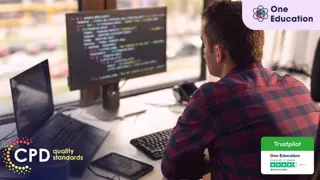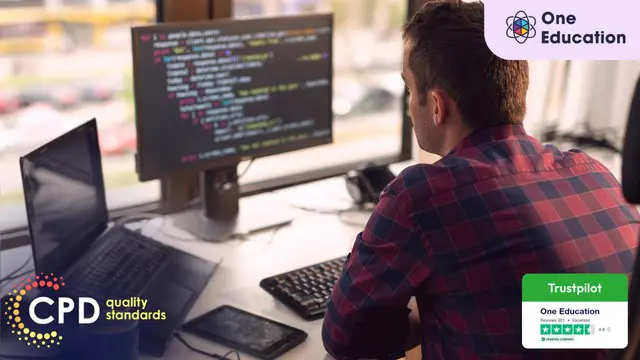
Learn Azure AD PowerShell for M365
Accredited by CPD QS | Interactive Lessons | Tutor Support included | Special Price
One Education
Summary
- Certificate of completion - £9
- Certificate of completion - £15
- Exam(s) / assessment(s) is included in price
- Tutor is available to students
Add to basket or enquire
Overview
Learn Azure AD PowerShell for M365 and unlock your potential to manage Microsoft 365 services with ease. This comprehensive course covers PowerShell basics, Visual Studio Code Editor, connecting to Azure Active Directory, and administration of M365 user accounts, licenses, and services. You'll master the essential commands to create, modify, delete, and block user accounts, assign and remove licenses, and get inactive Azure AD user details using Microsoft Graph. With this course, you'll be equipped with the necessary skills to automate M365 administrative tasks and increase your productivity.
Whether you're an IT administrator or a professional looking to enhance your skills, this course is suitable for anyone who wants to learn how to manage M365 services efficiently. With step-by-step instructions and practical demonstrations, you'll gain the confidence to execute PowerShell scripts and perform administrative tasks with ease. Start your learning journey today and discover the power of Azure AD PowerShell for M365.
Learning Outcomes:
- Understand PowerShell basics and its usefulness in managing M365 services.
- Set up Visual Studio Code Editor and write and test PowerShell scripts.
- Connect to Azure Active Directory through PowerShell and prepare all-in-one scripts to connect all M365 services.
- Administer M365 user accounts by creating, modifying, deleting, and blocking user accounts.
- Administer M365 licences and services by viewing licence and service details, assigning and removing licences, and getting inactive Azure AD user details.
- Enhance your productivity by automating M365 administrative tasks using PowerShell.
Certificates
Certificate of completion
Digital certificate - £9
You can apply for a CPD Accredited PDF Certificate at the cost of £9.
Certificate of completion
Hard copy certificate - £15
Hard copy can be sent to you via post at the expense of £15.
CPD
Course media
Description
Course Curriculum:
Section 01: Introduction
- Introduction
Section 02: PowerShell Basic Introduction
- PowerShell Introduction
- PowerShell Console (PowerShell ISE, VS Code)
- PowerShell Useful Commands (Get-Help)
- PowerShell Useful Commands (Get-Command)
- PowerShell Useful Commands (Execution Policy)
- PowerShell Useful Commands (Get-Module)
Section 03: Visual Studio Code Editor Initial Setup
- Visual Studio Code Setup
- VS Code Interface & Install PowerShell Ext
- Write & Test PowerShell Script
Section 04: Connect to Azure Active Directory through PowerShell
- Azure Active Directory Introduction
- Prerequisite & Install AZURE AD PS Module
- Connect to Azure AD PowerShell with Microsoft Office 365 Subscription
- Install All Office 365 Service's Module (To Prepare All-in-one Scripts)
- All-in-one PowerShell Script to Connect all M365 Services
Section 05: Administration of Microsoft Office 365 User Accounts
- View Microsoft Office 365 User Accounts
- Create Single Microsoft Office 365 User Account
- Create Multiple Microsoft Office 365 User Accounts
- Modify Microsoft Office 365 User Account Properties
- Delete Microsoft Office 365 User Accounts
- Block Microsoft Office 365 User Accounts
Section 06: Administration of Microsoft Office 365 Licenses and Service
- View M365 Licenses Details
- View M365 License's Services Details
- View Licensed and Unlicensed User's Details
- Assign Licenses to Single User Account (Newer AzureAD Module)
- Assign Licenses to Single User Account (Older AzureAD Module)
- Assign Licenses to Multiple User Account
- Remove License From User Account
- Microsoft Graph to get Inactive Azure AD User Details
How is the course assessed?
Upon completing an online module, you will immediately be given access to a specifically crafted MCQ test. For each test, the pass mark will be set to 60%.
Exam & Retakes:
It is to inform our learners that the initial exam for this online course is provided at no additional cost. In the event of needing a retake, a nominal fee of £9.99 will be applicable.
Certification
Upon successful completion of the assessment procedure, learners can obtain their certification by placing an order and remitting a fee of __ GBP. £9 for PDF Certificate and £15 for the Hardcopy Certificate within the UK ( An additional £10 postal charge will be applicable for international delivery).
Who is this course for?
The course is ideal for highly motivated individuals or teams who want to enhance their professional skills and efficiently skilled employees.
Requirements
There are no formal entry requirements for the course, with enrollment open to anyone!
Career path
- IT Administrator: £25k-£52k
- Systems Administrator: £22k-£50k
- Infrastructure Engineer: £29k-£60k
- Technical Support Engineer: £18k-£40k
- Cloud Engineer: £30k-£70k
- Network Engineer: £26k-£53k
Questions and answers
Currently there are no Q&As for this course. Be the first to ask a question.
Reviews
Currently there are no reviews for this course. Be the first to leave a review.
Legal information
This course is advertised on Reed.co.uk by the Course Provider, whose terms and conditions apply. Purchases are made directly from the Course Provider, and as such, content and materials are supplied by the Course Provider directly. Reed is acting as agent and not reseller in relation to this course. Reed's only responsibility is to facilitate your payment for the course. It is your responsibility to review and agree to the Course Provider's terms and conditions and satisfy yourself as to the suitability of the course you intend to purchase. Reed will not have any responsibility for the content of the course and/or associated materials.