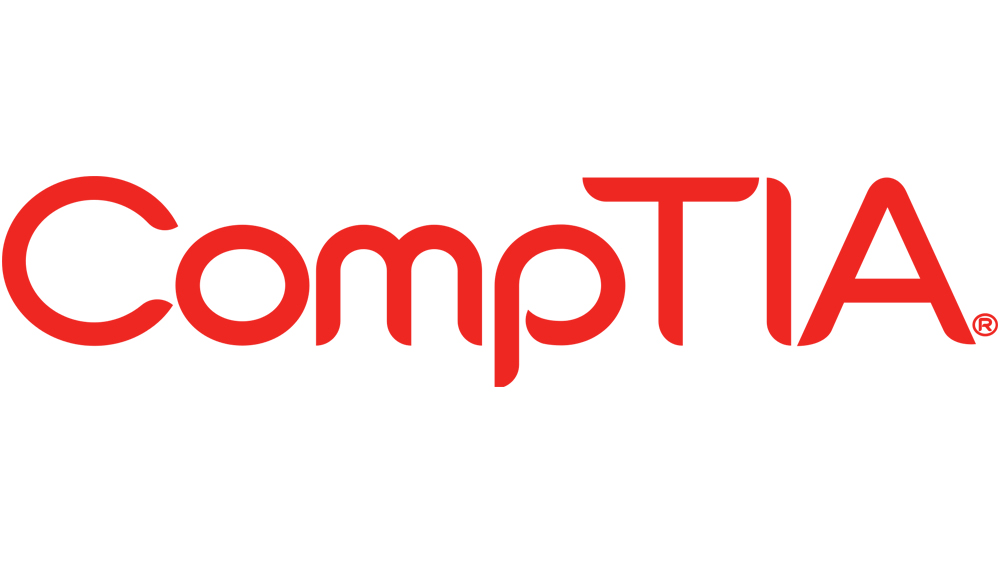IT Support : IT Support course
IT Certify
Practical Experience | CV Review | 2 CompTIA exams | Seven New to IT essential courses
Summary
- Digital Certificate (included in price)
- Tutor is available to students
Add to basket or enquire
Overview
Certifications
CompTIA A+
CompTIA Cloud+
CompTIA Network+
CompTIA IT Fundamentals Certification
Cisco CCNA Collaboration Certification
Assessment details
Digital Certificate
Included in course price
Course media
Description
IT Support
CompTIA A + 220-1201 (core 1) IT Support
IT Support - 1.0 - Mobile Devices
• IT Support - What are we covering?
• IT Support - 1.1 Given a scenario, install and configure laptop hardware and components
• IT Support - 1.2 Given a scenario, install components within the display of a laptop
• IT Support - 1.3 Given a scenario, use appropriate laptop features
• IT Support - 1.4 Compare and contrast characteristics of various types of other mobile
devices
• IT Support - 1.5 Given a scenario, connect and configure accessories and ports of other
mobile devices
• IT Support - 1.6 Given a scenario, configure basic mobile device network connectivity and
application support
• IT Support - 1.7 Given a scenario, use methods to perform mobile device synchronization
IT Support - 2.0 Networking
• IT Support - What are we covering?
• IT Support - 2.1 Compare and contrast TCP and UDP ports, protocols and their purpose
• IT Support - 2.2 Compare and contrast common networking hardware devices
• IT Support - 2.3 Given a scenario, install and configure a basic wired/wireless SOHO
network
• IT Support - 2.4 Compare and contrast wireless networking protocols
• IT Support - 2.5 Summarize the properties and purposes of services provided by
networked hosts
• IT Support - 2.6 Explain common network configuration concepts
• IT Support - 2.7 Compare and contrast Internet connection types, network types and their
features
• IT Support - 2.8 Given a scenario, use appropriate networking tools
IT Support - 3.0 Hardware
• IT Support - What are we covering?
• IT Support - 3.1 Explain basic cable types, features, and their purposes
• IT Support - 3.2 Identify common connector types
• IT Support - 3.3 Given a scenario, install RAM types
• IT Support - 3.4 Given a scenario, select, install and configure storage devices
• IT Support - 3.5 Given a scenario, install and configure motherboards, CPUs and add-on cards
• IT Support - 3.6 Explain the purposes and uses of various peripheral types
• IT Support - 3.7 Summarize power supply types and features
• IT Support - 3.8 Given a scenario, select and configure appropriate components for a
custom PC configuration to meet customer specifications/needs
• IT Support - 3.9 Given a scenario, install and configure common devices
• IT Support - 3.10 Given a scenario, configure SOHO multifunction devices/printers and
settings
• IT Support - 3.11 Given a scenario, install and maintain various print technologies
IT Support - 4.0 Virtualization and Cloud Computing
• IT Support - 4.1 Compare and contrast cloud computing concepts
• IT Support - 4.2 Given a scenario, set up and configure client-side virtualization
IT Support - 5.0 Hardware and Network Troubleshooting
• IT Support - What are we covering?
• IT Support - 5.1 Given a scenario, use the best practice methodology to resolve problems
• IT Support - 5.2 Given a scenario, troubleshoot problems related to motherboards, RAM, CPUs and power
• IT Support - 5.3 Given a scenario, troubleshoot hard drives and RAID arrays
• IT Support - 5.4 Given a scenario, troubleshoot video, projector and display issues
• IT Support - 5.5 Given a scenario, troubleshoot common mobile device issues while
adhering to the appropriate procedures
• IT Support - 5.6 Given a scenario, troubleshoot printers
• IT Support - 5.7 Given a scenario, troubleshoot common wires and wireless network
problems
CompTIA A + 220-1202 (core 2) IT Support
IT Support - Module 1 – Operation Systems
• IT Support - Compare and contrast common operating system types and their purposes
• IT Support - Compare and contrast features of Microsoft Windows versions
• IT Support - Summarize general OS installation considerations and upgrade methods
• IT Support - Given a scenario, use appropriate Microsoft command line tools
• IT Support - Given a scenario, use Microsoft operating system features and tools
• IT Support - Given a scenario, use Microsoft Windows Control Panel utilities
• IT Support - Summarize application installation and configuration concepts
• IT Support - Given a scenario, configure Microsoft Windows networking on a client/desktop
• IT Support - Given a scenario, use features and tools of the Mac OS and Linux client/desktop operating systems
IT Support - Module 2 – Security
• IT Support - Summarize the importance of physical security measures
• IT Support - Explain logical security concepts
• IT Support - Compare and contrast wireless security protocols and authentication methods
• IT Support - Given a scenario, detect, remove, and prevent malware using appropriate tools and methods
• IT Support - Compare and contrast social engineering, threats, and vulnerabilities
• IT Support - Compare and contrast the differences of basic Microsoft Windows OS security settings
• IT Support - Given a scenario, implement security best practices to secure a workstation
• IT Support - Given a scenario, implement methods for securing mobile devices
• IT Support - Given a scenario, implement appropriate data destruction and disposal methods
• IT Support - Given a scenario, configure security on SOHO wireless and wired networks
IT Support - Module 3 – Software Troubleshooting
• IT Support - Given a scenario, troubleshoot Microsoft Windows OS problems
• IT Support - Given a scenario, troubleshoot and resolve PC security issues
• IT Support - Given a scenario, use best practice procedures for malware removal
• IT Support - Given a scenario, troubleshoot mobile OS and application issues
• IT Support - Given a scenario, troubleshoot mobile OS and application security issues
IT Support - Module 4 – Operational Procedures
• IT Support - Compare and contrast best practices associated with types of documentation
• IT Support - Given a scenario, implement basic change management best practices
• IT Support - Given a scenario, implement basic disaster prevention and recovery methods
• IT Support - Explain common safety procedures • Explain environmental impacts and appropriate controls
• IT Support - Explain the processes for addressing prohibited content/activity, and privacy, licensing, and policy concepts
• IT Support - Given a scenario, use proper communication techniques and professionalism
• IT Support - Identify the basics of scripting • Given a scenario, use remote access technologies
Who is this course for?
IT Support Course
Anyone interested in IT Support and willing to learn.
Requirements
IT Support course
No age limits and no experience needed to study IT SUPPORT
Career path
Just some of the jobs you can move into when you pass with IT Certify for IT SUPPORT:
- 1st and 2nd Line Support Technician
- Computer Support Specialist
- IT Technician
- IT Support Engineer
- IT Support Analyst
- Network Administrator
- Network Technician
- Network Support Engineer
- Desktop Support Technician
- Service Desk Administrator
- Computer Support Administrator
- IT Support Technician
- Helpdesk Manager
Questions and answers
Reviews
Currently there are no reviews for this course. Be the first to leave a review.
Legal information
This course is advertised on Reed.co.uk by the Course Provider, whose terms and conditions apply. Purchases are made directly from the Course Provider, and as such, content and materials are supplied by the Course Provider directly. Reed is acting as agent and not reseller in relation to this course. Reed's only responsibility is to facilitate your payment for the course. It is your responsibility to review and agree to the Course Provider's terms and conditions and satisfy yourself as to the suitability of the course you intend to purchase. Reed will not have any responsibility for the content of the course and/or associated materials.