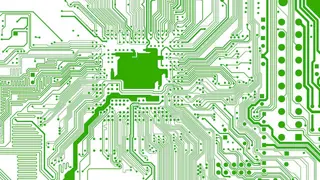- Certificate of completion - Free
- Reed courses certificate of completion - Free
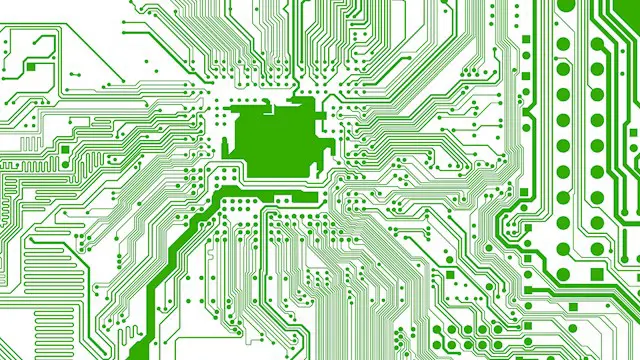
Embedded Systems and MATLAB Programming
Uplatz
Self-paced videos, Lifetime access, Study material, Certification prep, Technical support, Course Completion Certificate
Summary
Overview
Certificates
Certificate of completion
Digital certificate - Included
Course Completion Certificate by Uplatz
Reed courses certificate of completion
Digital certificate - Included
Will be downloadable when all lectures have been completed
Curriculum
Course media
Description
Embedded Systems and MATLAB Programming - Course Curriculum
Embedded Systems Introduction
Real Life Embedded Applications
MATLAB Introduction
Embedded Product Development with MATLAB
G.168 (2000)
Efficient MATLAB Programming
MATLAB Graphics Commands
MATLAB GUI Creation
MATLAB Guide
Introduction to Simulink
Fixed Point Arithmetic
Introduction to Simulink
Simulink deep-dive
Pulse Oximeter using Simulink
Efficient MATLAB
S Function
Special Plots
MATLAB Coding Guidelines
G.168 in Nutshell
G.168 Implementation in MATLAB
Test G.168
Embedded Firmware Engineer
Embedded Firmware Developer
Embedded Firmware Test Engineer
Embedded Software Engineer
Embedded Software Developer
Embedded Software Test Engineer
Embedded Systems Engineer
Embedded Hardware Engineer
Embedded Hardware Development
Embedded Hardware Test Engineer
Embedded Hardware Design Engineer
Who is this course for?
Everyone
Requirements
Passion and determination to achieve your goals!
Career path
- Embedded Design Engineer
- MATLAB Programmer
- Electronics Engineer
- Senior Embedded Developer
- Embedded Systems Engineer
- Embedded Hardware Engineer
- Embedded Software Developer
- Embedded Firmware Engineer
- Embedded Firmware Developer
- Embedded Firmware Test Engineer
- Embedded Hardware Design Engineer
- Embedded Hardware Test Engineer
- Application Programmer
- Circuit Design Engineer
- G.168 Programmer/Engineer
Questions and answers
Is this course accessible forever once purchased?
Answer:Hi Yes, all our courses come with lifetime access. Team Uplatz
This was helpful.Hi, does the £12 cover the entire course ? And do you have any examples of what's taught for the embedded systems.
Answer:Hi Sarah Yes £12 covers the entire course. Team Uplatz
This was helpful.
Reviews
Currently there are no reviews for this course. Be the first to leave a review.
Legal information
This course is advertised on Reed.co.uk by the Course Provider, whose terms and conditions apply. Purchases are made directly from the Course Provider, and as such, content and materials are supplied by the Course Provider directly. Reed is acting as agent and not reseller in relation to this course. Reed's only responsibility is to facilitate your payment for the course. It is your responsibility to review and agree to the Course Provider's terms and conditions and satisfy yourself as to the suitability of the course you intend to purchase. Reed will not have any responsibility for the content of the course and/or associated materials.
FAQs
Interest free credit agreements provided by Zopa Bank Limited trading as DivideBuy are not regulated by the Financial Conduct Authority and do not fall under the jurisdiction of the Financial Ombudsman Service. Zopa Bank Limited trading as DivideBuy is authorised by the Prudential Regulation Authority and regulated by the Financial Conduct Authority and the Prudential Regulation Authority, and entered on the Financial Services Register (800542). Zopa Bank Limited (10627575) is incorporated in England & Wales and has its registered office at: 1st Floor, Cottons Centre, Tooley Street, London, SE1 2QG. VAT Number 281765280. DivideBuy's trading address is First Floor, Brunswick Court, Brunswick Street, Newcastle-under-Lyme, ST5 1HH. © Zopa Bank Limited 2026. All rights reserved.