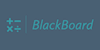Data Analysis Bundle Course
8 in 1 bundle | Gain competencies in Data Analysis | Free PDF Certificate | Support
Blackboard Learning
Summary
- Certificate of completion - Free
- Tutor is available to students
Add to basket or enquire
Overview
During the Data Analyst: Data Analyst course, you’ll engage with knowledge and real-life case studies as you develop practical skills and techniques for immediate application to data analyst projects, or within your organization. You will benefit from the unique pedagogy and multidisciplinary approach of BlackBoard Learning—an institution at the forefront of research and online learning—as you develop data analyst skills to better understand the Python operators, support vector machines, and statistics for data science and the factors that contribute to career success and failure.
Throughout this Data Analyst: Data Analyst course, developed by industry experts, you’ll get the opportunity to learn from experts with diverse experience. Guided by experts, Data Analyst: The Data Analyst course prepares you to become a change-maker with the skills to drive your career or organization forward.
Data Analyst: The Data Analyst course will demystify data analysts and give you the toolkit to make better contributions and become an even greater asset to your organization. It will also allow you to communicate more effectively and confidently about data analyst issues, whether it is with the relevant people in your own business or with those outside your workplace.
After completing the Data Analyst: Data Analyst course from Blackboard Learning, you will be more skillful with more knowledge, along with practical tips and advice that will help you to learn the essential aspects of data analysis. Skills development in data analysis leads you to career development in the data analyst sector.
Courses included in this Data Analyst: Data Analyst bundle course:
Enroll in the Data Analyst: Data Analyst course and get started with the Data Analyst: Data Analyst journey!
This Data Analyst: Data Analyst course is a course consisting of courses with many data analyst-related topics.
You will get in this bundle course-
Course 1: SQL Queries 101
Course 2: The Complete MS SQL Course Content
Course 3: MySQL Course
Course 4: Learn Microsoft Excel from A: Beginner To Expert Course
Course 5: Excel Data Analysis
Course 6: Excel Model 101 - Google Drive
Course 7: Excel Power Query and PowerPivot
Course 8: Building Robust Excel Models with Power Query, formulas, and VBA
Certificates
Certificate of completion
Digital certificate - Included
Description
The Data Analyst: Data Analyst course contains important modules that teach learners about their professional needs and succession. In the United Kingdom, BlackBoard Learning is one of the most popular online Data Analyst: Data Analyst course providers. You will get a solid foundation of knowledge about data analysis in this Data Analyst: Data Analyst course. You will be able to think critically about Data Analyst: Data Analyst and comprehend basic data analyst theories and methods. This Data Analyst: Data Analyst course was created to provide you with the tools and methods you'll need to make a measurable effect in your career, whether your objective is to land a job, improve your abilities, or make a good influence in some other way.
Curriculum for Data Analyst: Data Analyst bundle courses:
Course 1: SQL Queries 101
- Unzipping the sample files.
- Creating the sample database.
- Basic Select Statements.
- Sorting the query with the order by statement.
- Using the where statement to filter the query.
- Creating subtotals using the group by statement.
- Introduction to using the join statement to create queries from more than 1 table.
Course 2: The Complete MS SQL Course Content
- Course Introduction
- Introduction
- Course Curriculum Overview
- Overview of Databases
- SQL Environment Setup
- MSSQL Installation
- Mathematical Scalar Functions
- String Functions
- Sub Query
- Creating Database and Tables
- Basic Database and Tables
- Data Types
- Select Data type on SSMS
- Create a Table on SSMS
- How to set Primary Key
- How to set Foreign Key
- Create a Table using SQL Script
- SQL CRUD Operations
- Insert
- Update
- Delete
- Alter Table
- Drop Table
- Check Constraint
- NOT NULL Constraint
- UNIQUE Constraint
- Backup and Restore Functions
- Overview of Database and Tables
- Creating a Database backup using SSMS
- Restoring a Database from backup using SSMS
Course 3: MySQL Course
- Section 1 Introduction
- Intro
- Section 2 Installation
- Installing Xampp
- Section 3 First Steps and Basics
- Creating and dropping DBs
- Creating Tables
- Dropping Tables
- Inserting into Tables
- Updating and Deleting
- Data Types
- Operators
- Section 4 Constraints and Functions
- Primary Keys
- Foreign Keys
- Functions
- Section 5 Clauses
- Select with Where
- Order By
- Group By
- Section 6 Alters
- Alters
- Section 7 Joins
- Aliases
- Inner Join
- Left and Right Joins
Course 4: Learn Microsoft Excel from A: Beginner To Expert Course
- Excel from A-Z Course Introduction
- Excel from A-Z Course Section Overview
- What is Microsoft Excel?
- Who This Course is For
- Microsoft Excel Marketplace
- Microsoft Excel Job Opportunities
- Microsoft Excel Job Types
- Getting Started with Excel
- Finding & Opening Microsoft Excel
- Excel's Start Screen
- Explaining the Excel Interface
- Excel Interface Continued
- Excel Workbook vs. Excel Worksheet
- Saving & Opening Excel Documents
- Customizing the Excel Quick Access Toolbar
- Customizing the Excel Ribbon
- Excel Shortcut Keys
- Values, Referencing, and Formulas
- Creating Excel Labels
- Entering Numeric Values in Excel
- Formatting Date Values in Excel
- Building Basic Formulas in Excel
- Order of Operations
- Relative vs. Absolute Cell References
- Intro to Excel Functions
- Excel Functions Explained
- The SUM() Function
- The MIN() & MAX() Function
- The AVERAGE() Function
- COUNT() Functions
- Adjusting Excel Worksheets
- Moving & Copying Data
- Insert & Delete Rows/Columns
- Why Create an Excel Template
- How to Create an Excel Template
- Working with Excel Datasets
- How to Prepare Data for Analysis
- How to Sort Data in Excel
- Multi-Level Sorting
- Custom Sorting Datasets in Excel
- Applying Filters to Datasets
- Creating Subtotals within a Dataset
- Converting Datasets into Tables
- Finding & Removing Duplicate Values
- Excel Database Functions
- The SUMIF() Function
- The DSUM() Function
- DSUM() Function Cont.
- The SUBTOTAL() Function
- Excel Data Validation
- What is Excel Data Validation?
- Creating a Drop Down List with Data Validation
- Different Types of Excel Data Validation
- Adding Custom Alerts to Data Validation
- Creating a Dynamic Drop Down List
- Complex Validation: Dependent Drop Down List!
- Excel PivotTables
- Creating an Excel Pivot Table
- Modifying Excel PivotTables
- Grouping & Filtering PivotTable Data
- Drilling Down into PivotTable Data
- Creating Pivot Charts & Utilizing Slicers
- Excel's PowerPivot Add-In
- What is PowerPivot?
- Activating the Excel PowerPivot Add-In
- Creating Relationships between Data Tables
- Using Data Models to Create PivotTables
- How to Create PowerPivot KPIs
- Excel's Conditional Functions
- Excel’s IF() Function
- IF() Function with AND() Criteria
- IF() Function with OR() Criteria
- Nesting Multiple IF() Functions
- The COUNTIF() Function
- Key Benefits of Named Ranges
- Excel's Lookup Functions
- VLOOKUP() Function
- The Beauty of Excel’s IFERROR() Function
- HLOOKUP() Function
- INDEX() Function
- MATCH() Function
- INDEX() and MATCH() Combined
- Two-Way Lookup with INDEX() and MATCH()
- Text-Based Functions in Excel
- LEFT(), RIGHT() and MID() Function
- Extracting Specific Text using LEN() & SEARCH()
- Combining Text with CONCATENATE()
- Quick Tips & Other Text-Based Functions
- Auditing Formulas & Custom Views in Excel
- Tracing Precedents & Dependents in Formulas
- Showing Formulas
Course 5: Excel Data Analysis
- Excel Data Analysis - Part 1
- Excel Data Analysis - Part 2
- Excel Data Analysis - Part 3
- Excel Data Analysis - Part 4
- Excel Data Analysis - Part 5
- Excel Data Analysis - Part 6
- Excel Data Analysis - Part 7
- Excel Data Analysis - Part 8
- Excel Data Analysis – Part 9
Course 6: Excel Model 101 - Google Drive
Course 7: Excel Power Query and PowerPivot
- Pivot table power query power pivot-1
- Pivot table power query power pivot-2
- Pivot table power query power pivot-3
- Pivot table power query power pivot-4
- Pivot table power query power pivot-5
- Pivot table power query power pivot-6
- Pivot table power query power pivot-7
- Pivot table power query power pivot-8
- Pivot table power query power pivot-9
- Pivot table power query power pivot-10
Course 8: Building Robust Excel Models with Power Query, formulas, and VBA
- Introduction.
- Prepaid expense models (resources).
- Accounting for prepaid expenses.
- Excel formulas detailed (Intro to three Excel models).
- Formula-based prepaid expenses model (schedule).
Why Blackboard Learning:
Blackboard Learning is an online learning platform through which students from any corner of the world can learn their desired course. Using online learning, we assist students in realizing their full potential and advancing their careers. Today, our goal is to be the world's leading provider of online learning experiences with a global impact. By leveraging online learning, we assist students in preparing for bright futures in world-changing jobs. We provide a wide range of categories, including Accounting & IT, Programming, Creative, and more. Our courses are designed to stretch students intellectually through state-of-the-art online learning.
Who is this course for?
This Data Analyst: Data Analyst course is for anyone looking to develop their skills and knowledge in data analyst related fields, as well as for those-
- Wants to enhance Data Analyst: Data Analyst-related skills and knowledge.
- Use data analyst related knowledge in his career or profession.
- Needs data analyst related skills for new job applications and opportunities.
- Who wants to learn Data Analysis: Data analysis and apply it in real life?
- Anyone who wants to demonstrate Data Analyst: Data analysis to prospective employers or jobs.
- Anyone who wants to apply Data Analyst: Data Analyst course-related skills and dive into relevant career paths.
Requirements
Data Analyst: The Data Analyst course does not require prior knowledge or experience. Anyone with a PC, tablet, or mobile phone can do the Data Analyst: Data Analyst course. It would be ideal for the learner to have:
- An open mind, a spirit of self-inspection, and willingness to improve himself/herself.
- A desire to improve business (and personal) knowledge and skills.
- The desire to enhance skills in data analysis.
Career path
This Data Analyst: Data Analyst course is exciting as it opens the doors to many professions related to data analysis. Prospective Data Analyst: Data Analyst course-related career paths that include but are not limited to
- Data analyst
- Data insight professional
- Business analyst
Questions and answers
Currently there are no Q&As for this course. Be the first to ask a question.
Reviews
Currently there are no reviews for this course. Be the first to leave a review.
Legal information
This course is advertised on reed.co.uk by the Course Provider, whose terms and conditions apply. Purchases are made directly from the Course Provider, and as such, content and materials are supplied by the Course Provider directly. Reed is acting as agent and not reseller in relation to this course. Reed's only responsibility is to facilitate your payment for the course. It is your responsibility to review and agree to the Course Provider's terms and conditions and satisfy yourself as to the suitability of the course you intend to purchase. Reed will not have any responsibility for the content of the course and/or associated materials.