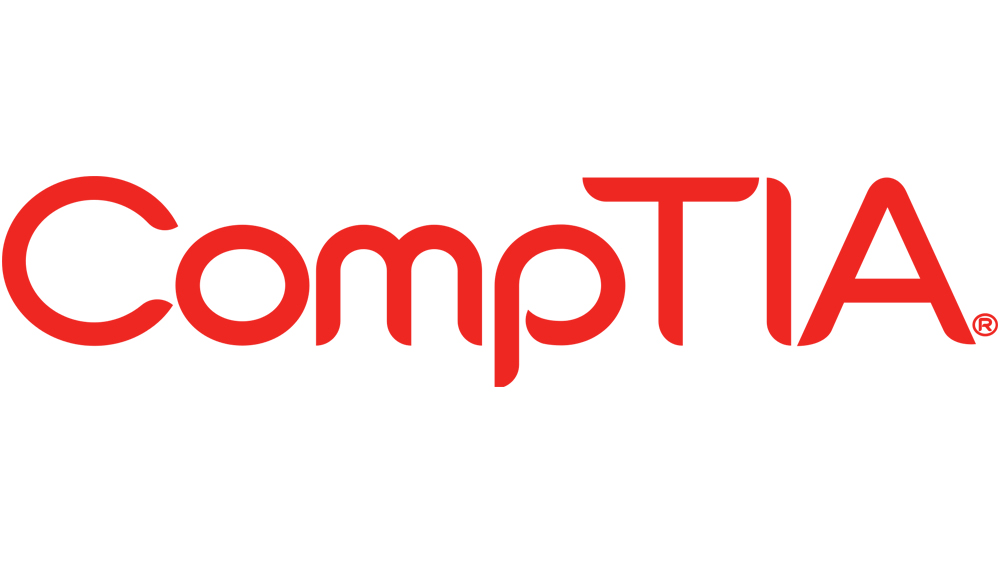- Exam(s) / assessment(s) not included in price, and must be purchased separately
Computer Maintenance Specialist
This course is the perfect platform for a career as a Computer Maintenance Specialist.
StudyOnline247
Summary
Overview
Any organisation that uses IT systems needs a professional technician to set up and maintain their systems. With the training provided by this Computer Maintenance Specialist course, you will have the skills and knowledge to maintain computer systems for organisations, small businesses and personal use.
CompTIA A+ is the first certification that many technicians pursue – and for good reason. It is regarded as a minimum qualification required by many organisations. Having the A+ certification will give you a definite advantage over fellow job seekers who do not have it.
Certification
CompTIA A+
Description
To perform well as a Computer Maintenance Specialist, you need to have a good understanding of computer hardware, be able to build a PC from scratch, be able to maintain the hardware and software aspects of a PC and be able to fix any faults that occur with the system.
The CompTIA A+ 220-901 exam is one of the two total exams that comprise the CompTIA A+ certification, and focuses more on the technical and hardware aspects of the certifications, whereas the CompTIA A+ 220-902 covers software and operating systems in more detail.
What you will learn
- Hardware maintenance and troubleshooting
- Software maintenance and troubleshooting
- How to set up basic networks
- How to implement security measures
- Installation and maintenance of operating systems
- How to maintain mobile devices
Curriculum
Module 1: Introduction to Personal Computers and IT Certification
- Course And Instructor Introduction
- Personal Computer Concepts – Part 1
- Personal Computer Concepts – Part 2
- Becoming An IT Professional
- Certification Basics
- Review
Module 2: Internal Hardware Components
- Motherboards – Part 1
- Motherboards – Part 2
- BIOS Part 1
- BIOS Part 2
- Power Supplies
- Central Processing Unit – Part 1
- Central Processing Unit – Part 2
- Memory – Part 1
- Memory – Part 2
- Review
Module 3: Storage Fundamentals
- Storage Overview
- Magnetic Drives
- Solid State and Flash Drives
- Optical Drives
- RAID Technologies
- Tape Drives
- Installing Hard Drives
- Review
Module 4: Expanding Hardware Capabilities
- Expansion Components Overview – Part 1
- Expansion Components Overview – Part 2
- Expansion Technologies – Part 1
- Expansion Technologies – Part 2
- Video Cards
- Sound Cards
- Networking Interface Cards
- Alternative Expansion Devices
- Review
Module 5: Working with Peripheral Devices
- Peripheral Devices Overview
- Input Devices – Part 1
- Input Devices – Part 2
- Input Devices – Part 3
- Output Devices: Video Monitors – Part 1
- Output Devices: Video Monitors – Part 2
- Output Devices: Printers And Scanners – Part 1
- Output Devices: Printers And Scanners – Part 2
- Output Devices: Printers And Scanners – Part 3
- Output Devices: Printers And Scanners – Part 4
- Input And Output Devices
- Review
Module 6: Mobile Devices
- Mobile Devices Overview
- Laptop Computer Components - Part 1
- Laptop Computer Components - Part 2
- Laptop Computer Expansion Capabilities
- Replacing Portable Computer Components
- Additional Mobile Devices - Part 1
- Additional Mobile Devices - Part 2
- Mobile Device Ports And Connectors
- Review
Module 7: Computer Networking
- Networking Fundamentals – Part 1
- Networking Fundamentals – Part 2
- Network Devices – Part 1
- Network Devices – Part 2
- Cable And Connectors – Part 1
- Cables and Connectors – Part 2
- TCP-IP Fundamentals – Part 1
- TCP-IP Fundamentals – Part 2
- TCP-IP Fundamentals – Part 3
- TCP-IP Fundamentals – Part 4
- TCP-IP Fundamentals – Part 5
- TCP-IP Fundamentals – Part 6
- Internet Connectivity
- Wireless Networks – Part 1
- Wireless Networks – Part 2
- Review
Module 8: Hardware and Network Troubleshooting
- Troubleshooting Models - Part 1
- Troubleshooting Models - Part 2
- Troubleshooting Physical Issues - Part 1
- Troubleshooting Physical Issues - Part 2
- Troubleshooting Physical Issues - Part 3
- Troubleshooting Physical Issues - Part 4
- Troubleshooting Networking Issues - Part 1
- Troubleshooting Networking Issues - Part 2
- Troubleshooting Mobile Devices
- Troubleshooting Printers
- Conclusion
Who is this course for?
If you want to pursue a career as a Computer Maintenance Specialist, this course makes sure that you are equipped with the necessary skills and knowledge.
Requirements
This course has no requirements, making it perfect for you if you have no existing experience.
Career path
IT Technician
1st Line Support
2nd Line Support
IT Engineer
Service Desk Administrator
IT Support Analyst
Questions and answers
How much are the exams/assessments please?
Answer:Exams are based on CompTIA and can be found on their website
This was helpful.Hi, Questions: 1)Are there assignments and mock exams included in this course? 2) Will there be a feed back and interactive discussions? Thanks. M
Answer:At this price there is no mentor support. Mock exams are included.
This was helpful.Is a certificate of completion gained at the end of this course?
Answer:Hi, Pauline Upon completion of your course, you can request a certificate of completion and one will be issued to you.
This was helpful.
Reviews
Currently there are no reviews for this course. Be the first to leave a review.
Legal information
This course is advertised on reed.co.uk by the Course Provider, whose terms and conditions apply. Purchases are made directly from the Course Provider, and as such, content and materials are supplied by the Course Provider directly. Reed is acting as agent and not reseller in relation to this course. Reed's only responsibility is to facilitate your payment for the course. It is your responsibility to review and agree to the Course Provider's terms and conditions and satisfy yourself as to the suitability of the course you intend to purchase. Reed will not have any responsibility for the content of the course and/or associated materials.
FAQs
Interest free credit agreements provided by Zopa Bank Limited trading as DivideBuy are not regulated by the Financial Conduct Authority and do not fall under the jurisdiction of the Financial Ombudsman Service. Zopa Bank Limited trading as DivideBuy is authorised by the Prudential Regulation Authority and regulated by the Financial Conduct Authority and the Prudential Regulation Authority, and entered on the Financial Services Register (800542). Zopa Bank Limited (10627575) is incorporated in England & Wales and has its registered office at: 1st Floor, Cottons Centre, Tooley Street, London, SE1 2QG. VAT Number 281765280. DivideBuy's trading address is First Floor, Brunswick Court, Brunswick Street, Newcastle-under-Lyme, ST5 1HH. © Zopa Bank Limited 2024. All rights reserved.