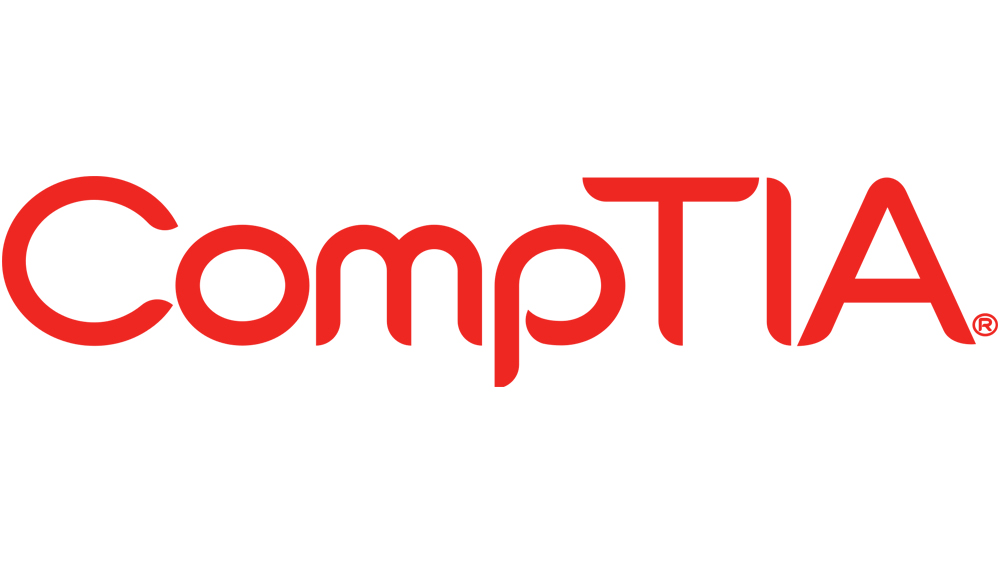- Exam(s) / assessment(s) not included in price, and must be purchased separately
- Tutor is available to students
CompTIA Network+ - Intensive Training Course
A must course for Networking job aspirants
Graduate School of Management
Summary
Overview
The course completion certificate will be included in the price from Graduate School of Management.
CompTIA A+ Certification is the best option to start the career in IT, it gives you confidence and edge on other's. We also help to prepare you for the Job interview, CV preparation and support you in finding the job.
Our Network+ course is an excellent course for those looking to gain employability skills in the area of network administration and gain the CompTIA Network+ certification. Specifically, this course covers the five domains on the Network+ exam: networking concepts, infrastructure, networking operations, network security, and network troubleshooting. This course covers the material through the eyes of a brand-new junior network administrator, learning both what it takes to pass the exam and the real-life job skills necessary to succeed as a junior to mid-level network administrator.
Note:- If you want to achieve CompTIA Network+ Exam with Certification, you need to buy the assessment separately. The course completion certificate will be included in the price from Graduate School of Management.
Certification
CompTIA Network+
Description
Our Network+ course is an excellent course for those looking to gain employability skills in the area of network administration and gain the CompTIA Network+ certification. Specifically, this course covers the five domains on the Network+ exam: networking concepts, infrastructure, networking operations, network security, and network troubleshooting. This course covers the material through the eyes of a brand-new junior network administrator, learning both what it takes to pass the exam and the real-life job skills necessary to succeed as a junior to mid-level network administrator.
Course Outline: -
Session 1
Section A: Course Opening
- Introduction
- How to Study for This Exam
Section B: Protocols and Ports
- Network Definition, SSH, DNS, SMTP
- SFTP, FTP, TFTP, Telnet
- DHCP, HTTP, HTTPS
- SNMP, RDP, NTP
- SIP, SMB, POP, IMAP
- LDAP, LDAPS, H.323
- Protocol Types, UDP
- TCP, IP, Connection vs. Connectionless
Section C: The OSI Model
- OSI Layers 1 and 2
- OSI Layers 3 through 5
- OSI Layers 6 and 7
Section D: Routing and Switching
- Traffic, Broadcast Domains, Collisions
- Collision Domains, Protocol Data Units
- MTU, Broadcast, Multicast, Unicast
- Segmentation and Interfaces, VLANs
- Trunking (802.1q)
- Tagging and Untagging Ports, Mirroring
- Switching Loops/Spanning Tree
- PoE and PoE+ (802.3af, 802.3at), DMZ
- MAC Address Table, ARP Table
- Routing, IPv4, IPv6
- Distance-Vector Routing Protocols, RIP
- EIGRP
- Link-State Routing Protocols, OSPF
- Hybrid, BGP, Routing Types
- Private vs. Public
- Loopback and Reserved
- IPv6 Concepts
- Addressing
- Tunneling
- Router Advertisement
- Performance Concepts, Shaping, QoS
- DiffServ, CoS
- NAT/PAT
- Port Forwarding
- ACLs, Distributed Switching
- Packet-Switched, Circuit-Switched, SDN
Section E: IP Addressing Components
- Default Gateway, Virtual IP, Subnet Mask
- Subnetting
- Classful, Classes A Through E
- Classless
- VLSM
- CIDR Notation (IPv4 vs. IPv6)
- Address Assignments, DHCP, DHCPv6
- Static
- APIPA
- EUI-64
- IP Reservations
Section F: Topologies, Types, and Technologies
- Logical vs. Physical, Star
- Ring, Mesh, Bus
- Wireless Topologies
- LAN, WLAN, MAN, WAN, CAN, SAN, PAN
- IoT, Short Distance Wireless
- IR, RFID, 802.11
Section G: Wireless Technologies
- 802.11 Standards, Cellular Standards
- Frequencies, 2.4 GHz, 5 GHz
- Speed and Distance, Bandwidth, Bonding
- Antenna Types, Site Surveys
Section H: Cloud Concepts
- Types of Services, SaaS, PaaS, IaaS
- Cloud Delivery and Connectivity Methods
- Security Implications and Relationships
Section I: Functions of Network Services
- DNS Service, Record Types
- SRV
- MX
- CNAME, NS, PTR
- DNS Types
- Hierarchy, Forward vs. Reverse Zone
- DHCP Service, MAC Reservations
- Pools, Exclusions, Scope Options, Leases
- TTL, DHCP Relay/IP Helper
- NTP, IPAM
- Domain 1 Exam Tips
Session 2
Section A: Cabling Solutions
- Media Types, Copper, UTP, STP
- Coaxial, Fiber, Single-Mode, Multimode
- Plenum vs. PVC, Connector Types
- Fiber, LC, ST, SC, APC, UPC, MTRJ
- Transceivers
- Termination Points, Patch Panels
- Copper Cable Standards
- TIA/EIA, Crossover, Straight-Through
- Ethernet Deployment Standards
Section B: Network Device Placement
- Firewall
- Router, Switch, Hub
- Bridge, Modems, Wireless Access Point
- Media Converter, Extender, VoIP Endpoint
Section C: Advanced Network Devices
- Multilayer, Controller, Load Balancer
- IDS/IPS
- Proxy, VPN Concentrator, RADIUS Server
- UTM Appliance, NGFW/Layer 7 Firewall
- VoIP PBX, VoIP Gateway, Content Filter
Section D: Virtualization and Network Storage
- Virtual Networking Components
- Network Storage Types, NAS, SAN
- Storage Connection Types
Section E: WAN Technologies
- Service Types, ISDN, PRI, T1/T3
- E1/E3, OC-3, OC-192, DSL
- Metro Ethernet, Cable Broadband, Dial-Up
- Transmission Mediums
- MPLS, ATM, Frame Relay
- PPPoE, PPP, DMVPN, SIP Trunk
- Demarcation Point, CSU/DSU, Smart Jack
- Domain 2 Exam Tips
Session 3
Section A: Documentation and Diagrams
- Diagrams, Standard Operating Procedures
- Racks, Change Management Documentation
- Wiring and Port Locations, Labeling
- Configuration and Performance Baselines
- Inventory Management
Section B: Business Continuity, Disaster Recovery
- Availability Concepts, Fault Tolerance
- Load Balancing, NIC Teaming, Aggregation
- Clustering, Power Management
- Power Supplies, Redundant Circuits
- Recovery Sites
- Backups
- Full Backups
- Differential, Incremental Backups
- Snapshots
- MTTR, MTBF, SLA Requirements
Section C: Scanning, Monitoring, and Patching
- Processes, Log Reviewing
- Port Scanning
- Vulnerability Scanning
- Patch Management, Rollback
- Reviewing Baselines, Packet Analysis
- Events, Notifications, Alerts, SIEM
- SNMP Monitors, MIB
- Metrics, Error Rate, Utilization
- Packet Drops
- Bandwidth/Throughput
Section D: Remote Access Methods
- VPN, IPsec, SSL/TLS/DTLS
- Site-to-Site, Client-to-Site
- RDP, SSH, VNC, Telnet
- HTTPS/Management URL, Remote File Access
- TFTP
- Out-of-Band Management
Section E: Identify Policies and Best Practices
- Privileged User Agreement
- Password Policy
- Onboarding/Offboarding Procedures
- License Restrictions, Exports, DLP
- Incident Response Policies, BYOD
- AUP, NDA
- System Life Cycle, Asset Disposal
- Safety Procedures and Policies
- Domain 3 Exam Tips
Session 4
Section A: Physical Security Devices
- Detection, Motion Detection
- Video Surveillance
- Asset Tracking, Detection and Prevention
- Biometrics, Smart Cards, Key Fobs, Locks
Section B: Authentication and Access Controls
- AAA
- RADIUS, TACACS+
- Sign-on Mechanisms
- LDAP
- Certificates
- Auditing and Logging
- Multifactor Authentication
- Access Control, 802.1X
- NAC, Port Security, MAC Filtering
- Captive Portal
- Access Control Lists
Section C: Secure a Basic Wireless Network
- WPA, WPA2, TKIP-RC4, CCMP-AES
- Authentication and Authorization, EAP
- Shared or Open, Shared Keys
- Enabling MAC Filtering
- Geofencing
Section D: Common Networking Attacks
- DoS Types
- Social Engineering
- Insider Threat, Logic Bomb
- Rogue Access Point, Evil Twin
- Wardriving
- Phishing, Ransomware
- DNS Poisoning, ARP Poisoning, Spoofing
- Deauthentication, Brute Force
- VLAN Hopping
- Man-in-the-Middle
- Exploits vs. Vulnerabilities
Section E: Network Device Hardening
- Default Credentials, Common Passwords
- Upgrading Firmware
- Patching and Updates
- File Hashing
- Services, Secure Protocols, Keys
- Unused Ports, IP Ports, Device Ports
Section F: Common Mitigation Techniques
- Signature Management
- Device Hardening
- Native VLANs, Port Protection, Guards
- DHCP Snooping
- Network Segmentation, DMZ, VLAN
- Privileged User Account
- File Monitoring, Role Separation, ACLs
- Honeypot/Honeynet
- Penetration Testing
- Domain 4 Exam Tips
Session 5
Section A: The Troubleshooting Theory
- Identify the Problem
- Question Users, Identify Symptoms
- Establish a Theory of Probable Cause
- Test the Theory and Confirm or Escalate
- Establish Solution Plan
- Implement Solution or Escalate
- Verify Functionality
- Document Findings, Actions, and Outcomes
Section B: Use Appropriate Tools
- Cable Testing Tools
- Loopback Adapter, Multimeter, Analyzer
- Software Tools
- Port Scanner, Speed Tester, Command Line
- Ping
- Tracert, Traceroute
- Nslookup
- Ipconfig
- Ifconfig, Iptables
- Netstat
- Tcpdump
- Pathping
- Nmap
- Route
- Arp
- Dig
Section C: Troubleshoot Wired Networks
- Attenuation, Latency, Jitter
- Crosstalk, EMI, Open/Short
- Incorrect Pin-Out, Cable Type, Bad Ports
- TX/RX Reverse, Mismatches
- Damaged Cables, Bent Pins, Bottlenecks
- VLAN Mismatch
Who is this course for?
This course is for the people who wants to start the career in Networking and join the industry as a network+ solution providers.
Requirements
There are no formal requirement for studying this course.
Note:- If you want to achieve CompTIA Network+ Exam with Certification, you need to buy the assessment separately. The course completion certificate will be included in the price from Graduate School of Management.
Career path
After Completing the course students will be able to get the jobs in the following area:-
- IT Support Technician
- Network administrator
- Network support
- IT Network Support
CompTIA A+ Certification is the best option to start the career in IT, it gives you confidence and edge on other's. We also help to prepare you for the Job interview, CV preparation and support you in finding the job.
Questions and answers
Currently there are no Q&As for this course. Be the first to ask a question.
Reviews
Currently there are no reviews for this course. Be the first to leave a review.
Legal information
This course is advertised on reed.co.uk by the Course Provider, whose terms and conditions apply. Purchases are made directly from the Course Provider, and as such, content and materials are supplied by the Course Provider directly. Reed is acting as agent and not reseller in relation to this course. Reed's only responsibility is to facilitate your payment for the course. It is your responsibility to review and agree to the Course Provider's terms and conditions and satisfy yourself as to the suitability of the course you intend to purchase. Reed will not have any responsibility for the content of the course and/or associated materials.
FAQs
Interest free credit agreements provided by Zopa Bank Limited trading as DivideBuy are not regulated by the Financial Conduct Authority and do not fall under the jurisdiction of the Financial Ombudsman Service. Zopa Bank Limited trading as DivideBuy is authorised by the Prudential Regulation Authority and regulated by the Financial Conduct Authority and the Prudential Regulation Authority, and entered on the Financial Services Register (800542). Zopa Bank Limited (10627575) is incorporated in England & Wales and has its registered office at: 1st Floor, Cottons Centre, Tooley Street, London, SE1 2QG. VAT Number 281765280. DivideBuy's trading address is First Floor, Brunswick Court, Brunswick Street, Newcastle-under-Lyme, ST5 1HH. © Zopa Bank Limited 2024. All rights reserved.