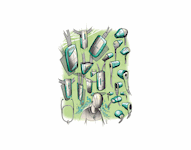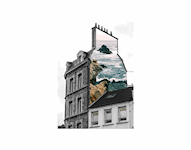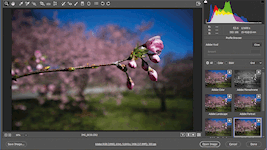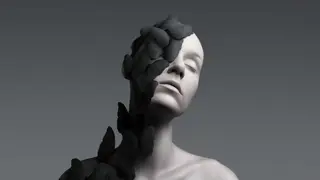Adobe Photoshop Introduction for Graphic Designers & Photographers
2 Day Course. In-class or live online studying options.
Summary
- Certificate of completion - Free
- Tutor is available to students
Add to basket or enquire
Location & dates
Sheep Lane
East London
London
E83FA
United Kingdom
Overview
Ready to achieve your creative and career goals? Unlock your full potential and increase your employability by upskilling with London Software Training.
Adobe Photoshop is the leading software of photo editing and manipulation, image creation and graphic design. Because of its versatility, Adobe Photoshop is used universally by photographers, but also for advertising, game and character designing.
This Adobe Photoshop Introduction course price includes:
- Free group course re-take within 18 months
- Expert teaching from practising architects, designers and software pros
- Hands-on, practical lessons
- Tailoring of syllabus and work on your projects
- Video tutorials and digital reference book for revision and development
- LST certificate of completion for your CV and LinkedIn
- Free career guidance
All courses are available in-classroom and online. London Software Training is located in Hackney, East London. Our Adobe Photoshop 2 Day Introduction course can also be taken online, the virtual classroom offers the same quality as face-to-face training.
Certificates
Certificate of completion
Digital certificate - Included
Course media
Resources
- Course Brochure -
Description
Our Adobe Photoshop Introduction 2 Day Course will give you an introduction and basics understanding of Adobe Photoshop. After the course, you’ll have the skills to perform photo editing, image manipulation and more advanced processes such as product mock-ups and photorealistic computer illustration in Adobe Photoshop. The Adobe Photoshop course can be tailored to your needs and you’ll work on exciting design projects, with the aim to develop your portfolio.
Adobe Photoshop Introduction 2 Day Course Outline:
- Digital imaging
- Image quality and resolution
- Bitmap and vector graphics
- Image and canvas size
- Colour spaces and bit depth
- Design principles
- Files formats and media
- Interface
- Create a new document
- Controlling the workspace
- Screen layout and window arrangements
- Navigation and zoom shortcuts
- Undo, redo and history
- Guides, grid and ruler
- Use the red eye tool
- Use the clone stamp tools
- Use the blur, sharpen and smudge tools
- Use the dodge, burn and sponge tools
- Content-aware tools
- Layers
- Create, delete and edit layers
- Name, hide, arrange layers
- Merge and group layers
- Change opacity and blending modes
- Cropping Images
- Transform, scale and distort layers
- Selections
- Creating selections using the selection tools
- Improve and refine selections
- Transform, scale and distort selections
- Saving and loading selections
- Create layer masks and clipping masks
- Image retouching
- Use the healing brushes, patch and content-aware tools
- Work with the colour picker
- Use the eyedropper tools
- Colour correction and adjustment
- Use adjustment layers
- Levels and curves
- Hue and saturation
- Shadow and highlights
- Text
- Create text using the type tool
- Discover character properties
- Discover paragraph properties
- Working with styles and adding styles to text
- Output graphics for web, print and video
- Compress image size
- Save and share colours and swatches
- Create and control gradients
- Correct and retouch images
- Painting and working with brushes
- Colours and gradients
Please note that course delivery is available either in-class (£295) or live online (£245).
What our students say about this Adobe Photoshop course:
Toby - Didn’t expect to learn so much in such a short time.
James - I took the Adobe Photoshop Introduction course and enjoyed every minute of it. The course leader Sham was very engaging and got me very interested in a piece of software I had never used before!
Fahim - I took the Adobe Photoshop Introduction course, I highly recommend using LST, a great course and tutor! I will be back to further enhance my knowledge of Adobe software and or other software packages. They are very flexible, especially since they offer remote live sessions and work to your schedule.
Who is this course for?
Our Adobe Photoshop Introduction 2 Day Course is ideal for absolute beginners or anyone looking to consolidate their existing Adobe Photoshop skills within a supportive and creative learning environment. Working knowledge of Adobe Photoshop is beneficial for anyone looking to further their creative career or gain employment within a variety of design, graphic, web, fashion, photography and media fields.
Requirements
No previous experience of Adobe Photoshop required, just a keenness to learn!
Career path
Adobe Photoshop opens up many opportunities within various industries, we offer guidance on CV and portfolio building as part of the course. For example as a Graphic Designer (average annual salary £47,500). You may also want to look at London Software Training’s Career Development Packages to develop your creative opportunities.
- Product Design
- Branding
- Graphic Design
- Illustration
- Photography
Questions and answers
Reviews
Currently there are no reviews for this course. Be the first to leave a review.
Provider
Our passion is working with individuals and businesses to reach their full potential through design software training.
Enhance your skills and develop your career with London Software Training. We provide exceptional training and support. Be inspired, London Fields has the highest proportion of creatives in Europe.
Our courses run live, either online or in a classroom, offering you the option to attend from the comfort of your home or at our training studio in London Fields, East London.
Reviews from our students about their experience at London Software Training:
"LST answered many questions for me about the industry and the curation of my portfolio, I want to say a big thank you to Amr, as I am still studying English, his patience and way of teaching made the course a lot easier for me." - Mateus
"Alex and the team at London Software Training filled me with the belief that I can get back into my dream industry and get a job. After taking courses in Revit, it put the fire back in me to pursue my career again. I became a lot more confident and within two weeks of leaving LST, I gained employment." - Adrian
"Learning how to use different software, is finally allowing me to translate ideas into real projects. I feel I am boosting my skills and realising I can grow my career from that." - Charles
Legal information
This course is advertised on Reed.co.uk by the Course Provider, whose terms and conditions apply. Purchases are made directly from the Course Provider, and as such, content and materials are supplied by the Course Provider directly. Reed is acting as agent and not reseller in relation to this course. Reed's only responsibility is to facilitate your payment for the course. It is your responsibility to review and agree to the Course Provider's terms and conditions and satisfy yourself as to the suitability of the course you intend to purchase. Reed will not have any responsibility for the content of the course and/or associated materials.