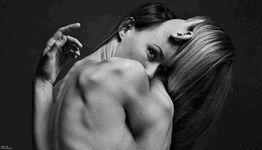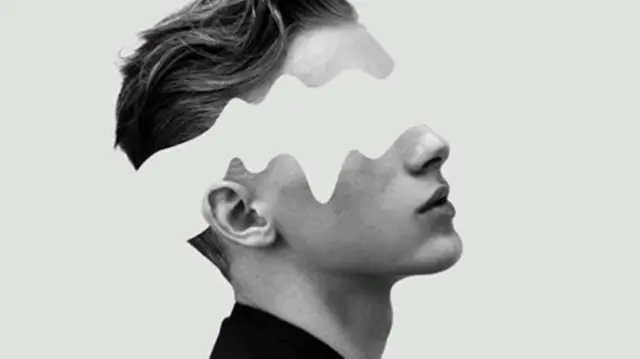
Adobe Photoshop Intermediate for Graphic Designers & Photographers
2 Day Course. In-class and online studying options.
London Software Training
Summary
- Certificate of completion - Free
Add to basket or enquire
Location & dates
Sheep Lane
East London
London
E83FA
United Kingdom
Overview
Ready to achieve your creative and career goals? Unlock your full potential and increase your employability by upskilling with London Software Training.
Adobe Photoshop is the leading software of photo editing and manipulation, image creation and graphic design. Because of its versatility, Adobe Photoshop is used universally by photographers, but also for advertising, game and character designing.
The Intermediate Adobe Photoshop course price includes:
- Free group course re-take within 18 months
- Expert teaching from practising architects, designers and software pros
- Hands-on, practical lessons
- Tailoring of syllabus and work on your projects
- Video tutorials and digital reference book for revision and development
- LST certificate of completion for your CV and LinkedIn
- Free career guidance
All courses are available in-classroom and online. London Software Training is located in Hackney, East London. Our Adobe Photoshop course can also be taken online, the virtual classroom offers the same quality as face-to-face training.
Certificates
Certificate of completion
Digital certificate - Included
Course media
Resources
- Course Brochure -
Description
Our Intermediate Adobe Photoshop 2-Day Course will give you an intermediary understanding of Adobe Photoshop. After the course, you’ll have the skills to perform photo editing, image manipulation and more advanced processes such as product mock-ups and photorealistic computer illustration. The Adobe Photoshop course can be tailored to your needs and you’ll work on exciting design projects to develop your portfolio.
Intermediate Adobe Photoshop 4 Week Evening Course Outline:
Tone and Colour Refinements
• Reading colour values for accurate colour corrections and checks
• Selective and local colour adjustment techniques
• Refining image adjustments using the mask properties
• Creative colour grading treatments
Creating Accurate Selections
• Vector-based selections with paths
• Refining selections using select and mask
• Preserving fine detail in selections and layer masks
• Painting selections with brush tools
Getting more Creative with Layers
• Layer Masks techniques for blending images and graphics
• Creative approaches using blending modes
• Working with clipping groups
Exploring Brush Techniques
• Creating custom brushes
• Setting Brush behaviour in the brush effects panel for paint stroke effects
• Loading and saving custom brushes
Creating a more Efficient Workflow
• Recording and playing actions to streamline your workflow
• Working with automation features
• Setting up custom keyboard shortcuts
• Saving and managing Presets
Working Smarter with Layers
• Advantages of working with Smart Object Layers
• Creating Smart Objects from Adobe Photoshop layers
• Workflow for editing the content of Smart Objects
• Embedding vs linked Smart Objects
• Working with Smart Filters
Useful Techniques for Digital Asset Creation
• Using Generator to automate asset creation
• Frame-based animated GIFs
Assisted Practice and Development
• Consolidate techniques covered during the course
• One-to-one time with your trainer
• Questions and answers related to your work requirements
• Practice new-found skills
Please note that course delivery is available either in-class (£245) or live online (£295).
What our students say about this Adobe Photoshop course:
Fahim - Adobe Photoshop - great course and tutor! Will be back to further enhance my knowledge of Adobe software and or other software packages. Very flexible, especially since they offer remote live sessions and work to your schedule.
Claire - Brilliant course, really clear, well-structured training. Fantastic support.
Cari - It is such a fantastic course. The team was super patient and helpful and we've all learned so much.
Who is this course for?
This course is ideal for anyone who has a foundation knowledge of Adobe Photoshop and is looking to build on their existing skills. Adobe Photoshop training will greatly aid anyone looking to further their study or gain employment within the design, architectural, construction and engineering fields.
Requirements
This course is ideal for those with prior knowledge of Adobe Photoshop, who are looking to build these skills to an advanced level.
Career path
Adobe Photoshop opens up many opportunities within various industries, we offer guidance on CV and portfolio building as part of the course. For example, as a Photographer (average annual salary £40,500). You may also want to look at London Software Training’s Career Development Packages to develop your creative opportunities.
- Interior Design
- Furniture Design
- Lighting Design
- Graphic Design
Questions and answers
Reviews
Currently there are no reviews for this course. Be the first to leave a review.
Legal information
This course is advertised on Reed.co.uk by the Course Provider, whose terms and conditions apply. Purchases are made directly from the Course Provider, and as such, content and materials are supplied by the Course Provider directly. Reed is acting as agent and not reseller in relation to this course. Reed's only responsibility is to facilitate your payment for the course. It is your responsibility to review and agree to the Course Provider's terms and conditions and satisfy yourself as to the suitability of the course you intend to purchase. Reed will not have any responsibility for the content of the course and/or associated materials.