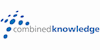SharePoint Online For Power Users
Combined Knowledge Limited
Summary
Location & dates
ULLESTHORPE
Leicestershire
LE175BZ
United Kingdom
Overview
This course delivers the complete site owner story from start to finish in an engaging and practical way to ensure you have the confidence to plan and create new sites or manage your existing sites in SharePoint Online. Your goal is to learn how to make SharePoint online relevant to your team by using a sites functionality to help you share information and collaborate with your colleagues. During the class you will also learn best practices and ‘what not to do’ as you watch live, interactive demonstrations and put theory into practise with hands on exercises in SharePoint Online.
Description
Module 1: An Introduction to SharePoint Online
Topics Covered
An Overview of SharePoint Online
Roles in SharePoint
Central Repository for Information
Site Visitors
Web Content Management
Site Members
Team Collaboration
Site Owners
Search
Site Collection Administrator
Social Computing
Office 365 Admin
Workflows
Security Trimming
Business Intelligence
Module 2: Creating Sites
Topics Covered
An Introduction to Site Topology
Navigating SharePoint Sites
When to Create a Site and Where?
Applying Custom Themes to a Site
How to Create a New Site
Building the Site Navigation Bar
Site Templates
Deleting Sites
Team Sites
Recovering Deleted Sites
Project Sites
Blog Sites
Community Sites
Publishing Sites
Module 3: Creating and Managing Web Pages
Topics Covered
Introducing Wiki Pages
Introducing the Publishing Site
Adding Wiki Pages
Create and Edit Publishing Pages
Adding Rich Content to Wiki Pages
Using Page Layouts
Promoted Links
Web Page Metadata
Adding and Modifying Web Parts
Site Collection Images
Deleting Wiki Pages
Renditions
Reusable Content
Web Page Approval
Scheduling Pages
Module 4: Defining Business Information & Retention
Topics Covered
Managed Metadata Service
Information Management Policies
An Introduction to Content Types
The Records Center
Create & Manage Content Types
The Content Organizer
Content Type Settings
Document IDs
Using Content Types in Apps
In Place Records Management
The Content Type Hub
Deploying Content Types
Module 5: Adding and Configuring Apps
Topics Covered
Adding List & Library Apps
Popular List & Library Templates
Managing List & Library Settings
Add, Modify, Upload, and Delete Content in Apps
Create and Manage App Columns
Adding Site Columns
Sort and Filter Content
Create and Manage Public Views
Personal Views
Working with Document Sets
Using Alerts in Apps
Creating App Templates
Office 2016 Integration with
SharePoint Apps*
On Premises Apps
SharePoint Marketplace Apps
*Office Integration
Integration with Microsoft Office
SharePoint Designer 2013
Co-Authoring
InfoPath Designer 2013
Outlook 2016
OneDrive for Business
Module 6: Building Processes with Workflows
Topics Covered
An Introduction to Workflows
Adding Workflows
Workflow Scenarios
Removing Workflows
Creating Workflows
Third Party Workflow Tools
Configuring Workflow Settings
Module 7: Customising Security
Topics Covered
An Introduction to Security
Creating SharePoint Groups
Access Requests
How Inheriting Security Works
Share Sites and Files
Securing Apps, Folders, Files/Items
Approving Access Requests
Managed Metadata Security
Creating Permission Levels
OneDrive Security
Module 8: Communicating with Social Tools
Topics Covered
An Introduction to Social Tools
Community Sites
Updating your Profile
Community Portal
Blog Sites
Skype for Business
Newsfeeds
Module 9: Working with Search
Topics Covered
Searching in SharePoint Online
How Search Works
Refinements
Promoted Results
Search Criteria
Search Web Parts
People Search
How Can Search be Customised?
Questions and answers
Currently there are no Q&As for this course. Be the first to ask a question.
Reviews
Currently there are no reviews for this course. Be the first to leave a review.
Legal information
This course is advertised on reed.co.uk by the Course Provider, whose terms and conditions apply. Purchases are made directly from the Course Provider, and as such, content and materials are supplied by the Course Provider directly. Reed is acting as agent and not reseller in relation to this course. Reed's only responsibility is to facilitate your payment for the course. It is your responsibility to review and agree to the Course Provider's terms and conditions and satisfy yourself as to the suitability of the course you intend to purchase. Reed will not have any responsibility for the content of the course and/or associated materials.
FAQs
Interest free credit agreements provided by Zopa Bank Limited trading as DivideBuy are not regulated by the Financial Conduct Authority and do not fall under the jurisdiction of the Financial Ombudsman Service. Zopa Bank Limited trading as DivideBuy is authorised by the Prudential Regulation Authority and regulated by the Financial Conduct Authority and the Prudential Regulation Authority, and entered on the Financial Services Register (800542). Zopa Bank Limited (10627575) is incorporated in England & Wales and has its registered office at: 1st Floor, Cottons Centre, Tooley Street, London, SE1 2QG. VAT Number 281765280. DivideBuy's trading address is First Floor, Brunswick Court, Brunswick Street, Newcastle-under-Lyme, ST5 1HH. © Zopa Bank Limited 2024. All rights reserved.