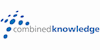SharePoint Online Administrator
Combined Knowledge Limited
Summary
Location & dates
ULLESTHORPE
Leicestershire
LE175BZ
United Kingdom
Overview
Audience
This course is designed for Administrators who need to setup, configure and manage SharePoint Online as part of their Office 365 Administration.
Prerequisites
No previous knowledge is required to attend this class.
Description
At Course Completion
The student will take away the following objectives:
- Understand the architecture of SharePoint Online
- Have knowledge of all the components in SharePoint Online
- Have on hands on experience configuring the components of SharePoint Online
- Have hands on experience configuring the options
- Work with Site Collections and storage options
- Manage user profiles and social profiling
- Understand and configure data connectivity in SharePoint Online
- Build a taxonomy structure
- Understand and configure Search in SharePoint Online
- Configure and deploy apps
- Understand and define Enterprise content management and data loss prevention.
- Configure additional options and features in SharePoint Online such as Information Rights Management
Lessons
- Introduction to the Office 365 Administration Center
- Configure Reporting
- Accessing SharePoint management tools
- Accessing security and compliancy
- Managing Office 365 and SharePoint Online with PowerShell
- Comparing On Premises SharePoint with SharePoint Online
- User identity in Office 365 and SharePoint Online
- Managing user domains
- Building Hybrid scenarios
- OneDrive and Sites redirection
- Yammer redirection
- Understand hybrid search
- Hybrid business data connectivity
- Hybrid taxonomy
OutlineLab 1
- Create a new Outlook .com account
- Create a new Office 365 Trial
- Install Azure Active Directory PowerShell
- Install SharePoint Online Management Shell
- Create test users
- Install Office 2016 on to your client
- Describe the key components of SharePoint Online
- Navigate Office 365 and SharePoint admin centers
- Understand identity management
- Understand how to manage the environment in PowerShell
- Understand hybrid scenarios
Module 1 – Introduction to Office 365 and SharePoint Online
- The Office 365 Administration Center
- Compare SharePoint on Premises with SharePoint Online
- User identity in Office 365 and SharePoint Online
- Hybrid SharePoint capabilities
- Migration options to SharePoint Online
Module 2 – Working with Site Collections
- Understanding the topology of Site Collections
- Creating Site Collections
- Defining ownership and security for Site Collections
- Configuring Storage
- Configure External Access to Site Collections
- Recovering Site Collections
- Configuring External Sharing
- Managing Site Collections with PowerShell
Module 3 – Managing User Profiles
- Define custom user properties
- Create Audiences
- Manage Policies
- Configuring Trusted My Site host locations
- Managing My Site Settings
Module 4 – Manage Business Connectivity Services
- Overview of the Business Connectivity Services
- Importing and Configuring BDC definition files
- Configure Connections to OData services online
- Configure Connections to OData services to On-Premises
- Defining Secure Store target Application Settings
Module 5 – Managing the Term Store
- Configuring Term Store Administration
- Building and Importing Term Sets
- Working with terms
Module 6 – Configuring Search
- Configure Managed Properties in the search schema
- Manage Authoritative Pages
- Configure Result sources
- Promote results through Query Rules
- Removing Search results from the Index
- Export and Import Search Configurations
Module 7 – Configuring Apps (Add-Ins)
- Create and configure an App Catalog
- Adding Apps via the store
- Manage licenses
- Configure Store access settings
- Monitoring Apps
Module 8 – ECM in SharePoint Online
- Components of ECM
- In-Place Records Management
- The Records Center
- The Compliancy Policy Center
- The eDiscovery Center
- Data Loss Prevention
Module 9 – Manage options for SharePoint online
- Configure OneDrive features
- Define List and library experience
- Configure use of Yammer of Newsfeeds
- Configure Information rights management
- Define new Site classification options
- Enable early release of Office 365 features
Questions and answers
Currently there are no Q&As for this course. Be the first to ask a question.
Reviews
Currently there are no reviews for this course. Be the first to leave a review.
Legal information
This course is advertised on reed.co.uk by the Course Provider, whose terms and conditions apply. Purchases are made directly from the Course Provider, and as such, content and materials are supplied by the Course Provider directly. Reed is acting as agent and not reseller in relation to this course. Reed's only responsibility is to facilitate your payment for the course. It is your responsibility to review and agree to the Course Provider's terms and conditions and satisfy yourself as to the suitability of the course you intend to purchase. Reed will not have any responsibility for the content of the course and/or associated materials.
FAQs
Interest free credit agreements provided by Zopa Bank Limited trading as DivideBuy are not regulated by the Financial Conduct Authority and do not fall under the jurisdiction of the Financial Ombudsman Service. Zopa Bank Limited trading as DivideBuy is authorised by the Prudential Regulation Authority and regulated by the Financial Conduct Authority and the Prudential Regulation Authority, and entered on the Financial Services Register (800542). Zopa Bank Limited (10627575) is incorporated in England & Wales and has its registered office at: 1st Floor, Cottons Centre, Tooley Street, London, SE1 2QG. VAT Number 281765280. DivideBuy's trading address is First Floor, Brunswick Court, Brunswick Street, Newcastle-under-Lyme, ST5 1HH. © Zopa Bank Limited 2024. All rights reserved.