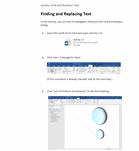Microsoft Office Essential Training for PA
FREE PDF Certificate | Assessment Included | Tutor Support | 1 Year Access
Janets
Summary
- Tutor is available to students
Add to basket or enquire
Overview
Be fully prepared for a career as PA and gain full proficiency in Microsoft Office with this expert training program. This course provides the essential skills to stand out in the job market and boost your earning potential.
The Microsoft Office Essential Training for PA aims to help you navigate your way around the key areas of the Microsoft Word, Excel and PowerPoint 2016 programs, as well as showcasing the latest features of each application. By increasing your understanding of the applications of Microsoft Office 2016, you will become more confident and efficient in the workplace.
If you are considering a new career, hoping to move into a more IT-focussed role or simply need to feel more confident with computers, then this Microsoft Office Essential Training for PA is the ideal course for you.
Benefits of studying the Microsoft Office Essential Training for PA with Janets include
- Earn a free e-certificate upon successful completion.
- Accessible, informative modules taught by expert instructors
- Study in your own time, at your own pace, through your computer tablet or mobile device
- Benefit from instant feedback through mock exams and multiple-choice assessments
- Get 24/7 help or advice from our email and live chat teams
Course media
Description
This Microsoft Office Essential Training for PA course is delivered through our online learning platform, accessible through any internet-connected device. There are no formal deadlines or teaching schedules, meaning you are free to study the course at your own pace.
You are taught through a combination of
- Video lessons
- Online study materials
- Mock exams
- Multiple-choice assessment
************************** Course Modules **************************
Microsoft Office Essential Training for PA Course has been developed with the following modules:
Microsoft Word
- Identify the Components of the Word Interface
- Create a Word Document
- Help
- Navigate and Select Text
- Modify Text
- Find and Replace Text
- Apply Character Formatting
- Align Text Using Tabs
- Display Text as List Items
- Control Paragraph Layout
- Apply Borders and Shading
- Apply Styles
- Manage Formatting
- Insert a Table
- Modify a Table
- Format a Table
- Convert Text to a Table
- Sort a List
- Renumber a List
- Customize a List
- Insert Symbols and Special Characters
- Add Images to a Document
- Apply a Page Border and Color
- Add a Watermark
- Add Headers and Footers
- Control Page Layout
- Check Spelling and Grammar
- Other Proofing Tools
- Check Accessibility
- Customize the Word Interface
- Additional Save Options
- Manage Additional File Types
- Activities – MSWord 2016 for Beginners
Microsoft Excel
- Identify the Elements of the Excel Interface
- Activity – Identify the Elements of the Excel Interface
- Create a Basic Worksheet
- Activity – Create a Basic Worksheet
- Use the Help System
- Activity – Use the Help System
- Create Formulas in a Worksheet
- Activity – Create Formulas in a Worksheet
- Insert Functions in a Worksheet
- Activity – Insert Functions in a Worksheet
- Reuse Formulas
- Activity – Reuse Formulas
- Manipulate Data
- Activity – Manipulate Data
- Insert, Manipulate, and Delete Cells, Columns, and Rows
- Activity – Insert, Manipulate, and Delete Cells, Columns, and Rows
- Search For and Replace Data
- Activity – Search For and Replace Data
- Spell Check a Worksheet
- Activity – Spell Check a Worksheet
- Modify Fonts
- Activity – Modify Fonts
- Add Borders and Colors to Cells
and many more...
Microsoft PowerPoint
- Navigate the PowerPoint Environment
- ACTIVITY – NAVIGATING THE POWERPOINT 2016 USER INTERFACE
- Create and Save a PowerPoint Presentation
- ACTIVITY – CREATING AND SAVING A POWERPOINT PRESENTATION
- Use Help
- ACTIVITY – USING POWERPOINT HELP
- Select a Presentation Type
- ACTIVITY – SELECTING A PRESENTATION TYPE
- Build a Presentation
- ACTIVITY – BUILDING A PRESENTATION
- Lay Out a Presentation
- ACTIVITY – LAYING OUT A PRESENTATION
- Edit Text
- ACTIVITY – EDITING TEXT
- View and Navigate a Presentation
- ACTIVITY – VIEWING A PRESENTATION
- Format Characters
- ACTIVITY – FORMATTING CHARACTERS
- Format Paragraphs
- ACTIVITY – FORMATTING PARAGRAPHS
- Format Text Boxes
- ACTIVITY – FORMATTING TEXT BOXES
- Insert Images
- ACTIVITY – INSERTING IMAGES
and many more...
Certification
Upon successful completion of the course, you will be able to obtain your course completion PDF certificate free of cost. Print copy by post is also available at an additional cost of £9.99.
Questions and answers
Do you provide the hardcopy certificate?
Answer:Dear Megan, Thanks for your query. Yes, we do provide the hardcopy certificates after completing the course. You can order the PDF or hardcopy certificate with some additional fees. Many Thanks Help Desk.
This was helpful.Can I apply for this course even though I don't have any prior experience in the field?
Answer:Dear Maria, Thanks for reaching out. The course is open to all with no formal entry requirements. All you need is a passion for learning, a good understanding of the English language and to be over the age of 16. You will learn everything from the course directly. Thanks, Help Desk.
This was helpful.Greetings from Liberia. Am highly interested in this course of study, but my question is how can I pay without credit card?
Answer:Dear Joshua, Thanks for the question. You make your payment by PayPal if you don't have the card. Thanks Help Desk.
This was helpful.
Reviews
Currently there are no reviews for this course. Be the first to leave a review.
Legal information
This course is advertised on reed.co.uk by the Course Provider, whose terms and conditions apply. Purchases are made directly from the Course Provider, and as such, content and materials are supplied by the Course Provider directly. Reed is acting as agent and not reseller in relation to this course. Reed's only responsibility is to facilitate your payment for the course. It is your responsibility to review and agree to the Course Provider's terms and conditions and satisfy yourself as to the suitability of the course you intend to purchase. Reed will not have any responsibility for the content of the course and/or associated materials.