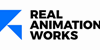On-Demand SketchUp Training Course: Enhance Your 3D Design Skills
Personalized SketchUp Training: Pay-As-You-Go One-to-One Sessions
Real Animation Works Limited
Summary
- Certificate of completion - Free
Add to basket or enquire
Location & dates
kennington Business park
South West London
London
SW96DE
United Kingdom
Overview
Professional SketchUp One-to-One Training Courses for MAC and PC
Course Overview:
Our SketchUp Training Courses offer comprehensive instruction from basic to advanced levels, tailored to meet the needs of students and interior designers. The course focuses on creating plans, sections, and portfolios, making it highly suitable for individuals seeking employment in the interior design and architecture industry.
Course Features:
- Certified tutors and professional interior designers provide expert guidance
- One-to-one training sessions for personalized attention
- Practical exercises to reinforce learning
- Free lifetime email support for ongoing assistance
- Career guidance and job placement assistance
- Complimentary PDF notes provided at the end of the training
- Certificate of attendance upon completion
Training Details:
- Training Duration: This course consists of 16 hours of one-to-one training sessions, covering the basics of SketchUp.
- Flexible Schedule: Students can choose their preferred time and day for training, subject to availability. We offer training sessions 7 days a week, from 9:00 am to 8:00 pm.
By the end of this training, you will have a solid understanding of SketchUp fundamentals, empowering you to create impressive 3D designs and models.
Take the first step towards mastering SketchUp by enrolling in our professional training program.
Description
COURSE OUTLINE
Course: AutoCAD 2D Training
Duration: 16 Hours (8 Sessions x 2 Hours Each)
(Please note the price above is for 2 hrs lesson only as this is a pay as you go course).
Session 1: Introduction to AutoCAD and Workspace Setup (2 Hours)
- Overview of AutoCAD interface and navigation
- Customizing the workspace and user preferences
- Understanding coordinate systems and drawing units
- Essential drawing tools: Line, Circle, Arc, Rectangle, and Polygon
Session 2: Drawing and Editing Tools (2 Hours)
- Advanced drawing tools: Ellipse, Spline, and Donut
- Working with layers: Creating, managing, and adjusting layer properties
- Object snaps and tracking for precise drawing
- Modifying objects: Move, Copy, Rotate, Mirror, Scale, and Trim
Session 3: Annotation and Dimensioning (2 Hours)
- Adding and formatting text annotations
- Creating and modifying dimensions: Linear, Angular, and Radial
- Applying dimension styles and customizing dimension settings
- Introduction to multileader and text styles
Session 4: Advanced Editing Techniques (2 Hours)
- Offset, Extend, Fillet, and Chamfer commands for advanced editing
- Exploring grip editing and using grips to modify objects
- Creating and editing polylines and splines
- Applying hatch patterns and gradients for texture and shading
Session 5: Layouts and Printing (2 Hours)
- Creating and managing layouts for printing
- Setting up viewports and controlling the viewport scale
- Plotting and printing from model space and layouts
- Configuring plot settings, paper size, and plot styles
Session 6: Blocks and Attributes (2 Hours)
- Creating and managing blocks: Definition, insertion, and editing
- Understanding attributes and adding attribute data to blocks
- Working with external references (Xrefs) and file linking
Session 7: Advanced Tools and Productivity Techniques (2 Hours)
- Advanced object manipulation: Stretch, Break, and Array commands
- Modifying objects using grips and grip editing tools
- Utilizing the Design Center and Tool Palettes for efficient workflows
- Exploring additional productivity tools and commands
Session 8: Project Work and Review (2 Hours)
- Undertaking a comprehensive drawing project to apply learned skills
- Reviewing best practices and tips for efficient AutoCAD workflows
- Q&A session and final assessment of acquired skills
Note: This course outline provides a comprehensive 16-hour AutoCAD 2D training program. The content can be tailored based on the participant's skill levels and specific requirements. The course includes practical exercises and hands-on projects to reinforce learning outcomes.
Who is this course for?
Students: This SketchUp training course is ideal for students pursuing degrees or diplomas in fields such as architecture, interior design, industrial design, or any other discipline that involves 3D modeling and design.
Interior Designers: Professionals in the interior design industry can benefit from this course to enhance their SketchUp skills and create detailed plans, sections, and portfolios for their projects.
Architects: Architects looking to expand their knowledge of 3D modeling and visualization can leverage this course to improve their proficiency in SketchUp and create compelling architectural designs.
Design Professionals: Individuals working in related design fields such as product design, furniture design, exhibition design, and set design can gain valuable skills in 3D modeling and visualization through this course.
Beginners in 3D Design: If you are new to 3D design and modeling, this course provides a solid foundation and comprehensive introduction to SketchUp, allowing you to start creating 3D models and designs with confidence.
Self-Learners and Hobbyists: Individuals who are self-motivated and interested in learning SketchUp as a hobby or for personal projects will find this course valuable in developing their 3D modeling skills and unleashing their creativity.
Note: No prior experience with SketchUp is required for this course. Basic computer literacy and familiarity with either MAC or PC operating systems are recommended for optimal learning outcomes
Requirements
Basic Computer Skills
Career path
Architectural Visualization Specialist: Use SketchUp skills to create stunning 3D visualizations of architectural designs, collaborating with architects and designers to bring concepts to life.
Interior Designer:
CAD Technician:
Furniture Designer:
Set Designer:
Exhibit Designer:
Freelancer or Entrepreneur:
Teaching and Training:
Certificates
Certificate of completion
Digital certificate - Included
Reviews
Currently there are no reviews for this course. Be the first to leave a review.
Legal information
This course is advertised on reed.co.uk by the Course Provider, whose terms and conditions apply. Purchases are made directly from the Course Provider, and as such, content and materials are supplied by the Course Provider directly. Reed is acting as agent and not reseller in relation to this course. Reed's only responsibility is to facilitate your payment for the course. It is your responsibility to review and agree to the Course Provider's terms and conditions and satisfy yourself as to the suitability of the course you intend to purchase. Reed will not have any responsibility for the content of the course and/or associated materials.