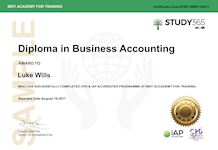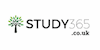- Exam(s) / assessment(s) not included in price, and must be purchased separately
Microsoft PowerPoint 2016 for PC (Adding Media)
Study365
Summary
Overview
In this PowerPoint 2016 for PC – Adding Media online training series, we will learn how to insert a video and audio file into a slide from a file on your computer and from an online source in PowerPoint® 2016. PowerPoint 2016 for Windows has all the functionality and features you’re used to with some added enhancements and the best new features from Office 2016. From how to trim a video and audio clip to exploring the audio and video tools’ contextual tabs, this PowerPoint 2016 for PC – Adding Media training series, presented by Kenneth Gammel, shows you how to get the most out of the media controls in this program.
Learning with Study 365 has many advantages. The course material is delivered straight to you and can be adapted to fit in with your lifestyle. It is created by experts within the industry, meaning you are receiving accurate information, which is up-to-date and easy to understand. This course is comprised of professional learning material, all delivered through a system that you will have access to 24 hours a day, 7 days a week for 365 days (12 months).
Course media
Description
Course outline:
This course consists of the following:
- Module 1: Getting Started
- Module 2: Adding Audio
- Module 3: Working with Video
- Module 4: Animations
- Module 5: Motion Paths
- Module 6: Transitions & Effects
- Module 7: Narration
Course Duration:
From the day you purchase the course, you will have 12 months access to the online study platform. As the course is self-paced you can decide how fast or slow the training goes, and are able to complete the course in stages, revisiting the training at any time.
Method of Assessment:
At the end of each module, you will have one assignment to be submitted (you need a mark of 65% to pass) and you can submit the assignment at any time. You will only need to pay £19 for assessment and certification when you submit the assignment. You will receive the results within 72 hours of submittal and will be sent a certificate in 7-14 days if you have successfully passed.
Certification:
Successful candidates will be awarded a certificate for PowerPoint 2016 for PC – Adding Media.
Who is this course for?
- Office workers
- Graphic designers
- Business executives
- Business owners
- Administrators
- Students
Requirements
Learners must be age 16 or over and should have a basic understanding of the English Language, numeracy, literacy, and ICT.
Career path
This course could help you pursue a career in any of the following industries:
- Business
- Administration
- Graphic design
Questions and answers
Currently there are no Q&As for this course. Be the first to ask a question.
Reviews
Currently there are no reviews for this course. Be the first to leave a review.
Legal information
This course is advertised on reed.co.uk by the Course Provider, whose terms and conditions apply. Purchases are made directly from the Course Provider, and as such, content and materials are supplied by the Course Provider directly. Reed is acting as agent and not reseller in relation to this course. Reed's only responsibility is to facilitate your payment for the course. It is your responsibility to review and agree to the Course Provider's terms and conditions and satisfy yourself as to the suitability of the course you intend to purchase. Reed will not have any responsibility for the content of the course and/or associated materials.
FAQs
Interest free credit agreements provided by Zopa Bank Limited trading as DivideBuy are not regulated by the Financial Conduct Authority and do not fall under the jurisdiction of the Financial Ombudsman Service. Zopa Bank Limited trading as DivideBuy is authorised by the Prudential Regulation Authority and regulated by the Financial Conduct Authority and the Prudential Regulation Authority, and entered on the Financial Services Register (800542). Zopa Bank Limited (10627575) is incorporated in England & Wales and has its registered office at: 1st Floor, Cottons Centre, Tooley Street, London, SE1 2QG. VAT Number 281765280. DivideBuy's trading address is First Floor, Brunswick Court, Brunswick Street, Newcastle-under-Lyme, ST5 1HH. © Zopa Bank Limited 2024. All rights reserved.