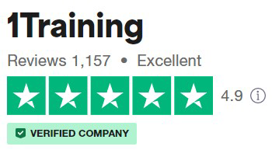- Exam(s) / assessment(s) is included in price

Microsoft Powerpoint : Beginner
ACCREDITED BY CPD & IAP | Free Digital Certificate Included | Unlimited Access 365 Days | Quality e-Learning Materials
1 Training
Summary
Overview
Certificate In Microsoft PowerPoint 2016 Beginner
Would you like to achieve an accredited qualification Microsoft PowerPoint training, which will demonstrate a high level of skill and knowledge? Look no further than this fantastic Microsoft PowerPoint 2016 Beginner Training online course.
MicrosoftPowerPoint is used in offices and companies across the world, which is why it is so useful to hold an accredited Microsoft PowerPoint certificate. PowerPoint can be used to create amazing presentations for professional purposes. This MicrosoftPowerPoint online course is beginner level, so is suitable for those who have never used PowerPoint before.
During this Microsoft Powerpoint online course you will gain a good working knowledge of PowerPoint basics, create excellent presentations from scratch. This online course provides an in depth introduction to PowerPoint, so you can navigate seamlessly around the program. Other modules on this online course will demonstrate how to work with slides on PowerPoint, add content, video, and much more. As well as this, we provide guidance on how to prepare and deliver a great presentation and how to reuse and share them once completed.
Our learning material is available to students 24/7 anywhere in the world, so it’s extremely convenient. These intensive online courses are open to everyone, as long as you have an interest in the topic! We provide world-class learning led by IAP, so you can be assured that the material is high quality, accurate and up-to-date.
CPD
Course media
Description
Course Curriculum
Module 01 : Understanding The User Interface In PowerPoint 2016
- Introduction
- Screen Tour & Template Introduction
- Using The Ribbon & The Quick Access Toolbar
- Using Keyboard Shortcuts & Help
- Conclusion
Module 02 : Understanding The Basic Operations In PowerPoint 2016
- Working With Text & Slide Management
- Opening, Saving & Closing Presentations
Module 03 : Creating Lists And Tables
- Producing Bulleted Lists
- Creating Lists Using SmartArt
- Inserting A Table
Module 04 : Formatting Text
- Formatting Text
Module 05 : Working With Slide Masters
- Working With Slide Masters
Module 06 : Working With Headers & Footers, Presentation Elements And Proofing Tools
- Inserting Headers & Footers
- Moving & Copying Presentation Elements
- Proofing Tools
Module 07 : Working With Shapes, Pictures And Videos
- Working With Shapes
- Working With Pictures
- Inserting Screen Shots & Videos
Module 08 : Managing Slide Transitions And Object Animations
- Managing Slide Transitions
- Managing Object Animations
Module 09 : Understanding Slide Show Views And Print Settings
- Working With Different Views
- Running A Slide Show
- Printing & Print Settings
Course Duration
You have 12 months access to the online learning platform from the date you joined the course. The course is self-paced and you can complete it in stages, revisiting the lectures at anytime.
Method of Assessment
- At the end of the course learners will take an online multiple choice question assessment test. This online multiple choice question test is marked automatically so you will receive an instant grade and know whether you have passed the course.
- Those who successfully pass this course will be awarded a free e-certificate, and only need to pay £19 for your printed certificate.
Certification
Those who successfully complete the exam will be awarded the certificate in MicrosoftPowerPoint 2016 Beginner. You will receive a free e-certificate and you can purchase a printed certificate, as well.
Awarding Body
The certificate will be awarded by CPD and iAP. This internationally recognised qualification will make your CV standout and encourage employers to see your motivation at expanding your skills and knowledge in the IT enterprise.
Who is this course for?
- The course is aimed at individuals who have limited experience or are complete beginners looking to develop their skills in Microsoft PowerPoint.
- The course is ideal for Administrators and Receptionists.
Requirements
- This course requires no formal prerequisites and this certification is open to everyone
Career path
- Office Administrator (average UK salary : £17,207)
- Receptionist (average UK salary : £15,950)
- PA (average UK salary : £27,453)
- Office Assistant (average UK salary : £16,100)
- Executive Assistant (average UK salary : £30,606)
Questions and answers
Currently there are no Q&As for this course. Be the first to ask a question.
Reviews
Currently there are no reviews for this course. Be the first to leave a review.
Legal information
This course is advertised on reed.co.uk by the Course Provider, whose terms and conditions apply. Purchases are made directly from the Course Provider, and as such, content and materials are supplied by the Course Provider directly. Reed is acting as agent and not reseller in relation to this course. Reed's only responsibility is to facilitate your payment for the course. It is your responsibility to review and agree to the Course Provider's terms and conditions and satisfy yourself as to the suitability of the course you intend to purchase. Reed will not have any responsibility for the content of the course and/or associated materials.
FAQs
Interest free credit agreements provided by Zopa Bank Limited trading as DivideBuy are not regulated by the Financial Conduct Authority and do not fall under the jurisdiction of the Financial Ombudsman Service. Zopa Bank Limited trading as DivideBuy is authorised by the Prudential Regulation Authority and regulated by the Financial Conduct Authority and the Prudential Regulation Authority, and entered on the Financial Services Register (800542). Zopa Bank Limited (10627575) is incorporated in England & Wales and has its registered office at: 1st Floor, Cottons Centre, Tooley Street, London, SE1 2QG. VAT Number 281765280. DivideBuy's trading address is First Floor, Brunswick Court, Brunswick Street, Newcastle-under-Lyme, ST5 1HH. © Zopa Bank Limited 2024. All rights reserved.