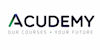Microsoft Office Essentials
0% Interest Free payments available
Acudemy
Summary
0% Interest Free payments available.
- Certificate of completion - Free
- Exam(s) / assessment(s) is included in price
- Tutor is available to students
Add to basket or enquire
Dates
Overview
Microsoft Office has a lot of tools, but they can be hard to find. The goal of this course is to teach you how to be efficient in the office’s different programs and to give you a few tips that will help you save time while using Outlook, MS Excel and Word.
Our Microsoft Office Essential training is suitable for anyone wishing to learn the everyday features of Microsoft core software. This course would be a good introduction to get you started if changing career, moving into a more IT focused role or simply needing to feel more confident with computers.
This course assumes you have used a computer a little in the past and are familiar with logging on and shutdown procedures. It is likely that you would of used the Internet or another system in your organisation.
Some recent reviews about our Microsoft Office Essentials:
- ''The course was explained clearly and easy to follow. Overall, a good training session.'' - Lisa
- ''It was very interactive making the course very effective - all means of communication used.'' - Jackie F
- ''Happy with the session, i was here for the excel training. Shown more than one way of doing certain things and picked up and few tricks and shortcuts which i was expecting on word.'' - Tracey C
- ''I felt the course was delivered well. Enjoyable and I learnt something new.'' - Miriam B
- ''Great course, thank you Tara for the help you have provided and knowledge gained. '' - Alice G
- ''Learnt new things that i will use within my job going forward!'' - Aimee B
Certificates
Certificate of completion
Digital certificate - Included
Description
Word
- Creating Documents, Saving and Opening Documents
- Working with Text and Paragraphs
- Formatting Text
- Format Painter – learn how to copy the formats
- Undo and Redo
- Page Breaks
- Headers and Footers
- Cut, Copy and Paste (within documents and to external packages)
Excel
- Overview of Excel screen
- Entering text, numbers and Dates
- Working with the Home Ribbon to format
- Creating Formulas – Add, Subtract, Multiply, Divide
- AutoSum
- AutoFill
- Editing Spreadsheets (Sizing, Inserting and Deleting Rows, Columns, Cells)
- Working with Worksheet Tabs
- Printing
Outlook
- Sending, Replying and Forwarding Emails
- Flagging Emails
- Working with Attachments
- Email Management
- Searching Emails
- Creating Contacts
- Working with the Calendar
Who is this course for?
This course is suitable for people who are self taught or have little to no experience of using Microsoft office Essentials who wish to get more confident within the package.
Requirements
Delegates will need to be familiar with using personal computers and should have experience using a keyboard and mouse.
Career path
- Administrative Assistant
- Accountants
- Project Manager
- Data Journalist
- Information Clerk
Questions and answers
Reviews
Currently there are no reviews for this course. Be the first to leave a review.
Legal information
This course is advertised on reed.co.uk by the Course Provider, whose terms and conditions apply. Purchases are made directly from the Course Provider, and as such, content and materials are supplied by the Course Provider directly. Reed is acting as agent and not reseller in relation to this course. Reed's only responsibility is to facilitate your payment for the course. It is your responsibility to review and agree to the Course Provider's terms and conditions and satisfy yourself as to the suitability of the course you intend to purchase. Reed will not have any responsibility for the content of the course and/or associated materials.