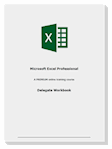Microsoft Excel
NEW YEAR deal: POWER pack: Microsoft Excel Beginner to Professional (Four courses) + workbooks & certificates
ZandaX
Summary
Overview
Learn Microsoft Excel from the ground up, starting from the basics and going through to advanced concepts. Our four-course pack gives you all you need to progress from beginner to confident, productive user of Microsoft Excel in the shortest possible time.
PROFESSIONAL course option, with a ZandaX Microsoft Excel workbook and CPD certificate...
The price includes comprehensive but easy-to-follow Microsoft Excel video courses, each delivered in 102 targeted modules with your own ZandaX workbook and exercises, and a personalized CPD diploma.
All Microsoft Excel courses are fully CPD certified.
This Microsoft Excel Power Pack contains 4 courses
[See the Description section below for the full course content]
Microsoft Excel 2013/2016 Introduction
Includes Getting Started, Using the Interface, Workbooks, Cells, Columns & Rows, Editing, Printing & Viewing Workbooks, Charts
Microsoft Excel 2013/2016 Intermediate
Includes Advanced File Tasks, Functions & Formulas, Tables, Data Tools, More Charts, Sparklines
Microsoft Excel 2013/2016 Advanced
Includes Grouping, What If, Pivot Tables, Charting Pivoted Data, LOOKUPS, Introduction to Macros
Microsoft Excel 2013/2016 Professional
Includes Conditional Formatting, Form Controls & Templates, Advanced LOOKUPs, Functions & Pivots, Introdution to User Defined Functions & VBA
CPD
Course media
Description
ABOUT THE ZANDAX WORKBOOK: You get the special ZandaX workbook which gives a course summary and space for your notes, as well as our unique ACTION PLAN that enables you to relate the content to your own life, and to monitor and manage your ongoing development. How does that sound?
Our four Microsoft Excel courses take you from absolute beginner up to professional status.
Become a Microsoft Excel power user today!
WHAT YOU GET IN THIS PACK
COURSE: Microsoft Excel 2013/2016 Introduction* Getting Started with Microsoft Excel
* The Excel Interface
* Microsoft Excel Basics
* Editing your Workbook
* Printing and Viewing your Workbook
* Working with Charts in Excel
COURSE: Microsoft Excel 2013/2016 Intermediate
* Advanced File Tasks
* Working with Formulas and Functions
* Managing Tables in Microsoft Excel
* Data Tools in Excel
* Doing More with Charts in Excel
* Sparklines
COURSE: Microsoft Excel 2013/2016 Advanced
* Grouping & Outlining and Subtotals
* What-If Analysis
* PivotTables
* Charting Pivoted Data
* Advanced Excel Tasks
* Creating HLOOKUP and VLOOKUP Functions
* Introduction to Macros in Excel
COURSE: Microsoft Excel 2013/2016 Professional
* Advanced Conditional Formatting
* Using Form Controls and Templates
* Advanced Lookup Functions
* Advanced Functions in Excel
* Advanced Pivot Table Tools
* Introduction to User Defined Functions Using VBA
Who is this course for?
These courses are designed for anyone who wants to learn how to use Microsoft Excel in the right way, to increase their productivity and the range of things they can do, at their own pace, simply and without difficulty.
Microsoft Excel is easy to learn - if you have the right tuition.
We've been teaching Microsoft Excel for many years, so you'll get what you need with us!
Requirements
You do not require any experience of using Microsoft Excel, but you do need to be familiar with using a PC with Microsoft Windows.
Career path
With Microsoft Excel in use in every organisation, and in most jobs to some extent, you really need to be able to use the application.
And with four courses to learn from, and refer back to, you have your own Microsoft Excel library on which to draw whenever you need.
Questions and answers
To whom it may concern so if I have the 365 I can still do this course?
Answer:Hi Ross The courses are on earlier versions of Excel, which isn't a problem because the core functionality is the same. Some elements of the screen (buttons, etc) may look a little different, but based on the feedback on our learning platform, people finds it to be a valuable learning tool. Remember: this pack takes you from complete beginner up to professional level. Warm regards The ZandaX Team
This was helpful.1. Does this training cover excel 365? 2. Does the training include pulling dynamic data from apps like Sales Force ?
Answer:Hi Paul Thank you for your email, but we are afraid very few online courses cover 365 at the moment; our courses will be upgraded by the spring, although you should be aware that with 365, there is no such thing as a "version" and things are changing without notice all the time. Your SalesForce requirement sounds extremely specialised and it may be that you will need a trainer, not video courses, to be sure of getting exactly what you want. Warm regards The ZandaX team
This was helpful.Is a certificate provided, and how much is the certificate?
Answer:Hi Jenny Thanks for the question. This option includes four CPD certificates - that's one for each course - and all are included in the price. We're sure you won't find better value! Warm regards The ZandaX Team
This was helpful.
Reviews
Legal information
This course is advertised on reed.co.uk by the Course Provider, whose terms and conditions apply. Purchases are made directly from the Course Provider, and as such, content and materials are supplied by the Course Provider directly. Reed is acting as agent and not reseller in relation to this course. Reed's only responsibility is to facilitate your payment for the course. It is your responsibility to review and agree to the Course Provider's terms and conditions and satisfy yourself as to the suitability of the course you intend to purchase. Reed will not have any responsibility for the content of the course and/or associated materials.
FAQs
Interest free credit agreements provided by Zopa Bank Limited trading as DivideBuy are not regulated by the Financial Conduct Authority and do not fall under the jurisdiction of the Financial Ombudsman Service. Zopa Bank Limited trading as DivideBuy is authorised by the Prudential Regulation Authority and regulated by the Financial Conduct Authority and the Prudential Regulation Authority, and entered on the Financial Services Register (800542). Zopa Bank Limited (10627575) is incorporated in England & Wales and has its registered office at: 1st Floor, Cottons Centre, Tooley Street, London, SE1 2QG. VAT Number 281765280. DivideBuy's trading address is First Floor, Brunswick Court, Brunswick Street, Newcastle-under-Lyme, ST5 1HH. © Zopa Bank Limited 2024. All rights reserved.