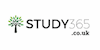- Exam(s) / assessment(s) is included in price
PowerPoint 2016 – Beginner to Advanced
Free E - Certificate Included | CPD & IAP Accredited | Access for 365 days | No Hidden Fee
Study365
Summary
Overview
Mastering PowerPoint 2016 – Beginner to Advanced
Microsoft PowerPoint is a presentation program which is available in the Microsoft Office package. Microsoft PowerPoint is used to visually convey or present information to a small or large group of people through a simple or complex multimedia presentation. Be it academic or professional, a presentation has to be creative and visually appealing in order for the information to be conveyed effectively. A presentation can also subtly reflect the attitudes, knowledge and experience of the presenter. Therefore, it is important for a person to possess the relevant knowledge and training needed to create a professional presentation in order to effectively convey information.
Microsoft PowerPoint is the most common used program for presentations in organizations and academic settings, therefore, by mastering Microsoft PowerPoint you can increase the chances of getting the job position that you desire. This course in Microsoft PowerPoint 2016 will guide you on how to use the features available in Microsoft PowerPoint 2016 such as graphs, pictures, videos and charts to create a visually appealing professional presentation. This course will also teach you how use animations and transitions in your presentations. You will be trained on customizing PowerPoint interface, slide masters, viewing and navigating preentations and much more through this course as well.
* Free E-certificate (No additional cost for E-certificates)
CPD
Course media
Description
Learning outcomes
- Working with Pictures, Photo Albums, and Picture Styles
- Applying Transitions and Animation
- Viewing and Navigating Your Presentation
- Tips & Tweaks for over 100 PowerPoint 2016 functions and features!
- Customizing the PowerPoint interface
- Working with Slide Masters
- Adding Audio and Video to your presentation
- Compare, Merge, and Share presentations
- Record and Broadcast your slide show
Course Curriculum
1: Getting Started With Powerpoint
2: Developing A Powerpoint Presentation
3: Performing Advanced Text Editing Operations
4: Adding Graphical Elements To Your Presentation
5: Modifying Objects In Your Presentation
6: Adding Tables To Your Presentation
7: Adding Charts To Your Presentation
8: Preparing To Deliver Your Presentation
Part 2 Advanced
1: Advanced Setup Options
2: Using Smartart™ And Writing Equations
3: Adding Media And Animations
4: Advanced Features And Interactivity
5: Record, Secure And Share Your Presentation
Access duration
The course will be directly delivered to you, and you have 12 months access to the online learning platform from the date you joined the course. The course is self-paced and you can complete it in stages, revisiting the lectures at any time.
Method of assessment
At the end of the course, you will have one assignment to be submitted (you need a mark of 65% to pass) and you can submit the assignment at any time. You will only need to pay £19 for assessment and certification when you submit the assignment. You will receive the results within 72 hours of submittal, and will be sent a certificate in 7-14 days if you have successfully passed.
Certification and awarding body
Those who successfully complete the course will be awarded the Mastering Microsoft PowerPoint 2016 – Beginer to Advanced certificate by CPD & iAP. The qualification will make you valuable to employers, and your motivation at gaining new skills will be recognised.
Who is this course for?
- Students
- Job seekers
- Employees and employers
- Anyone interested in mastering Microsoft PowerPoint
Requirements
This course requires no formal prerequisites and this certification is open to everyone
Career path
- Public relations manager – £32,625 per annum
- Creative manager, advertising – £33,973 per annum
- Tax manager – £46,304 per annum
- Sales director – £62,229 per annum
Questions and answers
Currently there are no Q&As for this course. Be the first to ask a question.
Reviews
Currently there are no reviews for this course. Be the first to leave a review.
Legal information
This course is advertised on reed.co.uk by the Course Provider, whose terms and conditions apply. Purchases are made directly from the Course Provider, and as such, content and materials are supplied by the Course Provider directly. Reed is acting as agent and not reseller in relation to this course. Reed's only responsibility is to facilitate your payment for the course. It is your responsibility to review and agree to the Course Provider's terms and conditions and satisfy yourself as to the suitability of the course you intend to purchase. Reed will not have any responsibility for the content of the course and/or associated materials.
FAQs
Interest free credit agreements provided by Zopa Bank Limited trading as DivideBuy are not regulated by the Financial Conduct Authority and do not fall under the jurisdiction of the Financial Ombudsman Service. Zopa Bank Limited trading as DivideBuy is authorised by the Prudential Regulation Authority and regulated by the Financial Conduct Authority and the Prudential Regulation Authority, and entered on the Financial Services Register (800542). Zopa Bank Limited (10627575) is incorporated in England & Wales and has its registered office at: 1st Floor, Cottons Centre, Tooley Street, London, SE1 2QG. VAT Number 281765280. DivideBuy's trading address is First Floor, Brunswick Court, Brunswick Street, Newcastle-under-Lyme, ST5 1HH. © Zopa Bank Limited 2024. All rights reserved.