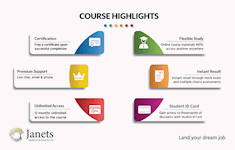- Exam(s) / assessment(s) is included in price
- Tutor is available to students
Graphic Design Bundle Course (Adobe Photoshop CC and Adobe Illustrator Courses) - 4 in 1
FREE PDF Certificate | Assessment Included | Tutor Support | 1 Year Access
Janets
Summary
Overview
The Graphic Design Bundle Course (Adobe Photoshop CC & Adobe Illustrator Courses) - 4 in 1 help you quickly master the fundamentals of graphic design and reach your potential to invent something cool. Learn the essentials and gain solid understanding in your own time, at your own pace.
The Graphic Design Bundle Course (Adobe Photoshop CC & Adobe Illustrator Courses) - 4 in 1 is a wonderful learning opportunity for anyone who has a passion for this topic and is interested in enjoying a long career in the relevant industry. It's also for anyone who is already working in this field and looking to brush up their knowledge and boost their career.
This Graphic Design Bundle Course consists of several modules that take around 12 hours to complete. The course is accompanied by instructional videos, helpful illustrations, how-to instructions and advice.
The Graphic Design Bundle Course (Adobe Photoshop CC & Adobe Illustrator Courses) - 4 in 1 is offered online at a very affordable price. That gives you the ability to study at your own pace in the comfort of your home. You can access the modules from anywhere and from any device.
Course media
Description
Why choose this course
- Earn a free e-certificate upon successful completion.
- Accessible, informative modules taught by expert instructors
- Study in your own time, at your own pace, through your computer tablet or mobile device
- Benefit from instant feedback through mock exams and multiple-choice assessments
- Get 24/7 help or advice from our email and live chat teams
- Full Tutor Support on Weekdays
Course Design
The Graphic Design Bundle Course (Adobe Photoshop CC & Adobe Illustrator Courses) - 4 in 1 is delivered through our online learning platform, accessible through any internet-connected device. There are no formal deadlines or teaching schedules, meaning you are free to study the course at your own pace.
You are taught through a combination of
- Video lessons
- Online study materials
- Mock exams
- Multiple-choice assessment
Course Curriculum
*****Graphic Design Bundle Course (Adobe Photoshop CC & Adobe Illustrator Courses) - 4 in 1*****
**Level 2 Certificate in Photoshop**
Level 2 Certificate in Photoshop
- Photoshop Interface Layout
- Know the Tools
- Palettes
- How to Steps for Common Task
- Using the Layers Panel
- Color Correction, Enhancement & Adjustment
Additional Study Material
- Adobe Photoshop Elements
**Adobe Illustrator**
Introduction
- Welcome! Introduction to this Illustrator Course
- New to Adobe Illustrator? Here’s the Crash Course to Get You Started.
Getting Set Up: All About Copyright Issues and Using Photos in Your Projects
- Important Copyright Issues You Need to Know & Choosing a Photo as a Guide
Let's Do IT! Make a Custom Illustration in Adobe Illustrator
- Placing Your Photo as a Guide in Illustrator
- Setting Up Your Brush and Making a “Drawing” Layer in Illustrator
- Draw the Black and White Line Drawing in Illustrator
- Pause Here to Learn How to Save Properly and Save Yourself Pain and Suffering
- Adding Color: Option #1. Coloring With the Brush Tools in Illustrator
- Adding Color: Option #2. Use The Live Paint Bucket Tool in Illustrator
- Adding Color: Option #3. Cheat and Go Color It In Photoshop
- Saving a Final Web Version in Illustrator
- Saving a Final Web Version in Adobe Photoshop
**Photoshop CC Intermediate**
Start Here
- Introduction
Painting and Using Brushes
- Painting with Brushes
- Using the Brushes Panel
- Defining Custom Brushes
- Saving Tool Presets
- Using the History Brush
Using Vector Tools
- Working with Vector Shapes
- Creating Custom Shapes
- Using the Pen Tool
- Discovering Paths
- Understanding Vector Masks
- Using Vector Objects and Spot Colors
Using Libraries
- What is the CC Library
- Adding and Deleting Assets in the Library
- Sharing Assets
- Creating New Libraries
- Sharing a Library
Advanced Special Effects
- Using the Blur Filters
- Applying the Distort Filters
- Creating a Pixelated Look
- Stylizing Effects
- Using Liquify
- Using Smart Filters
- Working with Smart Objects
- Loading a Texture into Type
Working with RAW Images
- What is a Raw Image
- Processing Raw Images
- Opening a JPEG File in Raw
Retouching Basics
- Developing a Strategy for Retouching
- Using Retouching Tools
- Using the Dust and Scratches Filter
- Applying Sharpening
- Working with Face Aware Liquify
Automating Tasks
- Using Actions
- Creating Actions
- Using Droplets
- Using the Image Processor
- Creating an HDR Image
- Creating a Panoramic Image
Integration with other Adobe Software
- Using PSD Files in InDesign
- Using PSD Files in Illustrator
- Using PSD Files in Dreamweaver
Understanding Color Management
- Why Color Management
- Calibrating a Monitor
- Calibrating a Printer
- Loading Profiles into PSDs
Conclusion
- Course Recap
**Photoshop CC Advanced for Photography**
Introduction
- Introduction
Processing Raw Images
- What is the RAW Format
- Understanding White Balance
- Setting Exposure
- Working with Color and Clarity
Working with Adobe Camera Raw
- Updating Adobe Camera Raw
- Using the Before and After Views
- Resetting the Sliders
- Understanding the Workflow Options
- Setting the Camera Raw Preferences
Working with the Tools
- Understanding the White Board Tool
- Using the Color Sampler
- Working with the Targeted Adjustment Tool
- Cropping Images
- Applying Straightening
- Using the Spot Removal Tool
- Applying the Red Eye Tool
- Understanding the Adjustment Brush
- Using the Graduated Filter
- Applying the Radial Filter
- Rotating Images
Using Advanced Exposure Settings and Sharpening
- Using Curves
- Understanding Sharpening and Noise
- Creating Grayscale Images
- Using Split Toning
Managing Corrections and Effects
- Enabling Lens Profiles
- Using Effects
- Adding Grain
- Applying Post Crop Vignette
- Using Camera Calibration
- Saving Presets
- Applying Snapshots
Creating Image Adjustments
- Using Adjustment Layers
- Painting Layer Masks
Discovering Plugins for Photoshop
- What are Plugins
- Using the Nik Collection
- Using HDR Pro Effex
- Using On1 Effects
Exploring Workflows
- Introudcing the Workshop Videos
- Processing a Landscape Image
- Processing a Macro Image
- Processing a City
Conclusion
- Course Recap
Certification
Upon successful completion of the Graphic Design Bundle Course (Adobe Photoshop CC & Adobe Illustrator Courses) - 4 in 1, you will be able to obtain your course completion PDF certificate free of cost. Print copy by post is also available at an additional cost of £9.99.
Who is this course for?
Whether you're an existing practitioner or aspiring professional, this Graphic Design Bundle Course (Adobe Photoshop CC & Adobe Illustrator Courses) - 4 in 1 will enhance your expertise and boost your CV with key skills and a certificate of achievement attesting to your knowledge.
Requirements
The Graphic Design Bundle Course (Adobe Photoshop CC & Adobe Illustrator Courses) - 4 in 1 is open to all, with no formal entry requirements. All you need is a passion for learning, a good understanding of the English language, numeracy and IT, and to be over the age of 16.
Questions and answers
Currently there are no Q&As for this course. Be the first to ask a question.
Reviews
Currently there are no reviews for this course. Be the first to leave a review.
Legal information
This course is advertised on reed.co.uk by the Course Provider, whose terms and conditions apply. Purchases are made directly from the Course Provider, and as such, content and materials are supplied by the Course Provider directly. Reed is acting as agent and not reseller in relation to this course. Reed's only responsibility is to facilitate your payment for the course. It is your responsibility to review and agree to the Course Provider's terms and conditions and satisfy yourself as to the suitability of the course you intend to purchase. Reed will not have any responsibility for the content of the course and/or associated materials.
FAQs
Interest free credit agreements provided by Zopa Bank Limited trading as DivideBuy are not regulated by the Financial Conduct Authority and do not fall under the jurisdiction of the Financial Ombudsman Service. Zopa Bank Limited trading as DivideBuy is authorised by the Prudential Regulation Authority and regulated by the Financial Conduct Authority and the Prudential Regulation Authority, and entered on the Financial Services Register (800542). Zopa Bank Limited (10627575) is incorporated in England & Wales and has its registered office at: 1st Floor, Cottons Centre, Tooley Street, London, SE1 2QG. VAT Number 281765280. DivideBuy's trading address is First Floor, Brunswick Court, Brunswick Street, Newcastle-under-Lyme, ST5 1HH. © Zopa Bank Limited 2024. All rights reserved.