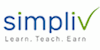Business : Data Analysis | Learn MSBI , SSIS , SSRS And SSAS Step By Step
Data analysis, Data Analytics Course, Online Data Analytics course, Data Analytics Bootcamp
Simpliv LLC
Summary
- Certificate of completion - Free
- Tutor is available to students
Overview
Should be able to work on professional MSBI projects. Design database using star schema and snow flake ,Create ETL using SSIS , Cubes using SSAS and display reports using SSRS
Learn SSIS Data flow , control flow, error handling, variables , for loop containers, SCD ,Sort , merge , merge joins ,look up , transactions and checkpoints
Displaying report in SSRS, Tabular reporting , Matrix reporting , report parameters , sorting , interactive sorting, expressions, running total , cascading drop downs and importance of RDL files
In SSAS you will learn MDX , tabular , hierarchical dimension , KPI , Calculated members , Aggregations , perspectives , translations , Many to many relationship , reference relationship and processing SSAS cubes at background
Description
Description
If you are thinking about mastering MSBI then you have reached the ultimate tutorial. Yes , i mean by it :-) This course teaches MSBI using 43 extensive labs as listed below. It goes in depth in to all the three important pillars of MSBI i.e. SSIS , SSAS and SSRS.
Lab 1: MSBI Fundamentals, Data flow, Control Flow, ETL, Dataware house (SSIS)
Lab 2: Conditional split, Data conversion and Error handling (SSIS)
Lab 3: For Loop, Variables, Parameters and Debugging (SSIS)
Lab 4: Packaging and Deployment, File component and running SSIS package as a task.(SSIS)
Lab 5: For dimension, measures, star schema, snow flake, shared connection managers & packages tasks (SSIS)
Lab 6: SCD, Type 0, Type 1, OLEDB Command and Unicode conversions.(SSIS)
Lab 7: Lookup, Data conversion optimization and updating SSIS package.(SSIS)
Lab 8: Sort, Merge and Merge Joins.(SSIS)
Lab 9: Creating SSAS Cube. (SSAS)
Lab 10: SSAS Time series and Excel display.(SSAS)
Lab 11: What are Transactions and CheckPoints in SSIS? (SSIS)
Lab 12: Simple SSRS report & implementing Matrix, Tabular, Parameters, Sorting, Expressions. (SSRS)
Lab 13: Using Data Profiling task to check data quality. (SSIS)
Lab 14: Hierarchical Dimensions. (SSAS)
Lab 15: WebServices and XML Task. (SSIS)
Lab 16: DrillDown and Subreports. (SSRS)
Lab 17: SSAS KPI (Key Performance Indicators). (SSAS)
Lab 18: Pivot, UnPivot and Aggregation. (SSIS)
Lab 19: SSAS Calculation.(SSAS)
Lab 20: SQL Execute Task. (SSIS)
Lab 21: Reference and Many-to-Many Relationship. (SSAS)
Lab 22: Script Task and Send Mail Task. (SSIS)
Lab 23: Script component(SSIS)
Lab 24: Bar chart, Gauge and Indicators.(SSRS)
Lab 25: Partitions in SSAS. (SSAS)
Lab 26: CDC(Changed Data Capture) in SSIS. (SSIS)
Lab 27: Additive, Semiadditive and non-additive measures in SSAS.(SSAS)
Lab 28: Buffer Size Tuning (SSIS)
Lab 29: How to implement Multithreading in SSIS?(SSIS)
Lab 30: Processing SSAS cube in background.(SSAS)
Lab 31: Explain Asynchronous, Synchronous, Full, Semi and Non blocking Components. (SSIS)
Lab 32: SSRS Architecture and Deployment (SSRS)
Lab 33: DQS( Data Quality Services ) (SSIS)
Lab 34: Explain Tabular Model and Power Pivot (SSAS).
Lab 35: MDX (Multidimensional Expressions) Queries.(SSAS)
Lab 36: Data Mining (Fundamentals and Time Series Algorithm).(SSAS)
Lab 37: Page Split and Performance issues with SSIS.(SSIS)
Lab 38: Aggregations in SSAS.(SSAS)
Lab 39: ROLAP, MOLAP and HOLAP.(SSAS)
Lab 40: Instrumentation using Data Taps (SSIS).
Lab 41: Lookup caching modes and Cache Transform. (SSAS)
Lab 42: Perspectives & Translations. (SSAS)
Lab 43: Tabular Training 1 :- Installation, Xvelocity, Vertipaq, DAX,Creating cubes,measures, KPI, Partition and Translation?
Who this course is for:
Developers would want to learn MSBI ( Microsoft SQL Server Business Intelligence)
Developers who want to learn SSIS , SSAS and SSRS
If you want to learn how to do ETL with SSIS
if you want to learn Cube making with SSAS
Want to learn SSRS Reporting
Basic knowledge
Basic knowledge of SQL Would Help
No past knowledge of BI or MSBI Needed
Curriculum
Lab 1: MSBI Fundamentals, Data flow, Control Flow, ETL, Dataware house (SSIS)
Lab 1.1: MSBI Installation ( Upgrade)
Lab 2: Conditional split, Data conversion and Error handling (SSIS)
Lab 3: For Loop, Variables, Parameters and Debugging (SSIS)
Lab 4: Packaging and Deployment, File Component and Running SSIS Package as a Task
Lab 5: For Dimension, Measures, Star Schema, Snow Flake, shared Connection Man
Lab 6: SCD, Type 0, Type 1, OLEDB Command and Unicode conversions (SSIS)
Lab 7: Lookup, Data conversion Optimization and Updating SSIS package (SSIS)
Lab 8: Sort, Merge and Merge Joins (SSIS)
Lab 9: Creating SSAS Cube (SSAS)
Lab 10: SSAS Time Series and Excel Display (SSAS)
Lab 11: What are Transactions and CheckPoints in SSIS? (SSIS)
Lab12: Simple SSRS Report & Implementing Matrix, Tabular, Parameters, Sorting
Lab 13: Using Data Profiling Task to Check Data Quality (SSIS)
Lab 14: Hierarchical Dimensions (SSAS)
Lab 15: WebServices and XML Task (SSIS)
Lab 16: DrillDown and Subreports (SSRS)
Lab17: SSAS KPI (Key Performance Indicators) (SSAS)
Lab 18: Pivot, UnPivot and Aggregation (SSIS)
Lab 19: SSAS Calculation (SSAS)
Lab 20: SQL Execute Task (SSIS)
Lab 21: Reference and Many-to-Many Relationship (SSAS)
Lab 22: Script Task and Send Mail Task (SSIS)
Lab 23: Script Component (SSIS)
Lab 24: Bar chart, Gauge and Indicators (SSRS)
Lab 25: Partitions in SSAS (SSAS)
Lab 26: CDC (Changed Data Capture) in SSIS (SSIS)
Lab 27: Additive, Semiadditive and Non-Additive Measures in SSAS (SSAS)
Lab 28: Buffer Size Tuning (SSIS)
Lab 29: How to Implement Multithreading in SSIS? (SSIS)
Lab 30: Processing SSAS Cube in Background (SSAS)
Lab 31: Explain Asynchronous, Synchronous, Full, Semi & Non blocking Component
Lab 32: SSRS Architecture and Deployment (SSRS)
Lab 33: DQS( Data Quality Services ) (SSIS)
Lab 34: Explain Tabular Model and Power Pivot (SSAS)
Lab 35: MDX (Multidimensional Expressions) Queries (SSAS
Lab 36: Data Mining (Fundamentals and Time Series Algorithm) (SSAS)
Lab 37: Page Split and Performance Issues with SSIS (SSIS)
Lab 38: Aggregations in SSAS (SSAS)
Lab 39: ROLAP, MOLAP and HOLAP (SSAS)
Lab 40: Instrumentation Using Data Taps (SSIS)
Lab 41: Lookup Caching Modes and Cache Transform (SSAS)
Lab 42: Perspectives & Translations (SSAS)
Lab 43: Tabular Training 1 - Installation, Xvelocity, Vertipaq, DAX,Creating
Supporting Material
Who is this course for?
Developers would want to learn MSBI ( Microsoft SQL Server Business Intelligence)
Developers who want to learn SSIS , SSAS and SSRS
If you want to learn how to do ETL with SSIS
if you want to learn Cube making with SSAS
Want to learn SSRS Reporting
Questions and answers
Currently there are no Q&As for this course. Be the first to ask a question.
Certificates
Certificate of completion
Digital certificate - Included
Reviews
Legal information
This course is advertised on reed.co.uk by the Course Provider, whose terms and conditions apply. Purchases are made directly from the Course Provider, and as such, content and materials are supplied by the Course Provider directly. Reed is acting as agent and not reseller in relation to this course. Reed's only responsibility is to facilitate your payment for the course. It is your responsibility to review and agree to the Course Provider's terms and conditions and satisfy yourself as to the suitability of the course you intend to purchase. Reed will not have any responsibility for the content of the course and/or associated materials.