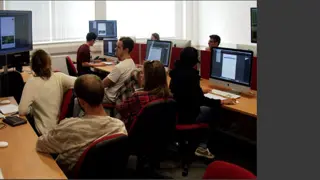Adobe InDesign Training Course - Introduction
Adobe InDesign Training onsite in Derby, Midlands & UK -
POWELL TRAINING
Summary
- Certificate of completion - Free
- Tutor is available to students
Add to basket or enquire
Overview
This is an onsite Adobe Indesign Training Course - ideal for beginners or anyone looking to update their skills.
It is available as a one to one session or for small company groups. It is also available as a one to one session online with a live instructor.
Certificates
Certificate of completion
Digital certificate - Included
Course media
Description
Adobe InDesign
You will learn how the InDesign workspace, panels, tool box and properties panel work and find out how to navigate the software.
This has a hands on approach showing you how to design, create and produce a variety of different layouts and spreads during your training. These usually consist of flyers, magazines, newsletters, marketing materials and social media images.
You are quite welcome to bring along your own images, logos and files to work with during the course.
Design Principles
- We cover the the basics of professional and accurate design during the training. We will set up and work with grids* and understand why they are so important to use when designing documents.
- Learn how colour works and set a colour theme for documents
- Decide on typefaces, apply and understand the basic principles of type
Adobe InDesign Interface
- Change InDesign Workspaces & create your own
- Select, change and use the tools in the Toolbox
- Work with Properties / Control Bar
- Window Menu and Panels
- Preferences
InDesign Document Setup
Setup your own documents from scratch.
- New Document
- Printers Marks, (Bleed, Slug etc)
- Print, Saved, Web Tabs
Adobe InDesign Toolbox
In the Toolbox are tools such as selection tools, Type Tool to create your text amidst others needed to work on InDesign pages
- Set Toolbox options
- Work through the InDesign Tools
- Select /Direct Select Tools
- Gap Tool, Type Tool, Line Tool
- Frame Tool /Shape Tool
- Gradient Feather /Gradient Swatch Tools
Adobe Frames
- Work with Text Frames
- Flow Text between Frames /Pages
- Fill & Stroke
- Working with Frames
- Corner Options
- Adjusting Shapes
Adobe InDesign Pages Panel
- Adjust Layout (2019 style)
- Changing Page Attributes
- Master Pages & None Master Pages
- Understanding Spreads
InDesign Colour & Swatches
Find out how to mix, match and colour in InDesign using these panels. Understand the correct colour model and process to export accurate colour to print.
- Colour Panel
- Matching Colour
- RGB /CMYK
- Spot /Process /Pantones
- Creating & Editing Swatches
- Working with Tints
- Creating & Editing Gradients
- Fill & Stroke Colours
Adobe InDesign Layout
You will find out the principles of grid layout in design by working with Margin & Column Guides to produce accurate and professional spreads.
- Align /Pathfinder /Transform
- Margins /Columns /Ruler Guides
- Smart Guides /Snap to Grid
Layers Panel
- Why use Layers in InDesign?
- Create New, Rename, Hide Layers
- Shuffle Layers
InDesign Type
- Placing Text
- Working with Text
- Text Flow
- Leading, Tracking & Kerning
- Glyphs, Special Characters
- Hypenation & Auto-Hyphenation
InDesign Styles
- Character Styles
- Paragraph Styles
- Applying Styles
- Editing Styles
InDesign Graphics
- Working with Graphics
- Placing Graphics
- Links Panel
- InDesign Fitting Options
- Exporting Graphics
InDesign Text Wrapping
- Wrap Text to Graphic
- Text Wrapping Options
- Wrap around Bounding Box /Wrap around Object
- Clipping Path /Clipping Path Options
Print & Publish
- Send to Professional Printer
- Export to PDF
- PDF Presets
Who is this course for?
This is perfect for those with little to zero skills in InDesign.
Requirements
Apart from being able to use a MAC /PC there are no formal requirements for this course.
Career path
InDesign is so useful in most walks of life especially those where crisp, professional and elegant layouts are required. It already is a prerequisite on many CV's.
Questions and answers
Currently there are no Q&As for this course. Be the first to ask a question.
Reviews
Currently there are no reviews for this course. Be the first to leave a review.
Legal information
This course is advertised on reed.co.uk by the Course Provider, whose terms and conditions apply. Purchases are made directly from the Course Provider, and as such, content and materials are supplied by the Course Provider directly. Reed is acting as agent and not reseller in relation to this course. Reed's only responsibility is to facilitate your payment for the course. It is your responsibility to review and agree to the Course Provider's terms and conditions and satisfy yourself as to the suitability of the course you intend to purchase. Reed will not have any responsibility for the content of the course and/or associated materials.