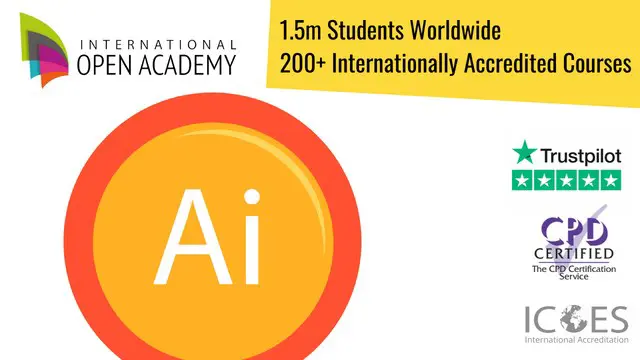
Accredited Adobe Illustrator Course
CPD UK & ICOES Accreditation | 30 CPD Points | Buy this course and avail of a FREE one-month membership to 200+ courses
International Open Academy
Summary
- Proof of Completion - Free
- Certificate of Achievement - £18.99
- ICOES Digital Certificate - £23.99
- ICOES Certificate - Hard Copy - £29.99
- Continuing Professional Development (CPD) - £39.99
- Exam(s) / assessment(s) is included in price
Add to basket or enquire
Overview
Fast-track your creative career with this Adobe Illustrator online course showing how to use the tools, create artwork and make money
The best way to learn is by doing.
As an artist or illustrator when you get an idea in your head, you want to create it. You don’t want to spend hours figuring out how your design program works. Where to find the tools you need.
KEY COURSE BENEFITS:
• Internationally-recognized CPD accredited course
• Course access: 60 Days – Study at your own pace
• Start learning straightaway from any laptop or mobile device in any country
CPD
Course media
Description
How to use Adobe Illustrator
Quickly familiarize yourself with the tools and functions. Find out the easy shortcuts. Customize your workspace so it works the way you want.
Is Adobe Illustrator easy to use?
See how simple it is to use Adobe Illustrator by producing these beautiful designs from scratch:
- Your own logo
- Dynamic web banner
- Business cards
- Flyer or poster
- Infographic
Now you’ve mastered Illustrator and have your own artwork to prove it, the video course shows you how to make money using Adobe Illustrator. Start now.
What You'll Learn
As well as showing you how to use Adobe Illustrator, you will have artwork to show to potential clients or employers.
In this online video course, you will:
- Know how to use Adobe Illustrator - get to know the tools, easy shortcuts, customise your workspace and create a document
- Move on to find out what does Adobe Illustrator do - work with shapes, fonts, colours, light and shade, different effects including 3D
- Have practical experience of using Adobe Illustrator to create a logo in different formats for different applications
- Use Illustrator to build a brand by creating artwork for marketing, websites and social media
- Know how to make money using Illustrator - Know how to find clients, build your business, price your work and meet deadlines
- Get useful tips and tricks that design professionals love
Adobe Illustrator Course Syllabus
Module 1: An Introduction To Adobe Illustrator
- 1.1. Meet the designer: Alice Thorpe, graphic designer, and YouTuber
- 1.2. What does Adobe Illustrator do? Is it easy to use? (Hint: YES!)
- 1.3. Customizing your workspace: software and hardware
- 1.4. The tools: what they do and easy shortcuts
- 1.5. How to create a new document and make simple shapes
Module 2: Getting Started A Practical Workshop
- 2.1. Working with shapes: pen tool, shape builder, align, Bézier
- 2.2. Enhance your work: colours, light and shadows, gradients, patterns, brush strokes
- 2.3. Working with fonts: creating your own fonts, font effects
- 2.4. Applying and editing effects: Stylize, Distort, Warp, 3D
- 2.5. Combining different elements: compound path, groups, layers
Module 3: Create Your Own Logo From Start To Finish
- 3.1. How to put pen to paper: fine-tuning your ideas and inspiration
- 3.2. Digitize your designs using image trace or the pen tool
- 3.3. Refine your design: anchor points, handles, copy, cut and paste
- 3.4. Bring your design to life with colour: CC colour palettes, colour wheel
- 3.5. Present your work in different formats for different applications
Module 4: Build A Professional Brand Using Illustrator
- 4.1. Build your brand identity: logo variations, fonts, colours
- 4.2. Design double-sided business cards ready for print
- 4.3. Design a flyer or poster
- 4.4. Create a dynamic web banner with images and graphics: edit, crop, erase
- 4.5. Design an infographic
- 4.6. How to correctly save and export graphics for your website, social media, and print
Module 5: How To Make Money Using Adobe Illustrator
- 5.1. Illustrator projects that you can make and sell
- 5.2. How to put a price on your work and earn money
- 5.3. Finding clients & building your business
- 5.4. How to fine-tune your workflow and meet deadlines
- 5.5. Useful tips and tricks that design professionals love
- 5.6. Final thoughts and goodbye
Who is this course for?
- All graphic designers and digital artists need to know the market leader in graphics editor and design programs
- Anyone looking for a refresher course in Adobe Illustrator
- Existing Illustrator users looking for a quick way to learn exactly what the program does, including shortcuts and what the different tools do
- People who use Adobe Photoshop and InDesign who want to see what Illustrator can add to their design and editing skills
- Any small business owner or entrepreneur who needs marketing material or is building their own website
- Social media managers who want to create eye-catching infographics and posters to engage viewers
Requirements
This Adobe Illustrator Course is open to all, with no formal entry requirements.
Career path
- Work as a graphic designer or digital artist
- People working in marketing will benefit from knowing how to use Illustrator to create artwork such as brochures, media packs, posters and flyers for print, web or social media
- Web designers and bloggers can create their own banners, custom buttons and original artwork
- Social media managers can create infographics, ads and other material for their posts
Questions and answers
Currently there are no Q&As for this course. Be the first to ask a question.
Certificates
Proof of Completion
Digital certificate - Included
Certificate of Achievement
Digital certificate - £18.99
ICOES Digital Certificate
Digital certificate - £23.99
ICOES Certificate - Hard Copy
Hard copy certificate - £29.99
Continuing Professional Development (CPD)
Digital certificate - £39.99
Reviews
Currently there are no reviews for this course. Be the first to leave a review.
Legal information
This course is advertised on reed.co.uk by the Course Provider, whose terms and conditions apply. Purchases are made directly from the Course Provider, and as such, content and materials are supplied by the Course Provider directly. Reed is acting as agent and not reseller in relation to this course. Reed's only responsibility is to facilitate your payment for the course. It is your responsibility to review and agree to the Course Provider's terms and conditions and satisfy yourself as to the suitability of the course you intend to purchase. Reed will not have any responsibility for the content of the course and/or associated materials.



