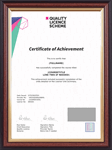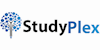Ultimate Hands-on Training in Microsoft Windows Server 2019 – Part II
Learn up-to-date skills |CPD UK & IPHM Accredited |Free PDF & Hardcopy Certificate| Interactive Training| Instant Result
Study Plex
Summary
- Exam(s) / assessment(s) is included in price
- Tutor is available to students
Overview
Are you interested to begin your Microsoft Server 2019 career or want to gain more advanced skills in Microsoft Server 2019? Then this ultimate hands-on training in Microsoft Windows Server 2019 – part II course will help you get one step closer to your professional aspirations and develop your skills and knowledge in Microsoft Server 2019 for a rewarding career. Gain Microsoft Server 2019 skills and credentials that employers value.
This ultimate hands-on training in Microsoft Windows Server 2019 – part II course is accredited by the CPD UK. CPD is globally recognised by employers, professional organisations and academic intuitions, thus a certificate from CPD Certification Service creates value towards to your professional goal and achievement. CPD certified certificates are accepted by thousands of professional bodies and government regulators here in the UK and around the world.
This ultimate hands-on training in Microsoft Windows Server 2019 – part II course is endorsed by the Quality Licence Scheme for its high-quality, non-regulated provision and training programmes. The Quality Licence Scheme is a brand of the Skills and Education Group, a leading national awarding organisation for providing high-quality vocational qualifications across a wide range of industries.
Master the skills you need to propel your career forward in Microsoft Server 2019. Equip yourself with the essential knowledge and skillset that make you a confident Windows Server 2019 administrator and take your career to the next level. This comprehensive ultimate hands-on training in Microsoft Windows Server 2019 – part II course is designed to help you reach your professional goals.
The skills and knowledge that you will gain through studying this ultimate hands-on training in Microsoft Windows Server 2019 – part II course will help you get one step closer to your professional aspirations and develop your skills for a rewarding career.
This comprehensive ultimate hands-on training in Microsoft Windows Server 2019 – part II course will teach you the theory of effective Microsoft Server 2019 practice and equip you with the essential skills, confidence and competence to assist you in the Microsoft Server 2019 industry. You’ll gain a solid understanding of the core competencies required to drive a successful career in Microsoft Server 2019.
Learn from expert tutors with industry experience, teaching you the latest expertise and best practice. This extensive ultimate hands-on training in Microsoft Windows Server 2019 – part II course is designed for Microsoft Server 2019 professionals who are aspiring to specialise in Microsoft Server 2019. Earn industry-recognised credentials to demonstrate your new skills and add extra value to your CV. This ultimate hands-on training in Microsoft Windows Server 2019 – part II course has been endorsed by the Quality Licence Scheme for its high-quality, non-regulated provision and training programmes. This course is not regulated by Ofqual and is not an accredited qualification.
Enrol today and take the next step towards your personal and professional goals.
Why choose this Ultimate Hands-on Training in Microsoft Windows Server 2019 – Part II course?
- CPD UK & IPHM Accredited Course
- Endorsed by The Quality Licence Scheme
- FREE GIFT: Course Completion PDF & Hardcopy Certificates, MCQ Exam & Full Tutor Support Included
- Get dual certificate (2 accredited certificate) in 1 course (CPD UK and IPHM)
- Unlimited lifetime access
- Instructor-led distance learning
- Get trained by industry experts
- 24/7 student support system
- Learn at your own pace and leisure
- Earn industry-recognised credentials
- User-friendly, advanced online learning material
- Effective training, written and designed by certified professional
***Additional GIFT***
- Course Completion PDF & Hardcopy Certificate, MCQ Exam & Full Tutor Support Included
- 2 Accreditation in 1 Course (CPD UK and IPHM)
Reason to learn with Study Plex
- Over 89,000 students taught across a range of fully certified courses
- Offering learners the chance to acquire the most in-demand and marketable skills
- Full commitment to helping our students find success on their chosen path
- Partnership with some of the world's best-known accreditation organisations
- Full belief in you, your success, and your ability to thrive
Achievement
CPD
Course media
Description
This extensive ultimate hands-on training in Microsoft Windows Server 2019 – part II course is designed by industry experts; this ultimate hands-on training in Microsoft Windows Server 2019 – part II course will provide you with the skills and knowledge you need to succeed. Not only will it make you more lucrative to potential employers, but it will also give you the confidence to apply for that dream job.
This ultimate hands-on training in Microsoft Windows Server 2019 – part II course is divided into bite-sized modules to make it easy to follow. Whether you are travelling around the world or juggling work and family, this course can be completed anytime, anywhere. This flexibility enables you to learn at your own pace, fitting your studies around your current lifestyle.
Course Curriculum
This comprehensive ultimate hands-on training in Microsoft Windows Server 2019 – part II course covers the following modules:
Building Your Virtual Lab Environment
- Video – Downloading ISO and OVA Fles for VirtualBox
- Video and Lab – Create Virtual Install of Server 2019 Full GUI
- Video and Lab – Creating a Virtual Install of Server 2019 Core Using VirtualBox
- Video and Lab – Creating a Virtual Install Of Windows 10 Pro Using Virtualbox
- Video – Take a Snapshot Of Your Current Configuration
Building a Windows Server 2019 Domain Using PowerShell
- Video an Lab – Preparing Your Network for Active Directory
- Step 1: Rename Your Server Using Powershell
- Step 2: Assign a Static IP address Using PowerShell
- Step 3: Install the Active Directory Domain Services Role Using Powershell
- Step 4: Promote Server 2019 as a Domain Controller Using PowerShell
- Step 5: Promote Server Core to a Domain Controller
- Step 6: Add a Windows 10 Client to the Domain
Windows Deployment Services
- Video – Install WDS on a Windows Server
- Video – Deploy a Windows 10 Client Using WDS
Operations Master Roles (FSMO)
- Video and Lab – Transferring FSMO Roles in Active Directory
- Video And Lab – Transfer FSMO Roles Using PowerShell
- Video and Lab – Seizing the FSMO Roles Using the NTDSUTIL
Disaster Recovery
- Video and Lab – Mitigating the Loss of Your Forest Root
- Video- Resetting the Directory Services Recovery Mode Password
- Video – How to Backup and Restore the Windows Registry
- Video – Install And Use Windows Server Backup
- Video And Lab – Reset a Lost Administrator Password
Monitoring Server 2019
- Video and Lab – Monitoring Server Performance
- Video – Create a Heads-Up Display Using BgInfo
- Video – Overview of the Event Viewer in Windows Server
Server 2019 Advanced Administration
- Video – Rearm the 180-day Evaluation Period for Windows Server
- Video – Create a shared folder Using Windows Server
- Video – Disable The Complex Password Policy in Windows Server
- Video and lab – Configuring NIC Teaming on Windows Servers
- Video and Lab – Network Load Balancing for Windows Servers
- Video – NDSUTIL – Resetting the Directory Services Recovery Mode Password
IIS
- Video and Lab – Create a Website Using IIS on Server 2019
- Video – How to turn on website authentication in IIS Windows Server
- Video – Improve Website Performance Using Dynamic Compression in IIS
- Video – Create a New Virtual Directory In IIS
- Video – Change the Default Document Used in IIS
Certificates Services
- Video and Lab – Create a Self-Signed Certificate in IIS
- Video and Lab – Configure Group Policy to Trust a Self-Signed Certificate
- Video and Lab – Create Self Signed Certificate and Bind in IIS
- Video and Lab – Install and configure Certificate Services
How am I assessed?
Once you have completed the ultimate hands-on training in Microsoft Windows Server 2019 – part II course, you will then be required to undertake an online MCQ assessment. This exam will cover everything you have already learnt. This means that you will have plenty of time to study and prepare for the assessment before taking it.
The assessment itself is made up of multiple-choice questions in your chosen subject area. You will receive your results straight after completion.
Become Certified
Explore new skills
Equip yourself with the essential skills, confidence and competence to assist you in your chosen industry.
Accelerate your career
Learn the most in-demand skills, get certified and level up your career. This ultimate hands-on training in Microsoft Windows Server 2019 – part II online training course is designed to help you reach your professional goals.
Make your CV stand out
Earn industry-recognised credentials to demonstrate your new skills and add extra value to your CV.
Certificate of Completion
After successfully finishing the course, you will be eligible to order your free PDF & Hardcopy certificate of course completion. There is a minimal shipping charge to get the hardcopy course completion certificate which is:
- Inside the UK = £5.99
- International Students = £16.99
Certificate of Achievement
Endorsed Certificate from Quality Licence Scheme
On successful completion of the course assessment, you will be eligible to order the ultimate hands-on training in Microsoft Windows Server 2019 – part II Endorsed Certificate by Quality Licence Scheme. The Quality Licence Scheme is a brand of the Skills and Education Group, a leading national awarding organisation for providing high-quality vocational qualifications across a wide range of industries. This will provide you with a competitive edge in your career add extra value to your CV. You can also share this certificate with prospective employers and your professional network which will help you to drive a successful career in your chosen industry. There is a Quality Licence Scheme endorsement fee to obtain an endorsed certificate which is £65.
CPD and IPHM Accredited Certificate of Achievement
Grow your career by earning CPD and IPHM accredited certificate of achievement and add extra value to your CV. On successful completion of this ultimate hands-on training in Microsoft Windows Server 2019 – part II course, you will be eligible to order your CPD and IPHM accredited certificate of achievement (dual certificate) to demonstrate your new skills. You can also share this certificate with prospective employers and your professional network. The CPD and IPHM accredited certificate of achievement (dual certificate) can be obtained in PDF format at the nominal fee of £12; there is an additional fee to get a printed copy certificate which is £25.
Who is this course for?
If you are a beginner or already working as a Windows Server 2019 administrator, or are considering a career in Microsoft Server 2019, then this ultimate hands-on training in Microsoft Windows Server 2019 – part II course will give you a solid understanding of the core competencies required to drive a successful career in Microsoft Server 2019.
This ultimate hands-on training in Microsoft Windows Server 2019 – part II course is suitable for all skill levels and backgrounds. Whether you want to advance your career prospects, learn a new skill, or broaden your educational horizons this ultimate hands-on training in Microsoft Windows Server 2019 – part II course will help you to gain a solid understanding of the core competencies required to drive a successful career in your chosen industry.
Requirements
Academic
This ultimate hands-on training in Microsoft Windows Server 2019 – part II course is open to students of all academic backgrounds aiming to enhance their skills.
Age
At Study Plex, we invite everyone to learn. This ultimate hands-on training in Microsoft Windows Server 2019 – part II course is open to anyone aged 16 and over.
Eligibility
If you have a basic grasp of English, numeracy and ICT, you will be eligible to enrol.
Career path
This ultimate hands-on training in Microsoft Windows Server 2019 – part II course will equip you with the essential skills and credentials to your new skills and add extra value to your CV. On successful completion of this training in Microsoft Windows Server 2019 – part II course, you will gain understanding of the core competencies required to drive a successful career in your chosen industry.
Questions and answers
Currently there are no Q&As for this course. Be the first to ask a question.
Reviews
Currently there are no reviews for this course. Be the first to leave a review.
Legal information
This course is advertised on reed.co.uk by the Course Provider, whose terms and conditions apply. Purchases are made directly from the Course Provider, and as such, content and materials are supplied by the Course Provider directly. Reed is acting as agent and not reseller in relation to this course. Reed's only responsibility is to facilitate your payment for the course. It is your responsibility to review and agree to the Course Provider's terms and conditions and satisfy yourself as to the suitability of the course you intend to purchase. Reed will not have any responsibility for the content of the course and/or associated materials.