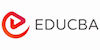Sony Vegas Pro:01 - An Overview
EduCBA
Summary
Overview
Sony Vegas Pro is one of the most versatile Video Editing Software available in the Market today. What is unique about Vegas Pro is that it’s a Multi Utility Software with the help of which you can Edit Videos, Edit Audio, Create Composites, Color Correct Video. This course is a basic introduction to the Software and its workings. This course will give you a hands on guide on the Vegas pro13 software, Introduction to Add on Installs, installation of the software and other software essentials. Next you would in detail learn about the Top menu and toolbar wherein you shall learn about Paste Event Attributes, Adding Rays, Navigation by Frame, Preparing a Track, Shuffle Tool, Sony Wireless Adapter Media and much more with Vegas Pro.
- A Video editing software, Sony Vegas Pro 13 is used worldwide by large number of designers and graphics editors.
- It has some real time features like multitrack video and audio editing on unlimited tracks, resolution-independent video sequencing which makes it different from other Softwares.
- Vegas Pro 13 specifically has some added advanced functions as compared to its previous versions.
- For Professional Content developers, Vegas Pro 13 has bought in new collaboration tools and streamlined workflows.
Description
Features of Vegas Pro 13:
- Innovative Tools for Editing
- Powerful Effects
- Project Interchange
- Compositing Engines
What you will learn through this Vegas Pro 13 course?
- The interface of Vegas Pro 13
- Various Commands and Tools
What are the Course Goals?
- Learn about this fantastic software that creates Fantastic Videos and Professional High Quality Video Presentations
- You will learn Basic introduction to Sony Vegas Pro and required Add On Codec Installs
What are the Pre-requisites?
- Sony Vegas 13 Software
- Your Enthusiasm to learn
- Computer with Internet connectivity
What is the Target Audience?
- Film Editing Students
- Film Editing Professionals
- Anyone who wants to learn a Vegas Pro 13
Questions and answers
Currently there are no Q&As for this course. Be the first to ask a question.
Reviews
Currently there are no reviews for this course. Be the first to leave a review.
Legal information
This course is advertised on reed.co.uk by the Course Provider, whose terms and conditions apply. Purchases are made directly from the Course Provider, and as such, content and materials are supplied by the Course Provider directly. Reed is acting as agent and not reseller in relation to this course. Reed's only responsibility is to facilitate your payment for the course. It is your responsibility to review and agree to the Course Provider's terms and conditions and satisfy yourself as to the suitability of the course you intend to purchase. Reed will not have any responsibility for the content of the course and/or associated materials.