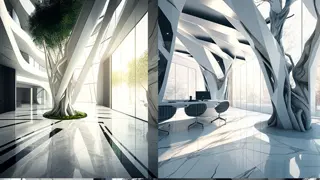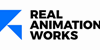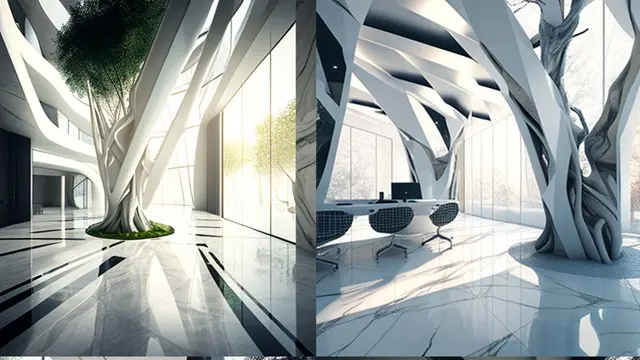
Rhino 3d training course 1-2-1
Rhino 3d face to face training customised and bespoke Online or Face to Face
Real Animation Works Limited
Summary
- Certificate of completion - Free
- Tutor is available to students
Add to basket or enquire
Location & dates
kennington Business park
South West London
London
SW96DE
United Kingdom
Overview
Professional Rhino 3D Training Courses
Unlock the potential of Rhinoceros 3D with our specialized training courses led by certified trainers. Designed for beginners, these courses focus on developing essential skills for creating high-quality 3D models and rendered images used in diverse industries such as set design, films, games, and interior design architectural visualization.
Overview
Rhino is a robust software tool that empowers you to create, edit, analyze, document, render, animate, and translate a wide range of geometric forms, including NURBS curves, surfaces, and solids, subdivision geometry (SubD), point clouds, and polygon meshes. With Rhino, there are no limitations on complexity, degree, or size, except those imposed by your hardware.
Who should attend?
Beginners in Rhino and 3D modeling who seek to acquire a solid foundation in the software and its capabilities.
Furniture and product designers aiming to master precise methods for 3D printing and CNC (Computer Numerical Control) manufacturing.
Special features include:
Uninhibited free-form 3D modeling tools are typically found only in products priced 20 to 50 times higher. Rhino allows you to model any shape imaginable.
Precision and accuracy are paramount when designing, prototyping, engineering, analyzing, and manufacturing diverse objects, ranging from airplanes to jewelry.
Seamless compatibility with other design, drafting, CAM (Computer-Aided Manufacturing), engineering, analysis, rendering, animation, and illustration software, facilitating a cohesive workflow.
Robust capabilities to read and repair meshes and handle highly complex IGES files, ensuring smooth data exchange.
Intuitive and accessible, Rhino is designed to be easy to learn and use, enabling you to focus on design and visualization without being hindered by software complexities.
Remarkable performance, even on ordinary laptop computers. Rhino doesn't demand specialized hardware for efficient operation.
A versatile development platform supporting numerous specialty 3D products, expanding your creative possibilities.
Rhino for Mac: Experience the world's most versatile 3D modeler on macOS, providing cross-platform flexibility.
Learning approach:
Our Rhino 3D training courses provide a hands-on and practical learning experience, combining face-to-face or live online sessions.
Step-by-step demonstrations of techniques, followed by guided practice on a computer, allow you to effectively grasp and apply the taught techniques.
Benefits for participants:
Certificate of Attendance: Upon completing the course, you will receive a certificate recognizing your participation and acquired skills.
Comprehensive Training Guide PDF: A practical training guide in PDF format accompanies the course, serving as a valuable resource during and after the training.
Live Online Interaction: For live online lessons, you can engage with the tutor, receive real-time feedback, and even record each session for future reference.
Why choose us:
Value for Money: We assure you that our training courses provide the best value for your investment, offering high-quality education at competitive prices.
Discounts and Referral Programs: Take advantage of our exclusive discounts and referral programs, maximizing your learning experience while enjoying savings on course fees.
Flexible Schedule: We understand the importance of flexibility in today's fast-paced world. You can select your preferred time and day for training sessions, seamlessly accommodating your schedule.
Lifetime Support: We are dedicated to your ongoing success. Even after completing the course, you will have access to lifetime email and phone support, ensuring guidance and assistance whenever needed.
Software Installation Assistance: We provide support in configuring your computer for software installation, ensuring a smooth start to your learning journey.
In addition to Rhino 3D training, we offer a wide range of courses covering various topics, including 2D/3D design, animation, video editing, and motion graphics. Our interactive and engaging courses are designed to be easy to follow, while our expert instructors, industry professionals with extensive experience, will guide you at every step.
As a special offer, we currently provide exclusive discounts for students like you. Simply click "student" at checkout to receive discounted rates on your course fees.
Our design and animation courses cover everything from fundamentals to advanced techniques. You'll gain hands-on experience with industry-standard software, including AutoCAD, SketchUp, Revit, 3ds Max, Unity 3D, Vectorworks, Adobe Photoshop, Illustrator, After Effects, and more.
Description
Course Title: Rhino 3D Basic to Intermediate Training Course Duration: 10 Hours
Course Outline:
Module 1: Introduction to Rhino 3D
- Overview of Rhino's interface and navigation tools
- Understanding the workspace and customization options
- Importing and exporting files in different formats
Module 2: Basic Geometry Creation
- Creating and manipulating points, lines, curves, and surfaces
- Using basic drawing and editing tools
- Exploring different methods for creating 3D geometry
Module 3: Working with Advanced 3D Tools
- Understanding NURBS curves and surfaces
- Utilizing advanced modeling techniques like lofting, sweeping, and revolving
- Exploring the use of deformers and modifiers for complex shapes
Module 4: Editing and Modifying Geometry
- Mastering editing techniques to modify existing geometry
- Exploring the use of control points, handles, and gumball
- Understanding trimming, splitting, and joining operations
Module 5: Applying Materials and Textures
- Introduction to materials and textures in Rhino
- Applying materials to surfaces and objects
- Exploring different mapping techniques for realistic rendering
Module 6: Rendering and Visualization
- Understanding rendering concepts and settings
- Exploring lighting techniques for realistic visualizations
- Using render engines and plug-ins for enhanced results
Module 7: Organizing and Managing Projects
- Utilizing layers, groups, and blocks for efficient project organization
- Managing large-scale projects with nested objects and file referencing
- Understanding best practices for project management in Rhino
Module 8: Introduction to Grasshopper (Visual Programming)
- Overview of Grasshopper and its Integration with Rhino
- Creating parametric models and generative designs
- Exploring the possibilities of algorithmic design
Module 9: Exporting and Collaborating
- Preparing models for 3D printing and CNC manufacturing
- Exporting files for use in other software and formats
- Collaborating with other professionals using Rhino files
Module 10: Project Work and Review
- Applying the learned skills to a comprehensive project
- Reviewing and refining project outcomes
- Q&A session and final assessment
Note: The course outline is subject to customization based on specific requirements and the learning pace of the participants.
Who is this course for?
This Rhino 3D Basic to Intermediate Training Course is designed for individuals who want to learn and enhance their skills in Rhino 3D software. It is suitable for:
Beginners: Individuals who have little to no experience with Rhino or 3D modeling and want to acquire a solid foundation in using Rhino for creating 3D models.
Designers and Architects: Professionals in the fields of architecture, interior design, product design, and industrial design who want to utilize Rhino for their design projects and gain proficiency in creating precise and complex 3D models.
Furniture and Product Designers: Individuals involved in furniture and product design who want to learn specific techniques for 3D printing, CNC manufacturing, and precise modeling methods.
Visualizers and Artists: Artists, illustrators, and visualizers who want to explore Rhino's capabilities for creating rendered images, set designs, films, games, and architectural visualizations.
Professionals in Related Fields: Engineers, drafters, CAM operators, and professionals in various design-related industries who wish to expand their skill set and utilize Rhino for their specific applications.
Whether you are a beginner or have some experience with Rhino, this course is designed to cater to a wide range of skill levels and help participants progress from the basic to the intermediate level of proficiency in Rhino 3D.
Requirements
Basic computer skills
Career path
3D Modeler: You can pursue a career as a 3D modeler, creating digital models for industries such as architecture, product design, animation, and gaming. With Rhino 3D skills, you'll be equipped to produce accurate and detailed 3D models.
Architectural Visualization Specialist:
Product Designer:
CAD Technician:
Freelance Designer:
Design Consultant:
Certificates
Certificate of completion
Digital certificate - Included
Reviews
Currently there are no reviews for this course. Be the first to leave a review.
Legal information
This course is advertised on reed.co.uk by the Course Provider, whose terms and conditions apply. Purchases are made directly from the Course Provider, and as such, content and materials are supplied by the Course Provider directly. Reed is acting as agent and not reseller in relation to this course. Reed's only responsibility is to facilitate your payment for the course. It is your responsibility to review and agree to the Course Provider's terms and conditions and satisfy yourself as to the suitability of the course you intend to purchase. Reed will not have any responsibility for the content of the course and/or associated materials.