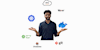NodeJS Made Easy
For MEAN and MERN stack | Master Node fundamentals for MEARN stack development
Bharath Thippireddy
Summary
- Reed courses certificate of completion - Free
Overview
What you'll learn:
-
Learn the Fundamentals of Node
-
Use the in-built node packages
-
Create REST APIs using Express
-
Perform REST CRUD using Mongo Client
-
Create REST Backend using Mongoose
-
Work on a Patient Clinical API project
-
Dockerize your node application
-
Create a Docker file
-
Use Docker Compose to launch different contianers
-
Create a Single Page Frontend using React
-
Secure your REST APIs using OAuth
-
Deploy Your Node Application to AWS
-
Connect and work with PostgreSQL database
-
All in simple steps
Curriculum
-
Start Here 03:26
-
The Basics 13:43
-
Node In Action 42:36
-
Express 33:20
-
MongoDB 40:19
-
Mongoose 29:03
-
Axios REST Client 12:21
-
Integration Testing Using Mocha and Chai 20:23
-
Refactor and Modularise the Application 42:34
-
Patient Clinical Data Project 41:54
-
Dockerize 26:09
-
Deploy to AWS EC2 27:47
-
Create React Frontend 51:24
-
PostgreSQL 23:55
Course media
Description
All source code is available for download
Responsive Instructor - All questions answered within 24 hours
Professional video and audio recordings (check the free previews)
----
Look at any JavaScript ,Angular or React developer job posting out there, the knowledge and experience with Node.js is a must.In this course you will master all the NodeJS Fundamentals ,using Express, Mongo, Mongoose, Docker, React and more.
Are you a developer with JavaScript experience ? Are you a developer who is just getting started with your web development career? then this course is for you .You will quickly master the fundamentals of Node and use them to create JavaScript backends . Enroll now and
Learn the Fundamentals of Node
Use the in-built node packages
Create REST APIs using Express
Perform REST CRUD using Mongo Client
Create REST Backend using Mongoose
Work on a Patient Clinical API project
Dockerize your node application
Create a Docker file
Use Docker Compose to launch different contianers
Create a Single Page Frontend using React
Secure your REST APIs using OAuth
Deploy Your Node Application to AWS
Connect and work with PostgreSQL database
Who is this course for?
- Anyone who wants to master the fundamentals of Node
- Students who want to create backend using Node Express Mongo
- Students who want to learn how to work with Node backend and React Frontend
- Students who want to learn how to create a REST API using Node
Requirements
-
Knowledge of JavaScript ES6
-
Or Should have completed my Advanced JS and ES6 Free course
Questions and answers
Currently there are no Q&As for this course. Be the first to ask a question.
Certificates
Reed courses certificate of completion
Digital certificate - Included
Will be downloadable when all lectures have been completed
Reviews
Currently there are no reviews for this course. Be the first to leave a review.
Legal information
This course is advertised on reed.co.uk by the Course Provider, whose terms and conditions apply. Purchases are made directly from the Course Provider, and as such, content and materials are supplied by the Course Provider directly. Reed is acting as agent and not reseller in relation to this course. Reed's only responsibility is to facilitate your payment for the course. It is your responsibility to review and agree to the Course Provider's terms and conditions and satisfy yourself as to the suitability of the course you intend to purchase. Reed will not have any responsibility for the content of the course and/or associated materials.