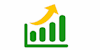Microsoft Power BI Master Class
Join the Top 1% of Excel Users Worldwide
Data Insight Training
Summary
- Certificate of completion - Free
- Tutor is available to students
Overview
This course is aligned to the MCSA BI Reporting exam 70-778: Analysing and Visualising Data with Power BI.
Microsoft Power BI is a suite of business analytics tools designed for Excel users to analyse data and share their insights. It offers Data warehouse capabilities including data preparation, data discovery and interactive dashboards.
Power BI was originally based on the Excel add-ins (Power Query, Power Pivot, Power View and Power Map) but over time Microsoft have added additional features, including Questions and Answers, enterprise level data connectivity and security options via Power BI Gateways.
At this three day master class you will learn to use the cloud based BI services along with the desktop based interface, allowing you to monitor your business and get answers quickly, with rich dashboards that are available on many devices.
Course media
Description
Tables, Matrix, Cards and Visualisations
- Create Tables, Matrix and Cards to summarise and aggregate data
- Different Methods of Aggregation (Sum, Average, Max, Min, Count and DistinctCount)
- Create percentage calculations
- Learn to easily filter data and to use different slicers (Text, Date and Numeric)
- Create powerful visualisation, page, report and drill through filters
- Learn different methods of visualisation - Column, Bar, Pie, Treemap, Ribbon and Geographical analysis
Consuming and Transforming Data using Power BI Desktop
- Connect to Data Sources (Databases, Files, Web URL, Analysis Services)
- Perform Transformations (Overview of the Query Editor, Basic Transformations, Advanced Transformations)
- Cleanse Data (Dealing with errors and duplicates; Remove subtotals and grand totals)
Modelling and Visualising Data
- Setup Data Relationships (Create table relationships, Manually create table, editing tables in Query Editor)
- Create a Calculated Column, Calculated Tables and Measures (Basic calculations i.e. Sales, cost, profit, year, month, WeekDay, MonthName, WeekName, Sort By; Creating Measures / Sum / Average / Count / Distinct / Divide; Creating a Calculated Table; Creating a What If parameter)
- Measure Performance using KPI’s / Gauges and Cards (Calculate the Actual to Target)
- Create Hierarchies
- Create and Format Interactive Visualisations (Data Categories, Themes for reports, bookmarks)
- Manage Custom Reporting Solutions
Configure Dashboards, Reports and Apps in the Power BI Service
- Access on Premise Data (publish reports to the Power BI service from the Power BI Desktop)
- Edit reports in the Power BI service reports using Power BI Desktop
- Connect to a data source using a Data Gateway
- Configure a Dashboard
- Publish and Embed Reports
- Configure Security for Dashboards, Reports and Apps
- Configure Apps and App Workspaces
Who is this course for?
Anyone who regularly works with data, compiling reports and dashboards for data analysis.
This three day master class will show you how to use the cloud based Power BI services as well as the desktop based interface, allowing you to get answers quickly, with rich dashboards across many platforms.
Requirements
Good understanding of Excel and the principals of operating Excel, preferably working with data on a regular basis, with knowledge of compiling reports.
You will need a laptop with an i3, i5 or i7 processor and at least 4Gb of RAM. A copy of Power BI Desktop and access to the cloud Power BI is provided in the workshop.
Career path
Join the top 1% of Excel users worldwide. The ability to turn data into insight is becoming an important, sought after skill. We give you the key skills required to turn data into valuable information, allowing you to make good business decisions.
MCSA: BI Reporting certification is the first step in your path towards obtaining the MCSE: Data Management and Analytics. There are two exams required.
Questions and answers
Certificates
Certificate of completion
Digital certificate - Included
Reviews
Currently there are no reviews for this course. Be the first to leave a review.
Legal information
This course is advertised on reed.co.uk by the Course Provider, whose terms and conditions apply. Purchases are made directly from the Course Provider, and as such, content and materials are supplied by the Course Provider directly. Reed is acting as agent and not reseller in relation to this course. Reed's only responsibility is to facilitate your payment for the course. It is your responsibility to review and agree to the Course Provider's terms and conditions and satisfy yourself as to the suitability of the course you intend to purchase. Reed will not have any responsibility for the content of the course and/or associated materials.