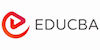Microsoft Excel 2013 Dashboard Online Course
EduCBA
Summary
- Certificate of completion - Free
Add to basket or enquire
Overview
Excel 2013 – Excel Dashboard Course
- 2+ Hours OF HD VIDEOS
- Verifiable CERTIFICATION
- Practical SKILLS DEVELOPMENT
- Accelerate YOUR CAREER
- Lifetime Access 24*7 Unlimited Access
- Access through any device
- Technical support
- Mobile App Access
This excel tutorial is based on the key aspects of MS excel 2013 dashboard training. The course is an online course. It being one of the most interesting usage of excel you might be excited to learn to create excel dashboards. The tutorial is of net 3 + hours of HD videos with 19 intensive training lectures.
Description
Excel 2013 – Excel Dashboard Course
This excel tutorial is based on the key aspects of MS excel 2013 dashboard training. The course is an online course. It being one of the most interesting usage of excel you might be excited to learn to create excel dashboards. The tutorial is of net 3 + hours of HD videos with 19 intensive training lectures.
Educba .com lists a variety of courses for excel learners and excel dashboard courses indeed to help students learn the tools and techniques and shortcuts to process large data. This excel Dashboard course helps one to create dynamic dashboards and analyse huge chunks of data. You will learn to expertise in pivot tables, charts, controls and macros. The online training course involves a total of around 3 hours of HD videos with 19 + intensive lectures and has enrolled 11735 students to take up this course actively. On successful completion of the course Educba ensures a certificate of completion and you can also avail lifetime access just following certain terms and conditions.
This training course will also train you to learn all the excel tools. These dashboards help to maintain huge chunks of data and also to convert dashboard data into user friendly visuals. These online tutorials are indeed self-paced and one can easily make way and learn to create out dashboards and business intelligence and understand the importance of data trending and create valuable data visualizations. Various modules of this course are:
- Introduction to excel dashboard: The concept of excel dashboard and its importance
- Excel functions in place: Different types of functions like VLOOKUP, HLOOKUP, SUM, PRODUCT etc.
- Creating all basic charts: 3D charts, area charts, bar charts, combination charts etc.
- Learning and hands on practice on pivot, slicer, and pivot chart: The tutorial will also help you to learn about scroll charts and checkboxes.
Who is this course for?
The target audience can be any person who is willing to take up this course. This course is very useful for financial analysts, data scientists, business analysts, managers, sales persons, team leaders, business development managers etc.
Requirements
If you are a student all you need is a good computer with a good net connection and a basic knowledge of excel to take up this training. You are definitely cherish this training.
Questions and answers
Currently there are no Q&As for this course. Be the first to ask a question.
Certificates
Certificate of completion
Digital certificate - Included
Reviews
Currently there are no reviews for this course. Be the first to leave a review.
Legal information
This course is advertised on reed.co.uk by the Course Provider, whose terms and conditions apply. Purchases are made directly from the Course Provider, and as such, content and materials are supplied by the Course Provider directly. Reed is acting as agent and not reseller in relation to this course. Reed's only responsibility is to facilitate your payment for the course. It is your responsibility to review and agree to the Course Provider's terms and conditions and satisfy yourself as to the suitability of the course you intend to purchase. Reed will not have any responsibility for the content of the course and/or associated materials.