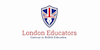Microsoft Excel for daily office & accounting work
Basic to advanced level of Microsoft Excel Spreadsheet functions & formulas for daily Accounting work
London Educators
Summary
- Reed courses certificate of completion - Free
- Tutor is available to students
Add to basket or enquire
Overview
Are you scared of Microsoft EXCEL use in real life accounting!!!!
Just spend around 3 hours & master your Microsoft Excel skills.
Free 1 Hour Accounting course included in the price.
Boost your CV and have an extra certificate of achievement in Microsoft Excel use of Accounting.
This is a must course for accounting students, prospective & real life accountants, specially AAT,CAT,FIA,ACCA & university students. This course will help you to learn Spreadsheet Excel from beginning to advanced level. You will start from copy paste & end with PIVOT tables, V Look ups, Data manipulation and many more important accounting Excel tools.
Just checkout the content descriptions from the curriculum, you will feel what areas of Excel you are going to learn. For Accountants & Bookkeepers, this 3 hours course is a blessings.
The course is guided by world class course materials which is viewable.
Plenty of practice resources can be downloadable.
Taught by a chartered accountant from United Kingdom with 15 years of teaching experience.
You may claim CPD hours after course completion.
Master your Microsoft Excel for Accounting
Curriculum
Course media
Description
ou Specifically gonna learn:
1: Excel interface
2: Copy paste insert delete
3: How to put date & time , header & footer
4: Construction of real life accounting in spreadsheet
5: Commission, Variance analysis & budgets
6: If function, Count if, counta, compound if
7: Conditional formatting
8: Ranking
9: Charts & Graphs (Pie,Bar, Column, Line)
10: Data manipulation
11: Printing of Excel files
12: Data security
13: Data validation
14: Subtotals
15: Filtering
16: Find & replace
17: Pivot table & Pivot Charts
18: V look up H look up
19: Data table, Goal seek, Scenarios, Circular referencing 20: Combination of charts.
20: Error checking & many more.
Enroll & feel the confidence.
What you’ll learn
- Total 37 small & medium videos on Excel covering accounting tools
- Total course covered in 3.5 hours (Basic spreadsheet to advanced).
- Online access to course materials (Detailed course instruction).
- Plenty of practice on accounting excel.
- Excel questions are downloadable.
- Course book is downloadable.
Sit Back, watch, practice & master your Excel skills.
Who is this course for?
- Accounting students of any level.
- Anyone who wants to master Microsoft excel for a career in accounting.
- Small business owners who want to manage their own books.
- Job seekers in accounting industry.
- People who need to use Excel in their work or daily life.
Requirements
- Having some basic accounting skills are advantageous but not essential.
- Need a computer devise, tablet or smart phone with Microsoft Excel.
Career path
After successful completion of this course, you will be able to work smoothly & confidently over Microsoft Excel for your daily accounting activities. Boost your CV and have an extra certificate of achievement in Microsoft Excel use of Accounting.
Questions and answers
Hi, are you able to dip in and out of this? As 4 hours is a long time out of my working day, could I split if over 2 days? Thanks
Answer:Yes you can split in two days. This is a self paced on demand course, you can schedule according to your choice.
This was helpful.Can I get certified in this course for free ?
Answer:Yes you get certificate of completion from Reed & London Educators
This was helpful.
Certificates
Reed courses certificate of completion
Digital certificate - Included
Will be downloadable when all lectures have been completed
Reviews
Legal information
This course is advertised on reed.co.uk by the Course Provider, whose terms and conditions apply. Purchases are made directly from the Course Provider, and as such, content and materials are supplied by the Course Provider directly. Reed is acting as agent and not reseller in relation to this course. Reed's only responsibility is to facilitate your payment for the course. It is your responsibility to review and agree to the Course Provider's terms and conditions and satisfy yourself as to the suitability of the course you intend to purchase. Reed will not have any responsibility for the content of the course and/or associated materials.