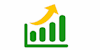Excel Interactive Dashboards and Data Analysis
Join the Top 1% of Excel Users Worldwide
Data Insight Training
Summary
- Certificate of completion - Free
- Tutor is available to students
Overview
If you regularly work with Excel, doing Management Level Reports and Data Analysis and would like to learn how to work smarter, not harder, then this course is for you.
Learn to create advanced Excel Business Intelligence dashboards using Pivot Tables, Pivot Charts, Power Pivot, Power Query and Power BI. The first part of the course will focus on the Excel foundations, understanding exactly how Pivot Tables, Pivot Charts, Power Pivot, and Power Query work. The second part focuses on Microsoft Power BI, to create key metrics, dashboards and powerful data analysis.
In two days you'll discover how using Pivot Tables makes it easy to build intelligent, flexible summary tables, allowing you to quickly derive insight from your data.
Course media
Description
Introduction to Dashboards and Data Analysis
- Introduction to Dashboards, Data Analysis and Reports with Excel
- Using Pivot Tables to summarise and aggregate data
- Creating Interactive reports with Slicers
- Using Key Metrics and Key Performance Indicators
- Creating an Interactive Sales Dashboard
Trend Analysis
- Creating time dimensions
- Creating trend reports
- Creating trend graphs and trend lines
- Interactive trend dashboard
Comparison Analysis
- Column and Bar Charts
- Types of Column and Bar Graphs (Clustered, Stacked Column, 100% Column)
Ranking Analysis
- Filtering Data and Asking Questions of your Data
- Top 10 / Bottom 10 Analysis
Contribution Analysis
- Calculating Percentages in reports
- Creating Pie Graphs and Displaying percentage contributions
Frequency Analysis
- Frequency Analysis
- Grouping and Buckets
- Histogram and Charts
Create an Interactive Human Resource Dashboard
- Review the Case Study
- Create a mock-up of a Human Resource Dashboard
- Create and present the Human Resource Dashboard
Variance Analysis and Year to Date Calculations
- Difference from Calculations and Percentages
- Calculating the Difference from the Previous Month
- Calculating the Percentage of – Benchmark Calculations
- Calculating Year to Date
Conditional Formatting and Visual Analysis
- Sparklines and Trends
- Highlighting data according to rules
- Top 10 / Bottom 10 Highlighting of data
- Data Bars and Color Scales Visualisations
- Visualisation of Icons
- Creating a Financial Dashboard
Who is this course for?
If you regularly work with Excel spreadsheets and spend hours using functions like VLookUp and macros to get results then this course is for you.
The PivotTables tool is one of the most powerful yet intimidating features in Excel. Sadly, many otherwise experienced spreadsheet fans avoid them because they seem too complicated at first glance but the real problem is that PivotTables are rarely explained properly.
Excel PivotTables make it easy to summarise and aggregate data in Excel. Once you've mastered them, Excel does the work for you, easily analysing business data and creating management reports with a couple of clicks of the mouse, using drag and drop interactions, thereby saving you time and allowing you to be more productive.
Requirements
Fair understanding of Excel and the principals of operating Excel, preferably working with data on a regular basis, with basic knowledge of compiling reports. Your own laptop with Excel 2013 or 2016.
Career path
Join the top 1% of Excel users worldwide, opening doors in almost every industry.
In today's data driven world, the ability to turn data into insight is becoming an important, sought after skill. We give people the key skills required to turn data into valuable information, allowing business users to make good business decisions.
Questions and answers
Certificates
Certificate of completion
Digital certificate - Included
Reviews
Currently there are no reviews for this course. Be the first to leave a review.
Legal information
This course is advertised on reed.co.uk by the Course Provider, whose terms and conditions apply. Purchases are made directly from the Course Provider, and as such, content and materials are supplied by the Course Provider directly. Reed is acting as agent and not reseller in relation to this course. Reed's only responsibility is to facilitate your payment for the course. It is your responsibility to review and agree to the Course Provider's terms and conditions and satisfy yourself as to the suitability of the course you intend to purchase. Reed will not have any responsibility for the content of the course and/or associated materials.