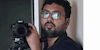Data Visualization with Microsoft Power BI for Data Science
Master Power BI to build Business Intelligence report and perform Power BI Analytics with this Power BI training
Harshit Srivastava
Summary
- Reed Courses Certificate of Completion - Free
Add to basket or enquire
Overview
Welcome to this course on Data Visualization with Microsoft Power BI. Here you will learn various concepts related to Business Intelligence, Data Analytics, Storytelling and finding Data Insights on a Dataset. You can use a variety of data sources for creating visualization charts and dashboard such as Excel, csv, pdf, live web data, database, cloud services and much more. Power BI is one of the leading Business Intelligence software available and has an ever increasing adoption across the world in various industries. It could be used by the organizations that have some or humungous amount of data points that can be used to analyze trends, outliers, hidden factors, point of actions, key performance indicators, point of concern and much more. In simple terms, Power BI could be used by Data Scientists, Analysts and Storytellers to find critical insights for taking important business decisions. There could be various other use cases where Power BI can be used to solve problems and applied to simplify things.
Curriculum
Course media
Description
What is Power BI?
Microsoft Power BI is a powerful Data Science and Business Intelligence software that can be used for Data Preparation, Data Visualization and Data Analysis.
In this course, you will be learning to create and customize various kinds of Visualization charts using various columns or fields in a dataset-
-
Ring or Donut Chart
-
Pie Chart
-
Line Chart
-
Treemap Chart
-
Gauge Chart
-
Table and Matrix
-
Ribbon Chart
-
Scatterplot Chart
Moreover you will also learn some of the advanced functionalities that can be used to precisely customize these charts to form a powerful report-
-
Drill Down
-
Include and Exclude
-
Custom Measure or Calculated Field
-
Query Editor
-
Using live web data
-
Category Slicer
-
Date Slicer
-
Exporting a Report as PDF
-
View data subset and export as CSV
How to learn Power BI?
If you are curious to learn Power BI, and dedicate your time learning and practicing various tools and techniques related to Power BI, you could easily learn Power BI in a week.
Keep Learning!
Who is this course for?
- Someone looking to learn Microsoft Power BI
- Curious to learn Data Visualization and creating various data analytics charts and reports
- Interested to learn Business Intelligence tool
- Upgrading their data skills
- Data Science aspirants curious to learn Power BI
Requirements
Before taking this course, if your are already familiar with Microsoft Excel or similar spreadsheet editors it would be helpful but it is not a prerequisite.
Career path
After learning Microsoft Power BI you could build a career around domains related to Data Analysis, Business Intelligence, Data Science and Visualization. If you are skilled enough, you could get a decent job with good salary. With experience you could easily get regular appraisals.
If you want to be self-employed or an Entrepreneur, you could definitely use these Power BI skills in your business.
Questions and answers
Currently there are no Q&As for this course. Be the first to ask a question.
Certificates
Reed Courses Certificate of Completion
Digital certificate - Included
Will be downloadable when all lectures have been completed.
Reviews
Legal information
This course is advertised on reed.co.uk by the Course Provider, whose terms and conditions apply. Purchases are made directly from the Course Provider, and as such, content and materials are supplied by the Course Provider directly. Reed is acting as agent and not reseller in relation to this course. Reed's only responsibility is to facilitate your payment for the course. It is your responsibility to review and agree to the Course Provider's terms and conditions and satisfy yourself as to the suitability of the course you intend to purchase. Reed will not have any responsibility for the content of the course and/or associated materials.