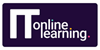Configuring Windows 8 (Microsoft 70-687 Course) (Includes Access to our IT Library)
Gain an internationally recognised Windows 8 certification from Microsoft.
ITonlinelearning
Summary
Finance options available upon request.
- Tutor is available to students
Overview
Microsoft 70-687: Configuring Windows 8
Expand and prove your ability to work with Microsoft Windows 8 with our new, engaging, tutor-led course.
Microsoft Configuring Windows 870-687 exam is part one of a two-part series of courses to validate your skills and knowledge essential to configure and administer Windows 8.
Microsoft 70-687: Configuring Windows 8
What will I learn?
- Perform a clean install of Windows 8
- Create an image for deployment
- Configure hardware devices
- Configure software for compatibility
- Configure networking including sharing resources
- Configure DirectAccess for the network
- Monitor and configure system performance
- Perform backups and configure system restore
- Windows 8 Mobility
Why not try the training before you buy
Get access to a free trial of the course, explore different learning segments and get an exact idea of how the training is delivered.
Credit toward the new MCSA Windows 8
ITonlinelearning’s courses follow official Microsoft curriculum and Microsoft 70-687 Configuring Windows 8 course contributes a credit toward the Microsoft Certified Solutions Associate (MCSA): Windows 8 certification which ITonlinelearning also offers.
What do I Get?
- Expert, instructor-led training delivered via video streaming
- Extensive demonstrations and presentations delivered in a multimedia format
- Practice tests and full exam simulators
- Unlimited access to the course for 1 year
What Next?
Enquire today! Our Advisors can answer any questions you have and set up your learning page as soon as you are ready to start your studies.
** This course bundle is part of our IT Library which also includes Certified Network Professional (CCNP), CISSP, MCSA: Windows Server 2016, MCSE: Cloud Platform and Infrastructure and MCSE: Productivity and many more **
Certification
Microsoft Certified Solutions Associate (MCSA) Windows 8
Description
Course Outline
Chapter 1: Course Introduction
- Introducing Darin Sutton
- Course Outline
- Student Prerequisites
- Certification Tracks
- Chapter Review
Chapter 2: Microsoft Windows 8 Course
- Demonstration Example
- Building an Environment
- Chapter Review
Chapter 3: New Features in Windows 8
- Login Options
- PC Settings
- Default Metro Desktop and Apps
- Installing Apps from the App Store
- Searching Metro Desktop
- SkyDrive and Internet Explorer 10
- Non-Metro Desktop
- Chapter Review
Chapter 4: Installing Windows 8
- Editions and Architectures
- Hardware Minimum Requirements
- Upgrade Advisor and Migration Limitations
- Installation Options and Types
- Performing a Clean Installation
- Chapter Review
Chapter 5: Upgrading or Migrating
- Upgrade and Migration Limitations
- Key Steps for Upgrading
- Upgrading Windows 7 to 8
- Key Steps for Migrating
- Windows Easy Transfer
- User State Migration Tool
- Summary
- Migration Backup
- Windows 8 Migration
- Automation
- Activating Windows 8
- Chapter Review
Chapter 6: Managing Images and Disks
- Installation via Image
- Imaging Disk Tools
- Image Management Demo
- Disk Partitions and Volumes
- Disk Management
- Virtual Hard Disks
- Virtual Hard Disk Capabilities
- Chapter Review
Chapter 7: Managing Devices and Drivers
- Device Drivers 101
- Driver Installation
- Device Management
- Management and Maintenance
- Signed Drivers
- Verifying Signed Drivers
- Driver Staging
- Installing PNP Utility
- Troubleshooting
- Chapter Review
Chapter 8: Network Configuration
- Network Basics
- IPv4 Basics
- IPv4 Addressing
- IPv4 Subnetting
- Network Adapter Settings
- Configuring Network Settings
- Using the Command Line
- Chapter Review
Chapter 9: Network Configuration IPv6
- Protocol Migration from IPv4 to IPv6
- IPv6 Basics
- IPv6 Addressing
- IPv6 Simplification
- IPv6 Network Settings
- Using the Command Line
- Chapter Review
Chapter 10: Network Wireless
- Wireless Networks
- Wireless Basics and Broadband
- Wireless Advantages and Disadvantages
- Wireless Devices
- Network Adapter Settings
- Wireless Adapter Network Settings
- Network Security
- Location Aware Printing
- Chapter Review
Chapter 11: Network Troubleshooting
- Wireless Signal
- Confirming the IP Address
- DHCP
- DNS
- Troubleshooting Wireless
- Small Steps
- Troubleshooting Demonstration
Chapter 12: Windows 8 Mobility
- Power Configuration
- Mobility Center
- Power and Mobility
- BitLocker To Go
- Using BitLocker To Go
- Windows To Go
- Transparent Caching and Offline Files
- Location Aware Printing
Chapter 13: Local Security
- Windows Firewall
- Configuring Windows Firewall
- User Access Control
- RunAs Command
- Elevated Permissions and UAC
- Credentials Manager
- Managing Credentials
- Windows Updates
- MSMBA
- Windows Defender
- Configuring Windows Defender
- Chapter Review
Chapter 14: Network and Remote Security
- Network Security 101
- Layered Defense
- Area Of Concern
- PowerShell
- WinRM
- Overview of PowerShell ISE
- Remote Desktop
- Remote Assistance
- Chapter Review
Chapter 15: Application Management
- Desktop Applications
- Windows Store Applications
- Visiting Windows Store Applications
- AppLocker
- AppLocker Policies and Rules
- Summary
- Chapter Review
Chapter 16: Internet Explorer 10
- Compatibility View
- InPrivate Browsing
- InPrivate Filtering
- SmartScreen Filtering
- Internet Explorer in Windows 8
Chapter 17: File and Folder Configuration
- NTFS Permissions
- File and Folder Permissions
- File and Folder Rights
- EFS and BitLocker
- Windows Data Center and SkyDrive
- Storing Data Using SkyDrive
- Chapter Review
Chapter 18: VPN and VPN Reconnect
- What is a VPN?
- Methods or Protocols for Connection
- VPN Components
- VPN Server Configuration
- VPN Reconnect
- CMAK
- VPN Client Side Configuration
- Chapter Review
Chapter 19: Direct Access
- What is Direct Access?
- Features
- Parts
- Network Access Services Overview
- Name Resolution Policy Table
- Connecting Internally
- Connecting Externally
- Direct Access Scenario
- Direct Access Installation Requirements
- Chapter Review
Chapter 20: Branch Cache
- What Is Branch Cache?
- Different Modes
- Managing Branch Cache
- Monitoring Brach Cache
- Activating Branch Cache
- Branch Cache New Features
- Chapter Review
Chapter 21: Monitoring Windows 8
- Task Manager
- Windows Experience
- Event Logs
- Monitoring Basics
- Performance Monitor
- Data Collector Sets
- Monitoring Windows 8
- Resource and Reliability Monitor
- Resource and Reliability Monitor Demo
- Memory and Network Diagnostics
- Problems Steps Recorder
- Problems Steps Reporter
- Diagnostic and Monitoring Tools Demo
- Chapter Review
Chapter 22: Windows 8 Performance
- Mobile Performance
- Desktop Performance
- Network Performance
- Performance Optimization
- Performance Tools
- Hard Drive Disks
- Memory
- Hardware Performance Optimization
- Chapter Review
Chapter 23: Backup and Recovery
- File History
- Backup
- Backing Up Data
- Restore
- Performing a System Restore
- Chapter Review
Chapter 24: Certification Preparation
- MS Website Exam Overview
- Instant Expert
- Microsoft Official Curriculum
- Study Recommendations
- Exam Preparation
Chapter 25: Course Review
Who is this course for?
This course is recommended for anyone looking to expand their knowledge of Windows 8.
Requirements
There are no formal requirements for this course.
Career path
- Technical Support Analyst
- 1st Line Support Technician
- 2nd Line Support Technician
- Desktop Support Engineer
- IT Support Analyst
- Service Desk Engineer
- Help Desk Support
- Network Support Engineer
- Service Desk Analyst
- Junior IT Engineer
Questions and answers
Reviews
Currently there are no reviews for this course. Be the first to leave a review.
Legal information
This course is advertised on reed.co.uk by the Course Provider, whose terms and conditions apply. Purchases are made directly from the Course Provider, and as such, content and materials are supplied by the Course Provider directly. Reed is acting as agent and not reseller in relation to this course. Reed's only responsibility is to facilitate your payment for the course. It is your responsibility to review and agree to the Course Provider's terms and conditions and satisfy yourself as to the suitability of the course you intend to purchase. Reed will not have any responsibility for the content of the course and/or associated materials.