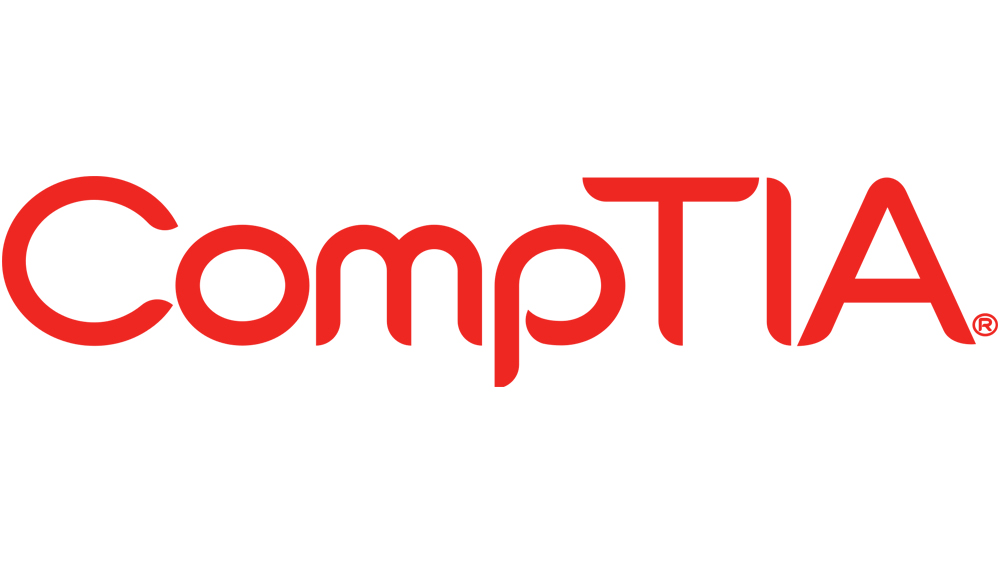CompTIA A+ Intensive Training Course (Exam 220-902)
Essential skills to star your career in IT
Graduate School of Management
Summary
- Exam(s) / assessment(s) not included in price, and must be purchased separately
- Tutor is available to students
Overview
The course completion certificate will be included in the price from Graduate School of Management.
CompTIA A+ Certification is the best option to start the career in IT, it gives you confidence and edge on other's. We also help to prepare you for the Job interview, CV preparation and support you in finding the job.
Our A+ (220-902) Series include the domains that are covered in A+ exams 220-902 . This series thoroughly covers the objectives in each domain and will prepare students for A+ exams 220-902.
Included with the purchase of this series are two project workbooks (one for 220-902). With practice exercises consisting of hands-on labs, conceptual design exercises, and troubleshooting exercises, all with the purpose of sharpening your skills in preparation for the A+ exams. The workbooks map directly to the video portion of this series, thus making it easy for you to get the right kind of training and practice for each exam objective.
Note:- If you want to achieve CompTIA A+ Exam with Certification, you need to buy the assessment separately. The course completion certificate will be included in the price from Graduate School of Management.
Certification
CompTIA A+
Description
A+ (220-902)
Domain 1: Windows Operating Systems Course
Session 1Section A: Introduction to A+ Part Two
- How to Take This Course
Section B: Windows Vista and 7 Features
- 32-Bit vs. 64-Bit
- Processor Requirements
- Aero
- Gadgets Feature
- User Account Control
- BitLocker
- Shadow Copy
- File History
- System Restore
- ReadyBoost
- Compatibility Mode
- Easy Transfer
- Administrative Tools
- Windows Defender and Firewall
- Action Center
- Event Viewer
- Control Panel Views
- File Structure and Paths
- Virtual XP Mode
Section C: Windows 8 Features
- Side-by-Side Apps
- Metro UI
- Pinning
- OneDrive
- Windows Store
- Multi-Monitor Taskbars
- Charms
- Start Screen
- PowerShell
- Live Sign In and Action Center
- Upgrade Paths
- Windows Anytime Upgrades
- Compatibility Tool
Section D: Operating System Installations
- Boot Methods
- Upgrading Windows
- Clean Windows Installation
- Finishing an Upgrade
- Finishing a Clean Installation
- Installation Types
- Basic and Dynamic Partitions
- Primary and Extended Partitions
- File System Types
- Third-Party Drivers
- Workgroup vs. Domain Setup
- Time, Date, Region, Language Settings
- Driver Installation
- Windows Update
- Factory Recovery Partition
- Boot Drives and the Correct Partitions
A+ (220-902)
Domain 1: Windows Operating Systems Course
Session 2Section A: Command Line Tools
- IPCONFIG
- IPCONFIG vs. IPCONFIG /ALL
- CLS and CD
- ECHO
- PING
- Wildcards
- TASKLIST and TASKKILL
- SHUTDOWN
- BOOTREC
- File and Folder Commands
- COPY Commands
- XCOPY
- ROBOCOPY
- Disk Commands
- Group Policy
- DIR Command
- EXIT and HELP Commands
- EXTRACT Command
- Administrative Command Prompt
Section B: Microsoft Operating System Tools
- Administrative Tools
- Local Users and Groups
- Local Security Policy
- Performance Monitor
- Services
- System Configuration
- Task Scheduler
- Component Services
- Data Sources
- Print Management
- Windows Memory Diagnostic
- Windows Firewall with Advanced Security
- MSCONFIG
- Task Manager
- Disk Management
- Mount a Drive to a Folder
- Extend a Partition
- Split and Shrink a Partition
- Change a Hard Drive Letter
- Add Drives
- Initialize a Drive and Allocation
- Create a Storage Space
- Data Migration Tools
- Windows Easy Transfer
Section C: System Utilities
- Regedit
- Command
- Services
- MMC
- MSTSC
Who is this course for?
This course is for the people who wants to start their career in IT Support, Help Desk technician or are already working in the field and wants to achieve the certification or hands on experience in the field.
Requirements
There are no formal requirement for studying this course.
Note:- If you want to achieve CompTIA A+ Exam with Certification, you need to buy the assessment separately. The course completion certificate will be included in the price from Graduate School of Management.
Career path
After Completing the course students will be able to get the jobs in the following area:-
- IT Support Technician
- Help Desk Technician
- Hardware Installation coordinator
CompTIA A+ Certification is the best option to start the career in IT, it gives you confidence and edge on other's. We also help to prepare you for the Job interview, CV preparation and support you in finding the job.
Questions and answers
Currently there are no Q&As for this course. Be the first to ask a question.
Reviews
Currently there are no reviews for this course. Be the first to leave a review.
Legal information
This course is advertised on reed.co.uk by the Course Provider, whose terms and conditions apply. Purchases are made directly from the Course Provider, and as such, content and materials are supplied by the Course Provider directly. Reed is acting as agent and not reseller in relation to this course. Reed's only responsibility is to facilitate your payment for the course. It is your responsibility to review and agree to the Course Provider's terms and conditions and satisfy yourself as to the suitability of the course you intend to purchase. Reed will not have any responsibility for the content of the course and/or associated materials.