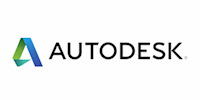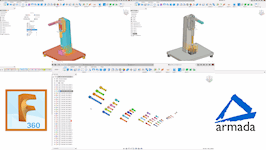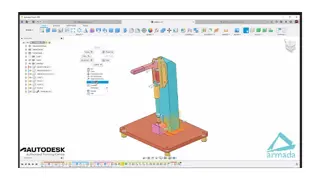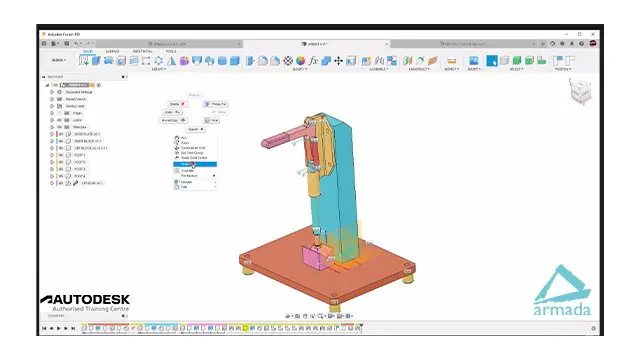
Autodesk Fusion Essentials - Live online training
Comprehensive Autodesk-accredited Fusion online course for new users. Post-training tutor support
Armada
Summary
Payment by bank transfer or card.
We accept purchase orders from UK-registered companies and public...
- Certificate of completion - Free
- Tutor is available to students
Add to basket or enquire
Dates
Overview
Autodesk Fusion is a next-generation 3D CAD tool. From a cloud-based platform, you can carry out all aspects of product development, from design and testing, through to simulation and fabrication.
This Autodesk-accredited Fusion Essentials live online training course in an ideal choice for beginners and new users of Autodesk Fusion as well as those with a small amount of experience using the software.
Modules include:
- Sketching.
- 3D modelling.
- Creating assemblies.
- Generating drawings from your 3D models.
- Importing CAD data into Fusion 360.
The Armada approach to live online training
You participate in the same course as in-class delegates, and we do everything possible to make your experience as close as possible to actually being in the classroom…
- Your course is Autodesk-accredited, hosted by an Autodesk Certified Instructor (ACI) with vast experience of using the application professionally.
- You can see and hear our trainer, the other delegates and our trainer’s screen.
- Our trainer and the other delegates can see you (via your webcam) and hear you.
- We’ll post you a printed training guide, and make the course files and resources available for you to download.
- Your training is hands-on: you’ll practice and carry out exercises throughout.
- If you don’t have access to Fusion, we’ll send you a link to fully-functional trial software that you can download and install.
- If you need assistance, you can share your screen with our trainer, and pass control to
- You’ll receive an e-certificate confirming successful completion of an Autodesk-accredited Fusion 360 course.
- You’re entitled to 30 days’ email support from your trainer.
We also offer this Fusion course with classroom attendance at Armada training centres in Birmingham (Bromsgrove), Bristol, Cardiff, Manchester, Milton Keynes, Nottingham, Reading, Sheffield.
Certification
Autodesk Certificate of Completion
Course media
Resources
- Course outline -
Description
Armada is an Autodesk-authorized Training Centre (ATC), accredited to provide Fusion 360 training.
Fusion courses are hosted by Autodesk Certified Instructors with vast experience of using the application professionally.
Training combines lecture, demonstration, and practice. Sessions include:
Introduction to Autodesk Fusion
- Autodesk Fusion 360 fundamentals
- Feature-based modelling
- Parametric features
- Managing assembled designs
- Design documentation
- Getting Started
- Understanding workspaces
- Understanding projects
- The Autodesk Fusion 360 interface
- Ribbon
- BROWSER
- Accessing commands
- Design navigation and display
- Design navigation
- ViewCube
- Named views
- Design display
- Geometry selection
- Environment and effects
- Managing your designs and project data
- Importing and exporting data
- Using A360 and Fusion 360 to manage data
- Version management
Creating the first feature with quick shapes
- Design units and origin
- Quick shape creation
Sketching
- Introduction to sketching
- Starting a new sketch
- Creating sketch objects
- Turning sketches into 3D objects
- Sketch Entities
- Line, spline, points
- Rectangles
- Circle, arcs
- Dimensioning
- Dynamic input
- Sketch dimensions
- Sketch constraints
- Extruding and revolving a sketch
- Additional entity types
- Polygons
- Ellipse
- Slot
- Tangent arc using a line
- Tangent line between circles or arcs
- Fillets
- Construction entities
- Editing tools
- Trim
- Extend
- Mirror
- Additional dimension tools
- Center dimensions
- Radius or diameter dimensions
- Angular dimensions
- Over- constrained sketches
- Sketched secondary features
- Using existing geometry to project new geometry
Modelling
- The different modelling options available
- Solid modelling
- Direct modelling
- History modelling
- Parametric modelling
- Changing aspects of your model that automatically update
- Part libraries and content
- Accessing standard parts
- Importing parts data into a design
- Feature duplication tools
- Mirroring geometry
- Patterning features
- Rectangular and circular patterns
- Pattern on path
- Pick and place features
- Fillets, chamfers, holes
- Editing pick and place features
- Construction features
- Construction planes, axes and points
- Equations and parameters
- Additional features
- Thread
- Press pull
Assemblies
- Approach 1: Traditional distributed design
- Approach 2: Top-down (multi-body)
Drawings
- Creating 2D drawings from a model or animation
- Add dimensions, balloons and annotations
- Creating a Bill of Materials (BOM)
Visualisations, rendered images and animations
- Materials and appearances
- Decals
- Environments
- Rendering
- Rendering tips and tricks
- Animations
- Exploding assemblies
Simulation
- Example of real-world simulation
CAM and CNC
- High-level discussion of possibilities
Importing CAD data
- Importing other file types – documents, images, specification
Who is this course for?
This course is for beginners and new users of Autodesk Fusion, as well as those with a small amount of experience using the software.
Requirements
Delegates should have a working knowledge of Windows and must have access to a Windows PC to use throughout the course.
No prior Fusion 360 or 3D modelling knowledge is required.
Experience using a CAD application, such as AutoCAD, is beneficial but not essential.
A stable internet connection, and a webcam are essential.
Questions and answers
Certificates
Certificate of completion
Digital certificate - Included
Delegates receive an e-certificate from Autodesk confirming successful completion of an accredited Fusion 360 course
Reviews
Currently there are no reviews for this course. Be the first to leave a review.
Legal information
This course is advertised on reed.co.uk by the Course Provider, whose terms and conditions apply. Purchases are made directly from the Course Provider, and as such, content and materials are supplied by the Course Provider directly. Reed is acting as agent and not reseller in relation to this course. Reed's only responsibility is to facilitate your payment for the course. It is your responsibility to review and agree to the Course Provider's terms and conditions and satisfy yourself as to the suitability of the course you intend to purchase. Reed will not have any responsibility for the content of the course and/or associated materials.