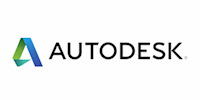AutoCAD Intermediate - Autodesk-accredited course
AutoCAD course for existing users, teaching advanced commands, and techniques for becoming more productive.
Armada
Summary
Payment by bank transfer or card.
Self-funders can pay in staged payments, interest-free, over 12...
- Certificate of completion - Free
- Tutor is available to students
Add to basket or enquire
Location & dates
End date: 19/06/2024
Additional info: 9:30am-4:30pm, lunch and refreshments provided
MILTON KEYNES
Buckinghamshire
MK92AH
United Kingdom
End date: 18/09/2024
Additional info: 9:30am-4:30pm, lunch and refreshments provided
MILTON KEYNES
Buckinghamshire
MK92AH
United Kingdom
End date: 04/12/2024
Additional info: 9:30am-4:30pm, lunch and refreshments provided
MILTON KEYNES
Buckinghamshire
MK92AH
United Kingdom
End date: 04/09/2024
Additional info: 9:30am-4:30pm, lunch and refreshments provided
Nottingham
Nottinghamshire
NG21AG
United Kingdom
Overview
Learn to use AutoCAD’s advanced features and commands for 2D drawing and design, and become more productive using the application. Sessions include:
- Advanced drawing techniques.
- Using macros for customisation.
- Using system variables.
- Dynamic blocks.
If you are not an established AutoCAD user, our AutoCAD Essentials course will be more suitable to get you started.
This course has been developed by CAD professionals to teach you in the most efficient way. It has been attended by many hundreds of delegates over 15 years.
Armada is a long-standing Autodesk-authorised Training Centre, and this is an accredited course. Our trainers are Autodesk Certified Instructors, with vast experience of using AutoCAD professionally.
Training is highly practical, combining lecture, demonstration and plenty of assisted practice.
The drawing techniques taught are generic, relevant to all industries. You will be able to apply them to whatever you’re going to be doing in the application. Our trainers use exercises from a variety of disciplines.
Delegates receive:
- A comprehensive training guide for AutoCAD, to refer to throughout the course and use as a refresher after.
- An e-certificate confirming successful completion of an accredited AutoCAD course.
- 30 days' email support from their trainer.
We offer fantastic facilities at our Armada training centres. All training rooms are air-conditioned. Delegates have sole access to a large-screen computer throughout the course running licensed AutoCAD software to practice.
Courses are available at our permanent training facilities at Birmingham (Bromsgrove), Bristol, Reading, Milton Keynes and Sheffield.
Certification
Autodesk Certificate of Completion
Description
Sessions include:
Advanced drawing techniques
- Working with splines
- Creating advanced polylines
- Isometric drawings
Tables and table styles
- Creating a table style
- Importing from and exporting to tables
Working with reusable content
- Advanced tool palettes
- DesignCenter
- Autodesk Seek
Using Macros for Customisation
Customising the User Interface
Using system variables
Dynamic blocks
- Creating a dynamic block
- Adding an action
- Adding a parameter
- Creating multiple shapes in one block
Parametrics
- Creating parametric objects
- Using structural constraints
- Using AutoConstrain
- Using formulae
Attributes
- Creating user-defined attributes
- Creating field-driven attributes
- Editing attributes
- Text fields
- Data Extraction
External references (Xrefs)
- Raster Images
- Drawing files
- Overlay vs attachment
- Team collaboration
- Using eTransmit for distribution
Draw order
User Coordinate Systems (UCS)
- Working with the World Coordinate System (WCS)
- Setting custom UCS
- Saving multiple UCS
Importing PDF files
- Controlling the PDF display
- Importing a PDF as an AutoCAD drawing
Advanced dimension styles
- Dimension sub styles
- Using the dimension tool
- Dimension tolerancing
Multileader styles
Wipeouts and revision clouds
Annotative behaviour
- Creating and using annotative text
- Creating and using Dimensions
- Creating and using Leaders
- Creating and using blocks
- Creating and using hatching
Advanced use of layer groups and filters
- Creating a group filter
- Layer visibility within a viewport
Advanced layouts and paper space
- Advanced creation techniques
- Viewport manipulation
- Creating custom viewport scales
- Named views
Line weight control (pen setup)
- Object line weight
- Layer line weight
- Colour line weight (CTB files)
Advanced plotting and exporting
- Sheet sets
- Batch plotting
- Exporting DWF and DWFX files
Working efficiently
- Purging
Setting up and configuring AutoCAD
Who is this course for?
This course is for existing AutoCAD users who want to take their use of the application to the next level.
Requirements
You should be familiar with the fundamentals of AutoCAD, i.e. have attended AutoCAD Essentials training or have equivalent knowledge through other means.
Career path
AutoCAD is used widely in many industries, including Architectural, Engineering, Construction and Design. Potentials career paths include: becoming an architect, interior designer, engineer, product designer or graphic designer.
Depending on the specific role and experience, salaries start at £20k, and can rise up to £60k+.
Questions and answers
Certificates
Certificate of completion
Digital certificate - Included
Delegates receive an e-certificate from Autodesk confirming successful completion of an accredited AutoCAD course
Reviews
Currently there are no reviews for this course. Be the first to leave a review.
Legal information
This course is advertised on reed.co.uk by the Course Provider, whose terms and conditions apply. Purchases are made directly from the Course Provider, and as such, content and materials are supplied by the Course Provider directly. Reed is acting as agent and not reseller in relation to this course. Reed's only responsibility is to facilitate your payment for the course. It is your responsibility to review and agree to the Course Provider's terms and conditions and satisfy yourself as to the suitability of the course you intend to purchase. Reed will not have any responsibility for the content of the course and/or associated materials.