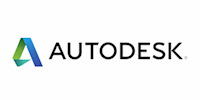AutoCAD Essentials - Live Online Group Classroom - Autodesk AutoCAD Accredited Course
Expert tuition, guidance & interaction with a highly experienced, fully qualified Autodesk AutoCAD Certified Instructor.
Benchmarq Limited
Summary
- Officially recognised Autodesk AutoCAD Certificate of Completion - Free
- Tutor is available to students
Overview
With over 15 years’ experience in the CAD training industry, we have gained a reputation for offering the highest quality, official certified AutoCAD training courses for both organisations and individuals.
Our short AutoCAD Essential Training Courses will help you create that design or get that new job, whether you are in engineering, architecture, interior design, manufacturing, facilities management or just about any industry sector you can think of.
As a fully accredited, official Autodesk AutoCAD Authorised Training Centre, we can provide you with excellent AutoCAD training resources and Autodesk AutoCAD Certified Professionals and Instructors.
What can you expect from our live online AutoCAD training?
This training is just like regular, classroom-based training. Our AutoCAD trainer has years of experience with delegates of all abilities and skill. He will patiently guide you through a series of practical, hands-on exercises, enabling you to get up to speed with the essentials of AutoCAD as quickly as possible.
The practical AutoCAD exercises are sent to you in advance as PDF documents so that you know what to expect.
All we ask is that you have:
- A strong and reliable connection to the Internet for the duration of the sessions.
- Are in a quiet room away from any noise.
- Set up at a Windows computer with a good sized screen and a mouse.
- You have a Webcam on your computer.
- A version of AutoCAD downloaded onto your computer. You do not need to buy this in order to benefit from the training course - we can send you a link which will enable you to download a free 30 day trial of AutoCAD on to your machine.
The perfect set up is that you have twin screens (or a laptop with an additional monitor). This will enable you to follow along with the instructor and use the AutoCAD software at the same time
Your Webcam will enable you to see and hear our trainer and the other delegates. Our trainer and the other delegates will also be able to hear you, replicating the face-to-face classroom experience as closely as possible.
We are with you every step of the way through this AutoCAD course. If you need help, our trainer can screen-share with you and jump in directly to help out.
Our AutoCAD training courses start at 10:00 and finish at 16:00 with a lunch break in between.
On completion of the course and completion of your course feedback, you will receive:
- A digital PDF-format Autodesk AutoCAD Certificate of Completion, sent directly from Autodesk, confirming successful completion of an accredited AutoCAD course.
- 3 months post-course AutoCAD support from Benchmarq.
"I am now able to bring new tricks that I didn't know before to my place of work and show my colleagues, this will improve the consistency and flow through the work we do."
"I have learnt so much in the two days I have been with Benchmarq! The venue is very good and our trainer was absolutely fantastic and couldn't have been more helpful."
Certification
Autodesk Certificate of Completion
Course media
Description
During this interactive two-day live, online training course you will learn all of the fundamentals of the latest version of AutoCAD and AutoCAD LT.
The agenda will cover the following topics:
Day 1
Understanding the AutoCAD environment
Navigating the User interface
Working with files
Creating new workspaces
Model space / Layout space
Setting drawing scales
AutoCAD setup (Options)
Working with Viewports
Using Object Snaps
Using Object Snap Tracking
Working with Units
Selecting Objects in the Drawing
Customising the CUI
How to use the AutoCAD Draw Tools
Drawing lines, polylines, polygons, rectangles, circles, ellipses etc.
Creating New Objects from Existing Objects
Using Linetypes Creating Parallel and Offset Geometry Creating Object Patterns
How to use the AutoCAD Modify Tools
Move, Copy, Erase etc.
Changing an Object’s Size
Creating a Mirror Image of Existing Objects
Trimming and Extending Objects to Defined Boundaries
Changing the Angle of an Object’s Position
Applying fillets to two Objects
Changing an objects properties
Changing Object Properties
Matching Object Properties
Using the Properties Palette
AutoCAD Layer Management
Layer Properties Manager
Layer groups and filters etc
Day 2
AutoCAD Blocks
Creating & editing blocks
Adding attributes
AutoCAD Annotation
Annotative Scaling
Creating Multiline Text
Creating Single Line Text
Using Text Styles
Editing Text
Creating Dimensions in AutoCAD
Using Dimension Styles
Editing Dimensions
Using Multileaders
AutoCAD External References (Xrefs)
Understanding and using Xrefs
AutoCAD Plotting
Plotting drawings
Export to PDF Batch Plot
Miscellaneous
Toolpalettes Data Linking – linking spreadsheet data to tables in the drawing
Working with DesignCenter™
Who is this course for?
Our AutoCAD Essentials Live Online Training Course is perfect for:
- AutoCAD and CAD drawing beginners.
- Those wishing to build on limited AutoCAD experience.
- Those wishing to move on from much older versions of AutoCAD and get up to speed with the very latest AutoCAD functionality.
- Those migrating from other CAD tools and are now moving to AutoCAD.
Requirements
No previous AutoCAD or other CAD experience is necessary. A general working knowledge of Microsoft Windows and basic knowledge of English language and literacy are required.
Career path
AutoCAD skills will enable you to access a career in a range of industries including Architecture, Engineering, Construction, Property, Interiors, Space Planning etc.
A background in AutoCAD will also enable you to transition to other areas e.g. BIM (Building Information Modelling).
AutoCAD experience is seen as a pre-requisite in many technical roles and can lead to very generous salary packages.
Questions and answers
Certificates
Officially recognised Autodesk AutoCAD Certificate of Completion
Digital certificate - Included
This AutoCAD course provides an officially recognised Autodesk Certificate of Completion, recognised industry-wide.
Your Autodesk AutoCAD Certificate of Completion will be sent to you as a PDF download directly by Autodesk upon completion your official feedback about the AutoCAD course you have just completed.
Reviews
Currently there are no reviews for this course. Be the first to leave a review.
Legal information
This course is advertised on reed.co.uk by the Course Provider, whose terms and conditions apply. Purchases are made directly from the Course Provider, and as such, content and materials are supplied by the Course Provider directly. Reed is acting as agent and not reseller in relation to this course. Reed's only responsibility is to facilitate your payment for the course. It is your responsibility to review and agree to the Course Provider's terms and conditions and satisfy yourself as to the suitability of the course you intend to purchase. Reed will not have any responsibility for the content of the course and/or associated materials.