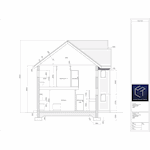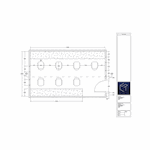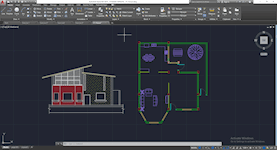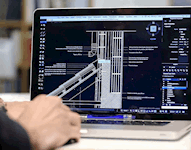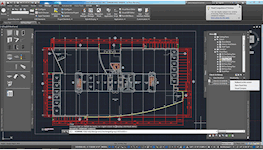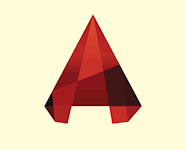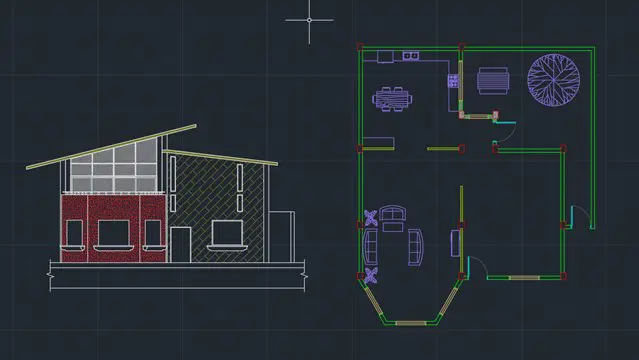
AutoCAD 2D Introduction to Intermediate
3 Day Course. In-class or live online studying options.
London Software Training
Summary
- Certificate of completion - Free
- Tutor is available to students
Add to basket or enquire
Location & dates
Sheep Lane
East London
London
E83FA
United Kingdom
Overview
Ready to achieve your creative and career goals? Unlock your full potential and increase your employability by upskilling with London Software Training.
AutoCAD is a computer-aided design software used by architects, engineers and construction professionals. The software is a powerful tool used for plans, elevations, sections, and 3D models. AutoCAD is considered a staple for any architectural, engineering, construction and design career.
London Software Training offers a wide range of AutoCAD courses for all levels, so whether you're a beginner, looking to brush up on your existing knowledge, or an avid AutoCAD user, you'll find a course to meet your needs and enhance your skillset.
After completing any one of our AutoCAD courses, you'll be fully equipped to create your own detailed and professional quality drawings, whether it be for architectural, engineering, interior, product, jewellery, or fashion design, taking your career to new heights.
The AutoCAD course price includes:
- Free group course re-take within 18 months
- Expert teaching from practising architects, designers and software pros
- Hands-on, practical lessons
- Tailoring of syllabus and work on your projects
- Video tutorials and digital reference book for revision and development
- LST certificate of completion for your CV and LinkedIn
- Free career guidance
Your tutors are designers, makers and architects, as well as software pros. They will guide you on the best way to apply for design roles or set-up a creative business, whilst teaching you all the key technical skills to make your CV and portfolio stand out from the crowd.
All courses are available in-classroom and online. London Software Training is located in Hackney, East London. Our AutoCAD 2D Introduction to Intermediate course can also be taken online, the virtual classroom offers the same quality as face-to-face training.
Course media
Description
This Autodesk AutoCAD 2D Introduction to Intermediate 3-Day Course is ideal for students who are completely new to the software or who have some limited knowledge about it. We'll have you drawing plans within the first hour of your class, whatever your ability. You'll grasp the foundations of AutoCAD before moving on to more in-depth lessons which will bring you to grips with the ins and outs of the software. If you prefer, we can tailor your AutoCAD learning experience to your needs and desired outcomes.
You’ll spend the first day covering the basics like user interface and terminology before moving into a wide range of lessons that will aid you in your understanding of AutoCAD and its creative processes. The course will guide you through an introduction to drawing, editing, drawing aids, layers, text, and dimensions. You will also work through drawing exercises and plotting. By the end of the course, you will be able to create your own simple drawings, whether it be for architectural, interior, engineering, events, furniture or product design.
AutoCAD 2D Introduction to Intermediate 3-Day Course Outline:
Workspace
- Navigating the working environment
- Working with files
- Displaying objects
Creating basic drawings
- Inputting data
- Creating basic objects
- Using object snaps
- Using polar tracking and PolarSnap
- Using object snap tracking
- Working with units
Manipulating objects
- Selecting objects in the drawing
- Changing an object’s position
- Creating new objects from existing objects
- Changing the angle of an object’s position
- Creating a mirror image of existing objects
- Creating object patterns
- Changing an object’s size
Drawing organisation and inquiry commands
- Using layers
- Changing object properties
- Matching object properties
- Using the properties palette
- Using linetypes
- Using inquiry commands
Altering objects
- Trimming and extending objects to defined boundaries
- Creating parallel and offset geometry
- Joining objects
- Breaking an object into two objects
- Applying a radius corner to two objects
- Creating an angled corner between two objects
- Changing part of an object’s shape
Layouts and viewports
- Using layouts
- Creating layouts
- Modifying layouts and using page setups
- Using Viewports
- Creating layout viewports
- Working with layout viewports
- Controlling object visibility in layout viewports
Annotating a drawing
- Creating multi-line text
- Creating single-line text
- Using text styles
- Editing text
Dimensioning
- Creating dimensions
- Using dimension styles
- Editing dimensions
- Using multileader
Hatching objects
- Hatching objects
- Editing hatch objects
Working with reusable content
- Using blocks
- Working with DesignCenter
- Using tool palettes
Creating additional drawing objects
- Working with polylines
- Creating splines
- Creating ellipses
- Using tables
Plotting your drawings
- Using page setups
- Working with plotter configuration files
- Creating and applying
- Plotting drawings
- Plot style tables
- Publishing drawings
Creating drawing templates
- Using drawing templates
Please note that course delivery is available either in-class (£595) or live online (£495).
What our students say about this AutoCAD course:
Kalyan - I took AutoCAD, and I had a great experience, with good staff members. My tutor was Fady and he helped me throughout the course really well with patience.
Carrie-Ann - Clear and patient instruction gave me a strong foundation and enthusiasm to learn more.
Lucy - Amazing course, really informative, and a great teacher. Would definitely recommend it for all levels of CAD courses.
Who is this course for?
This AutoCAD 2D Introduction to intermediate Course will take complete beginners to confident AutoCAD users in 3 days, with a range of in-depth and practical lessons for those looking to produce 2D plans and elevations using the software. Whether you're looking to further your career, use AutoCAD in your existing role, or are looking for a new and exciting creative avenue, this course is for you. Once you've completed this course, you could join our AutoCAD 2D Intermediate to Advanced Course and take your new skills to the next level.
Requirements
No previous experience of Autodesk AutoCAD 2D is required, just a keenness to learn!
Career path
Autodesk AutoCAD 2D course opens up many opportunities within various industries, we offer guidance on CV and portfolio building as part of the course. You may also want to look at London Software Training’s Career Development Packages to develop your creative opportunities.
- Interior Design
- Architecture
- The Arts
- Furniture Design
- Product Design
- Events Planning
- Engineering
- Construction
Questions and answers
Certificates
Certificate of completion
Digital certificate - Included
Reviews
Legal information
This course is advertised on reed.co.uk by the Course Provider, whose terms and conditions apply. Purchases are made directly from the Course Provider, and as such, content and materials are supplied by the Course Provider directly. Reed is acting as agent and not reseller in relation to this course. Reed's only responsibility is to facilitate your payment for the course. It is your responsibility to review and agree to the Course Provider's terms and conditions and satisfy yourself as to the suitability of the course you intend to purchase. Reed will not have any responsibility for the content of the course and/or associated materials.